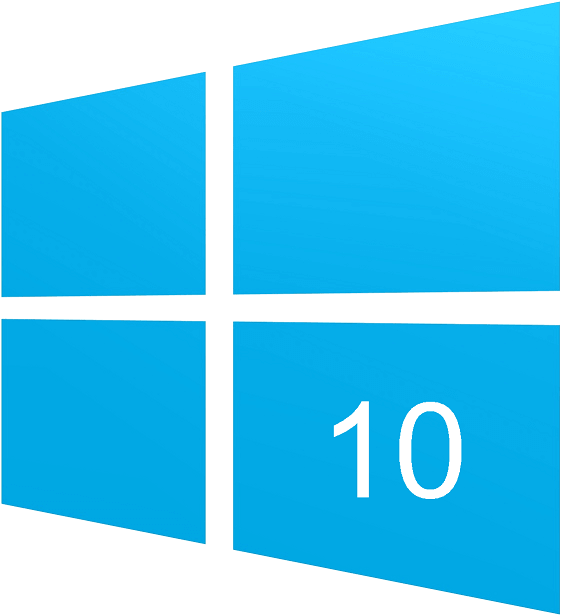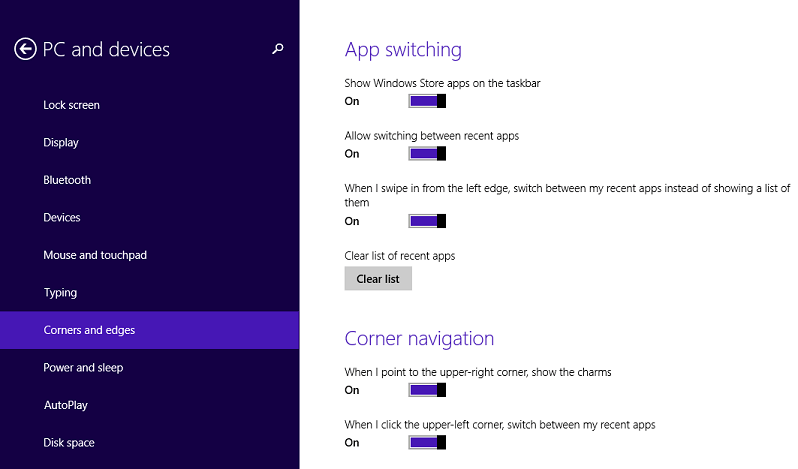Like it or not, Windows 8 was filled with bold and creative ideas which didn’t get along as expected in taking Microsoft a giant leap forward. But now, almost three years after that grand failure, Microsoft is ready with yet another creative and hopefully better Windows 10. Soon to be released Windows 10 features some of the best features of the earlier Windows versions and fortunately or unfortunately, all those features of Windows 8 that couldn’t make it to Windows 10 are discussed here.
- The Start Screen
If there was something Windows 8 haters could pick out without thinking, is the Windows 8 start screen. This brightly colored and smooth start screen was a replacement to the start button and start menu of the earlier versions.
Microsoft soon tried correcting things and managed to bring back the start button in its Windows 8.1. However, the start screen is officially gone. Now with a click on the start button, a start menu appears which can be expanded to full screen and thank god, it’s optional.
- The Charms Bar
The Charms Bar, just like most of the other Windows 8 features didn’t make a lot of sense. Way back in 2011 the charms bar is the first feature of Windows 8 that was shown off.
It was difficult to master and hence was unloved. Windows 10 carried no such unwarranted gifts and swipe from the right only triggered the new Action Center.
- Corner Navigation
In Windows 8 though the start button was absent the desktop carried with it the taskbar. On the left corner of this task, appeared the start screen option which was sort of replacement to the start button. Similarly, all corners had something in them supporting navigation.
But again, in plain English it was of no use. Plus, the frustration it brought about in users while getting accidently triggered was in no means good. Atleast Windows 8 offered better control over the corner navigation. Windows 10 is completely clean of any such nuisance.
- Full Screen Apps
In Windows 8, the so-called Metro apps ran full screen or got attached to one edge or the other. These apps featured top and bottom menus which were completely hidden. The most annoying part is, most users had to spend a lot of time before actually understanding how to close such apps.
Windows 10 carries no such blunders, atleast. The Windows 10 apps are given the brand name modern apps, and open in their own windows. The final point is, these so-called modern apps are far better than the metro apps and desktop users will find the difference much better.
- A Lot More …..
Thankfully, Windows 10 appears to be way better than the Windows 8/8.1’s incompetence. There’s a lot more to add into this list and we believe it’s time you told us what. Do write to us and share what features of Windows 8 you feel couldn’t make it to Windows 10. If there’s any other issues you have noticed in Windows 10 let us know and help share the word. Thank You!