Today we are going to show you one of the Cool Notepad Trick ( Prank ) ever. Mostly people use their notepad to type and save the information. But very few people know that the notepad is lot more than a text editor.
In this article we are going to perform a ” Ghost Keyboard Typing ” Trick. This Process is named as ” Ghost Keyboard Typing ” Trick because you don’t even touch your keyboard but words start displaying in notepad automatically.
Steps To Perform A Ghost keyboard Typing Trick:
Step 1: Open New Text Document
Right-click on the desktop and select create a new text document option or just simply Open a Notepad.
Step 2: Copy And Paste The Code:
Copy the below-given code and Paste it in your notepad document.
set wshshell = wscript.CreateObject("wScript.Shell")
wshshell.run "Notepad"
wscript.sleep 400
wshshell.sendkeys "O"
wscript.sleep 100
wshshell.sendkeys "N"
wscript.sleep 120
wshshell.sendkeys "L"
wscript.sleep 200
wshshell.sendkeys "I"
wscript.sleep 100
wshshell.sendkeys "N"
wscript.sleep 140
wshshell.sendkeys "E"
wscript.sleep 100
wshshell.sendkeys "C"
wscript.sleep 50
wshshell.sendkeys "M"
wscript.sleep 120
wshshell.sendkeys "A"
wscript.sleep 170
wshshell.sendkeys "G"
wscript.sleep 100
wshshell.sendkeys "."
wscript.sleep 120
wshshell.sendkeys "C"
wscript.sleep 160
wshshell.sendkeys "O"
wscript.sleep 200
wshshell.sendkeys "M"
wscript.sleep 100
Step 3: Save The File
Save this Notepad file As ” OnlineCmag.vbs “, but make sure that the file type is selected as ” All files ” and saved with ” .vbs ” extension.
Step 4: Execute The Saved File
Just double click on the saved File and You will see that the ” ONLINECMAG.COM ” will be typed automatically. This is one of the Best Notepad Tricks ever. Here you can edit the Words In the given Code with any desired words that you want Notepad to type for you.
For Example: ‘THIS GHOST WILL EAT YOU…..’
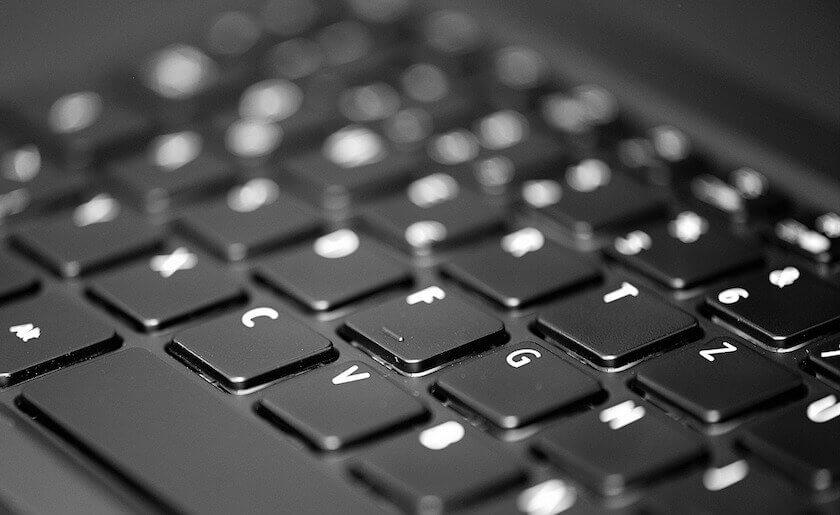
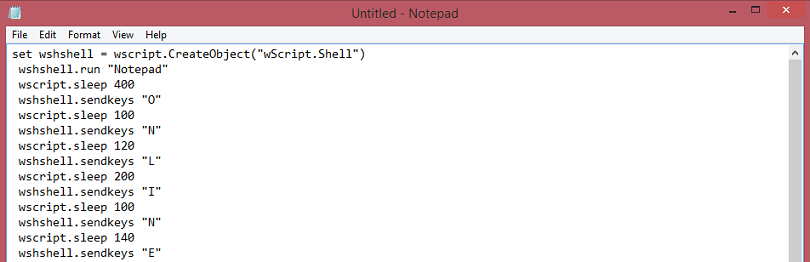
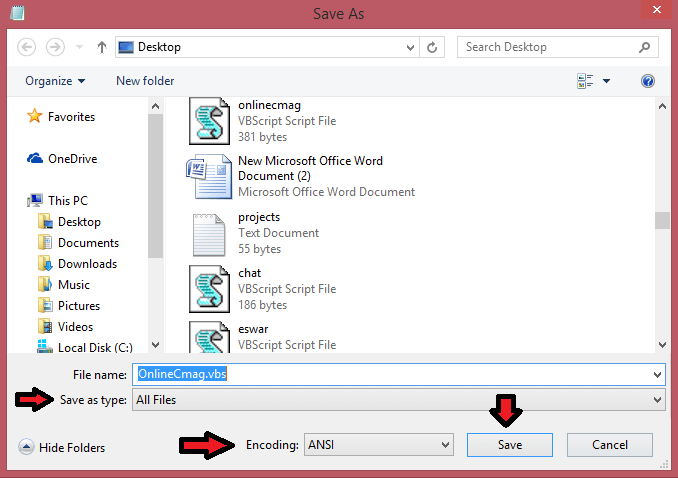

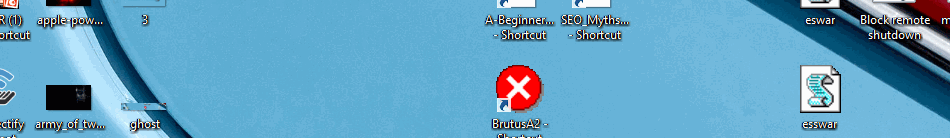
4 responses to “Ghost keyboard Typing | Make Your Notepad type Automatically”
That thing types im idiot and sexy gay
LOVE IT GREAT THOUGH AM UNABLE TO SPACE OUT
If you want a space, simply put a space in the quotations instead of a letter.
Hi,I log on to your blog named “Ghost keyboard Typing | Make Your Notepad type Automatically” regularly.Your humoristic style is witty, keep doing what you’re doing! And you can look our website about free proxy.