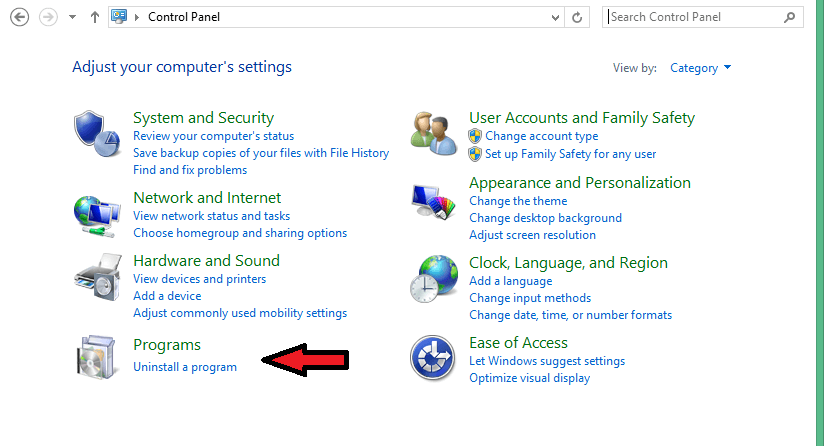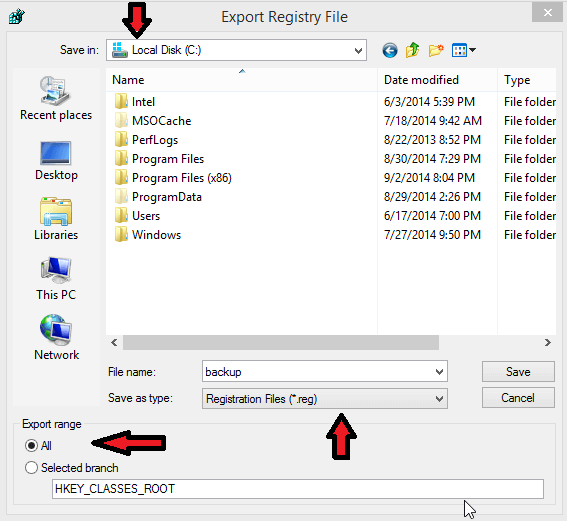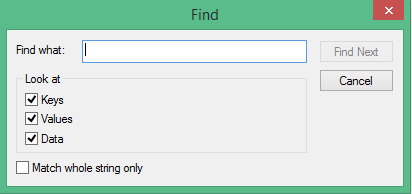Even if you have Deleted a program from your computer, Still it may leave some remnant links in your files . In order to delete those files completely , just follow the steps given below .
Steps To Delete A Program Completely By Using Windows Registry :
Step 1 : Open your control panel and uninstall the program which you want to remove .
Step 2 : Now you have to get rid of the registry files pointing towards that program. Open your computer registry .
Step 3 : Go to the File menu and Click on the Export option . Now a save as dialog box will be displayed . Save your file in ” c:\ ” ( i.e c-drive) with a name like registry_backup . Click on save .
Step 4 : Go to Edit menu and click on the Find option, You can also do it by pressing ” control+f ” .
Step 5 : Now type in the program name which you want to delete.
Step 6 : Once if an item is found, Then read to make sure that it is a link to that program.
Step 7 : Right Click on the file and select delete option to remove it.
Continue this process by pressing F3 and deleting the items linking to the program, until all the links are deleted.
Warning :
=>Always remember that the registry is the heart of your Windows. if you made even a small mistake, your Windows will no longer work . So backup or export it before doing any changes. If have any doubt, better don’t do it!
=> There are some important keys in the registry, if removed they will break other functioning programs or even windows itself.
=>Don’t delete anything other than what is needed. Make sure to backup your registry beforehand.
=> Editing your computer registry is very dangerous and it should only be done in some extreme cases.