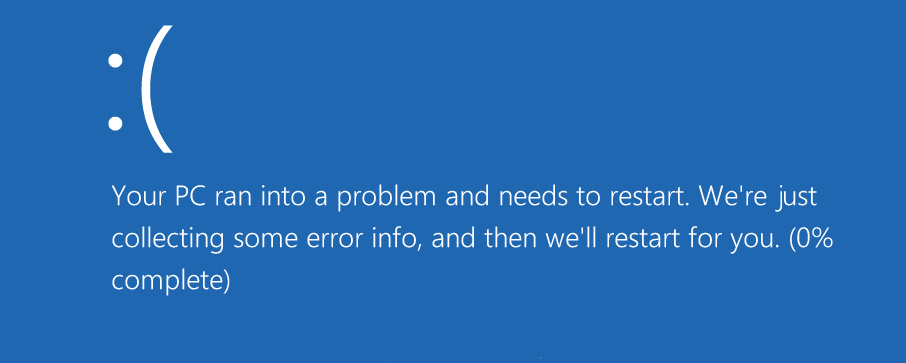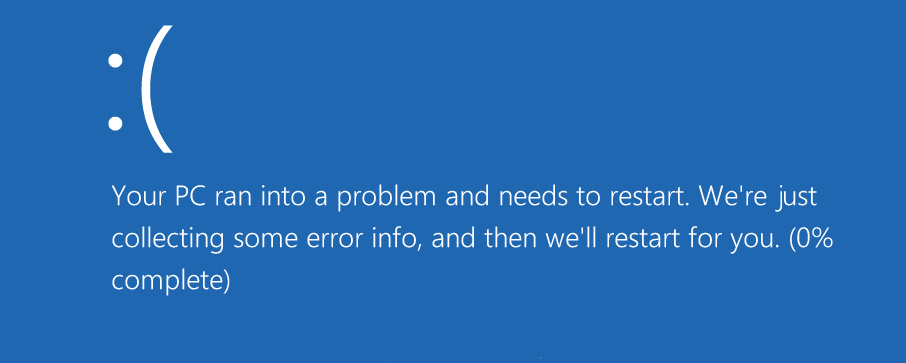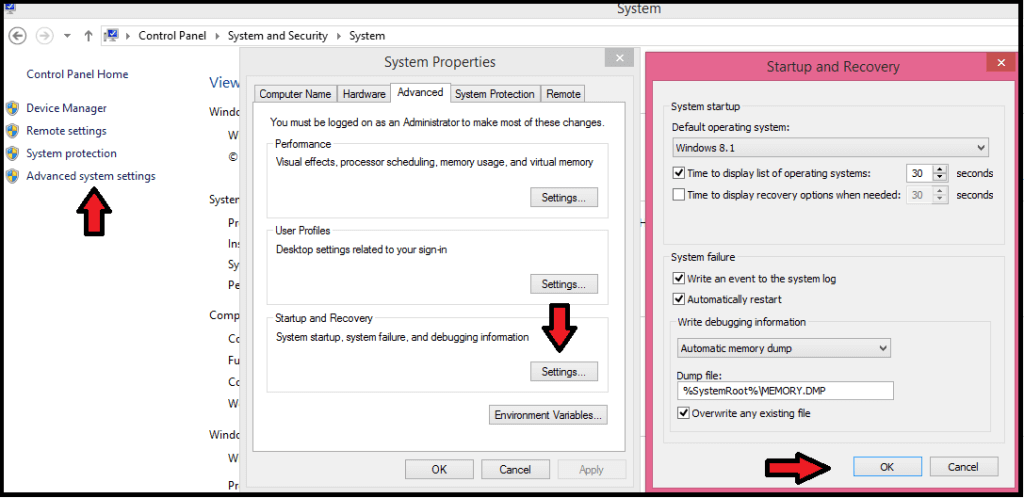WhoCrashed is a tool that allows you to analyze errors which caused your computer to restart, shutdown, hang up, or show a BSOD.
This post is for all those who use Windows (usually quite a few people) and have suffered sudden crashes or blue screen (less common things than people think) and want to find out for themselves what caused the problem and whether it is possible to fix their PCs without pulling away or call a technician.
In OnlineCmag, every day we talk about something new, and thanks to the blue screen of my laptop which helped me learn of the great tool WhoCrashed.
Who Crashed it ?
WhoCrashed is a tool that parses the Crash file Dump and reveals who or what is causing the ruin of your computer. Sometimes when Windows restarts it suddenly hangs, or throws you a blue screen of death, no obvious apparent reason, without notice, without proper error report, nor any clue, the first thought in anyone experiencing it is that it is some fault in the hardware. But it isn’t exactly true, blue screens are almost always caused by incompatible drivers or by any miscellaneous new software. Fact is that the driver malfunctioning is the number one threat, and Windows 8 / 8.1 seems to suffer from this way more than Windows 7.
The answer in a click…
If the faults are caused by drivers or defective kernel modules, you will only see a blue screen if the computer is configured to show, but what happens is that the PC is restarted just as if possessed by some devil. Instead of calling the Warren you can use WhoCrashed to find out what is the cause of failure.
WhoCrashed shows the failed drivers you have on your computer, and even you can check out the drivers that have caused damage in the past. WhoCrashed performs a “post-mortem analysis” of crashdump and organizes information in an understandable way.
WhoCrashed enabled crashdumps :
The crashdump is a file that is generated after the computer experiences a crash, a spontaneous reboot, or blue screen. The directory of crashdump is: C:\Windows\Minidump and by default they are not active on your PC.
To enable crash dumps in Windows go to Control Panel> System and Security> System> Advanced System Settings> Select the Advanced tab and press Settings in the Startup and Recovery section. Now in the table options mark all boxes under Fault system. For best results select a complete dump.
WhoCrashed can cause a controlled crash of your PC to test whether the crashdump works. If you had already enabled, you only have to start analyzing and receiving the responses.
If at all you really want to test this tool before using it, you can check out and use any of top three methods to crash a computer here and get their crash reports.
Finally, WhoCrashed is primarily aimed at intermediate and advanced users, system administrators, power users , and not for newbies. This program tells you what is causing the problem, but does not give you the solution, for it, one must understand the report and continue the quest of problem solving.