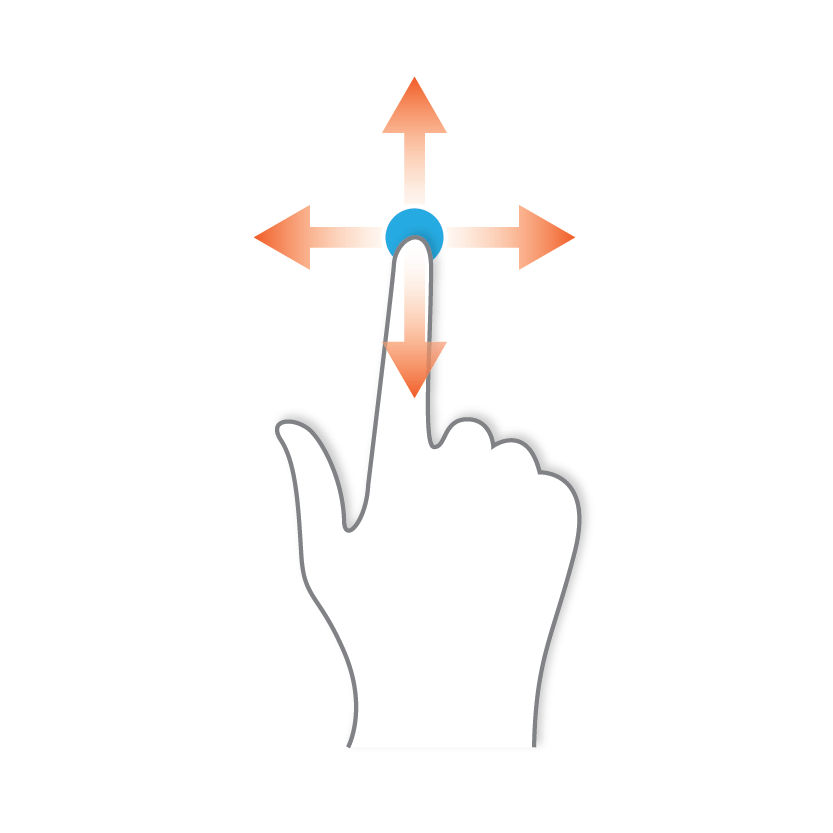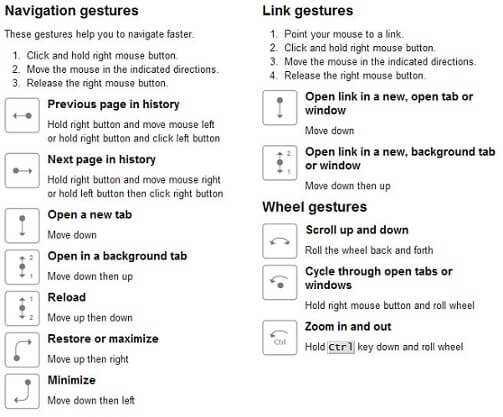Mouse gestures are the combination of clicks and mouse-pointer movements . These gestures are recognized by the computer’s software as a specific command. Many users use mouse gestures to simplify their tasks .This is one of the most prominent ways to speed things up. In this article we gonna show you an easy way to use mouse gestures .
Follow The Steps Below To Use Mouse Gestures In your Computer :
Step 1 : Selecting the operating system :
Pick up an operating system which supports mouse gestures. Some of them are:
=>Windows : It has the applications like Strokeit, gMote that supports the mouse gestures .
=>Linux : In Linux we have Easystroke which supports mouse gestures.
Step 2 : Installing the browser applications :
Install the application software which supports the mouse gestures. Some of the applications are:
=>Opera : It has a direct option to enable the mouse gestures .
=>Firefox : You have to use an add-on known as ” Mouse Gestures Redox ” for this work .
=>Chrome : In chrome we have ” Mouse Stroke ” as an Extension .
Step 3 : Turn on your mouse gestures :
=> In Opera : Go to Tools=>Preferences=>Advanced=>Shortcuts and click on the ” Enable Mouse Gestures ” option.
=> In Firefox : Go to Tools=>Add-ons=>Extensions and double-click on the “Mouse Gestures”.
=>In Chrome : Go to Tools =>Extensions =>Mouse Stroke and click on “Enable”.
Step 4 : Set up mouse gestures :
Here LMB stands for Left Mouse Button and RMB stands for Right Mouse Button.
=>In Opera : click on the Opera Standard and click on Edit.
=>In Firefox : Open the sidebar of the browser to see which gestures are available. You can do this by going to View =>sidebar and click on the Mouse Gestures.
=>In Chrome : click on ” Options ” .
Step 5 : Use mouse gestures :
=>Go Back :RMB and move to the left.
=>Go Forward :RMB and move to the right .
=>To Refresh :RMB and move up then down .
=>To Maximize :RMB and move up then right .
=>To Minimize :RMB and move down then left .
=>To Open A New Window :RMB and move down .
=>To Close :RMB and move down then right.
You easily Memorize them just by using them. Remember that you don’t need to know all of them. Just Start with back and forward.