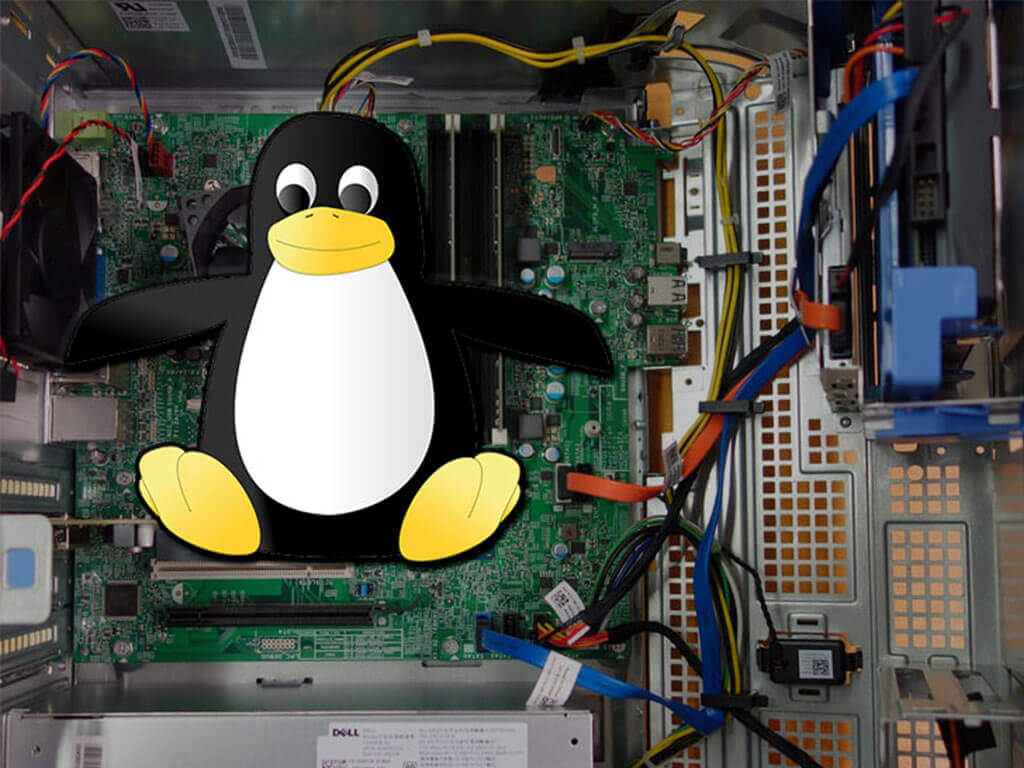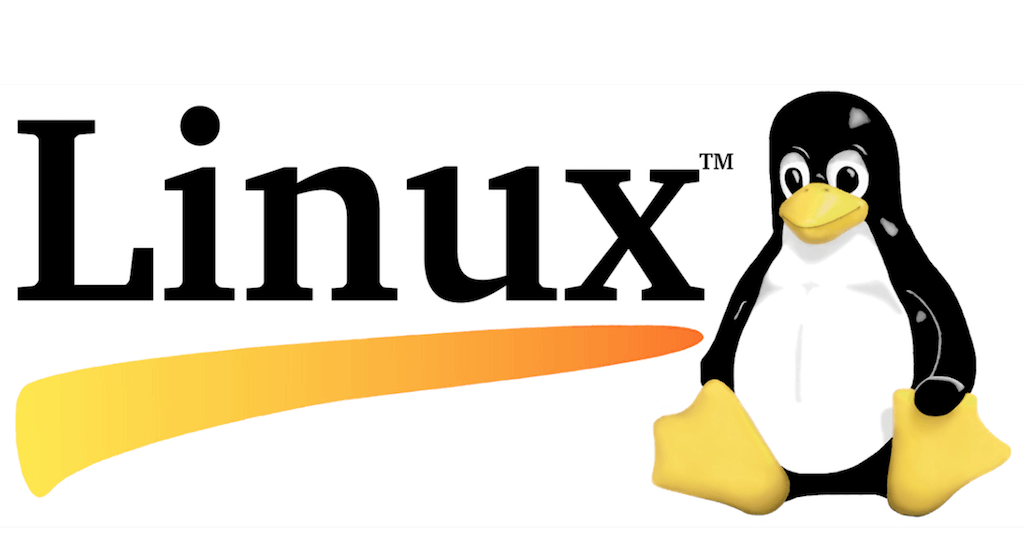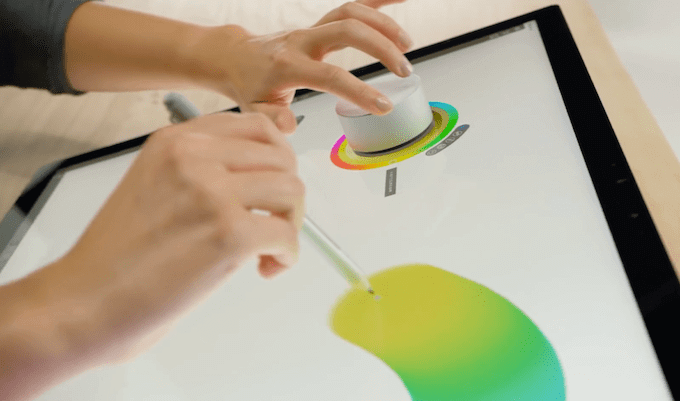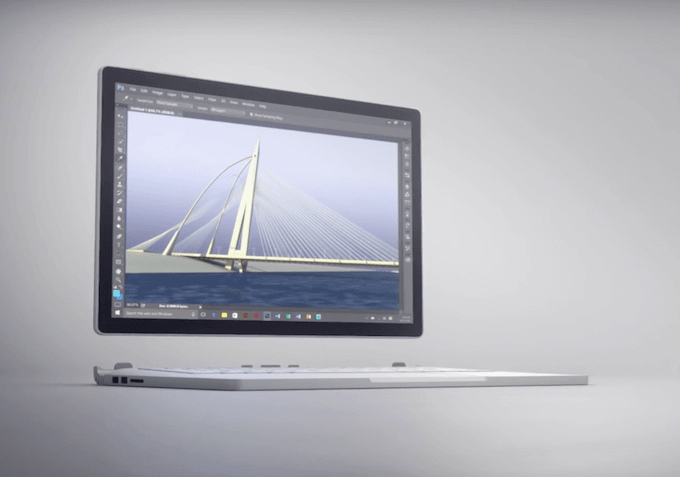Linux offers countless advantages over other operating systems. With the umpteen numbers of distributions that suit everyone’s needs, it has continuously gained popularity among users. While preparing the list of the current 8 most popular Linux distributions, we have come across some lightweight Linux distributions that consume low resources and can perfectly suit PCs with Atom Processors.
While there are many Linux distros available, you should particularly try one among this list if you fall under any of these categories:
- You have an old and slow PC.
- You are a DIY enthusiast and work with miniPCs and SBCs (e.g. Raspberry Pi)
- You need more usage space for yourself on your powerful modern PC.
Without further delay, let’s get straight to the point. Remember that all these items on the list are similar and we encourage you to try them all before you find the best lightweight Linux distribution that suits your style and gets your old PC up and running.
5 Best Lightweight Linux Distributions
Lubuntu
For beginners, Linux is synonymous with Ubuntu. Lubuntu is part of the Ubuntu family and is based on LDXE desktop environment. (ldxe.org). The openBox window manager makes this distro much lighter than Xubuntu maintaining Ubuntu compatibility.
Unlike many other lightweight Linux distributions, Lubuntu is an official distro and receives updates on par with Ubuntu. It can run on low-RAM computers, old chipsets, and even hard drives with little capacity.
If this is the first time you are shifting to Linux, Lubuntu is most ideal. The strong community backing can help you with any problems you may likely encounter while configuration.
MINIMUM REQUIREMENTS:
CPU: Pentium II or Celeron
RAM: 128MB of RAM
Linux Lite
Linux Lite is a lightweight distribution based on Ubuntu LTS. It is based on the lightweight XFCE desktop environment. These LTS (Long Term Support) versions have extended support for 5 years, thus there is guaranteed stability and long-term updates.
Jerry Bezencon, the creator of this Linux distro, developed it keeping ease of usage as a priority. So, even if you have absolutely no knowledge about Linux distros, Linux Lite will be a smooth step into the Linux world.
MINIMUM REQUIREMENTS:
CPU: 700MHz+ PAE support processor
RAM: 512MB RAM
Puppy Linux
Puppy Linux is one of the best lightweight linux distributions in the middle. Puppy Linux can even be loaded into system’s RAM directly. Through this, the startup applications will be way faster than while booting from a storage medium.
In fact, it was initially developed in order to operate from USB. Thus, all kinds of applications come pre-installed and ready for operation from the first moment itself.
Puppy Linux has an interesting integrated software package with several lightweight desktop environments. You can easily customize it to suit your needs.
Disclaimer: You don’t even have to install this Linux distro on an internal drive, simply live boot from a USB flash drive.
MINIMUM REQUIREMENTS:
CPU : 333MHz
RAM : 64MB (recommended 128 MB)
Tiny Core
TinyCore is a GNU / Linux distro and as the name suggests is a really small operating system. It is even smaller than most of the modern text editors with a size of 16 MB including GUI.
This tiny OS comes with only a few applications installed and lesser packages thus makes use of fewer resources. You can also install your favorite applications if needed. This lightweight Linux distro works wonders once installed in an ancient computer.
This Linux distro is available in three different versions: The Core, TinyCore and CorePlus. The Core is sized at 11 MB and is completely based on the Command Line Interface (CLI).
The second version has a size of 15 MB and sports a Graphical User Interface. Even beginners can become familiar with this version real quick.
CorePlus is an installation image rather than a distribution. It is recommended for beginners and comes with core and tools required to set the system up.
MINIMUM REQUIREMENTS:
CPU: 486DX Processor
RAM: 32MB
Damn Small Linux
Damn Small Linux or DSL is a perfect fit for the x86 family of personal computers. Based on the Knoppix/Debian technology, it was specifically designed to run graphical applications on older PC hardware.
Disabling all unnecessary services, it gives you tools to directly manage applications. Bundled applications are also chosen for their ability to consume fewer resources.
The DSL can also run entirely from RAM if it is at least of 128MB. Such installation eliminates slow CD, hard disk, or USB access issues and runs the system at better speeds as mentioned earlier.
Similar to Puppy Linux distro, you can boot DSL from any bootable devices like Live CD, USB memory stick or flash drives.
MINIMUM REQUIREMENTS:
CPU: 486 or better processor
RAM: 16 MB
Your Thoughts:
What was your experience using these distros? Did we miss any other lightweight distros that our readers must know of? Add your experiences and suggestions in the comments section below.