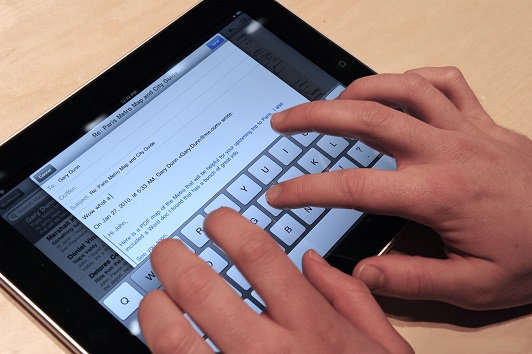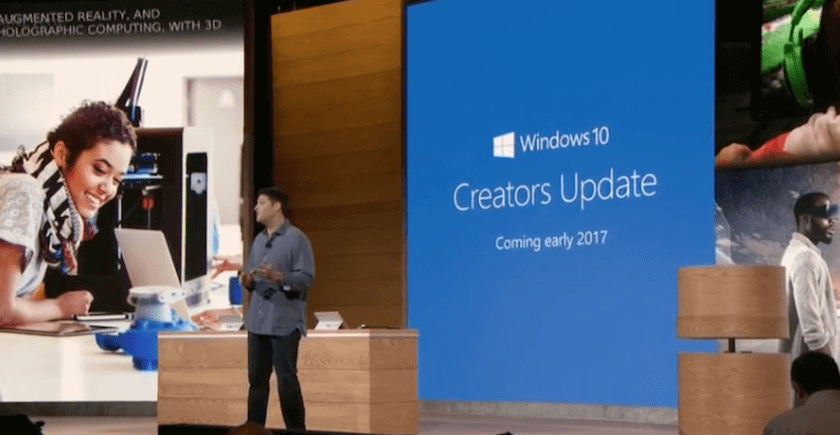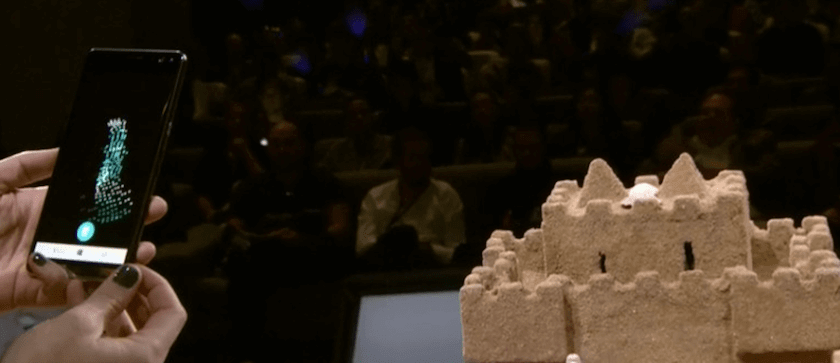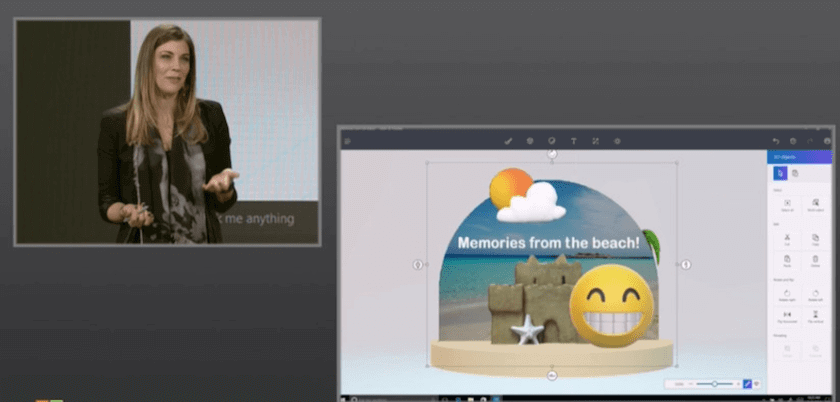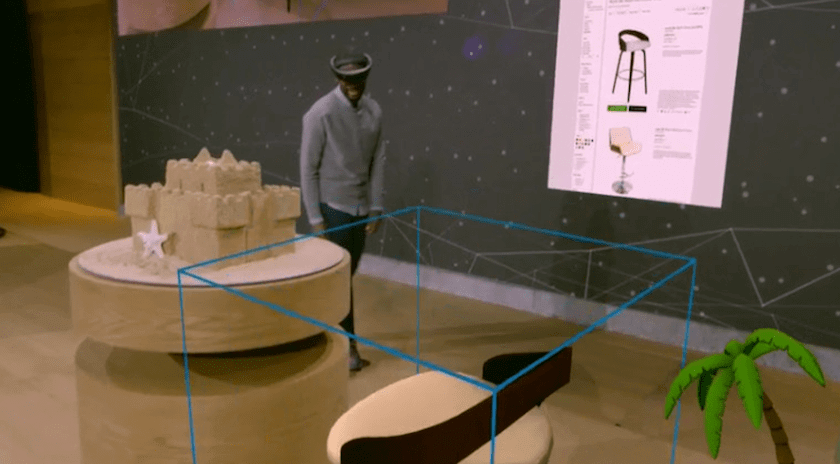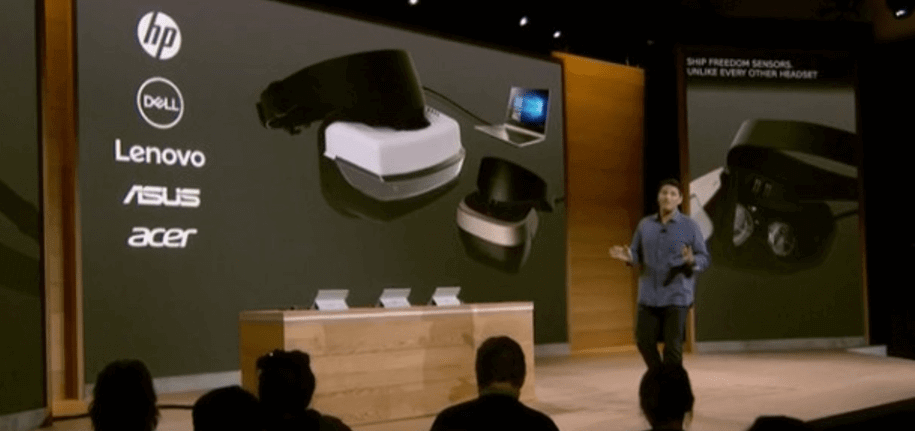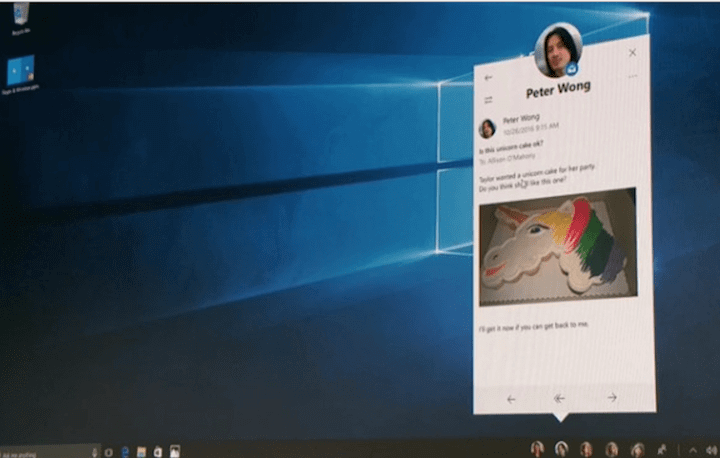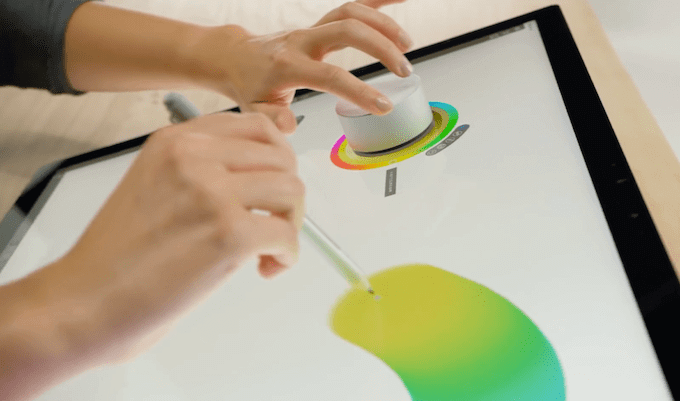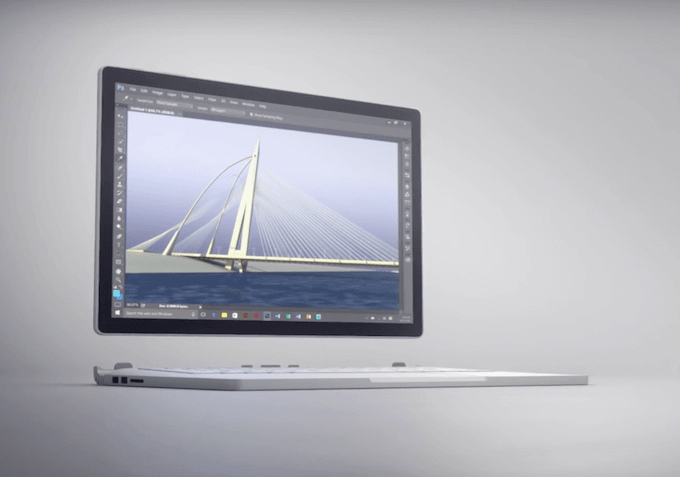Whether you are in a coffee store, an airport or for that matter even in some universities chances are that you are surrounded by a wireless network. With even the governments getting into the act and making plans to develop digital cities, we could well expect wireless networks all over the place.
Even as of today there are many homes, offices and public places providing Wi-Fi services to consumers. (Learn more about what Wi-FI is here). But the real deal is hardly any of us experience the full potential of a Wi-Fi connection. Though it is our personal router, we only receive 50% of the actual Wi-Fi speeds. In this article we bring into limelight all such various factors which are making your Wi-Fi connection slower
These Factors Make Your Wi-Fi Connection Slower:
-
The Basic Phenomenon:
Unfortunately there is nothing we can do about it because physics does stand in your way. The basic phenomenon with which the Wi-Fi Connection works is what makes it slower than the conventional Ethernet. Wi-Fi connection alternates between sending and receiving data (technically called ‘half duplex system’). But this isn’t the case with Ethernet connection which can do both at a time (full duplex system). This naturally causes that little delay compared to other connection types.
-
Signal Traffic – The noise phenomenon:
You may agree or disagree but where ever we are, there is a whole lot of wave traffic around us. To access internet with your Wi-Fi connection, you make use of radio waves. So do mobile phones, radios and televisions, cordless phones, all those Bluetooth devices, and if there is an remote-controlled car or helicopter; in your house, in your neighbors’ house and almost every door in the entire community.
Among all these is your router which is striving to make sure everything works fine for you and obviously there is loss in signal strength. But the truth be told all of them interfere and are technically termed as noise to your Wi-Fi signal.
Apart from all this, if you really are trying to use the internet in parallel with 20 or 30 devices, there is no wonder your Wi-Fi connection appears slow in spite of the connected devices showing full signal.
-
Did you set the channel selector to ‘auto’ mode?
This is something you could be doing because no one told you its’ effect. But never the less it surely is a damaging factor to farther extents. Now that you let the channel selector be in auto simply to avoid the unnecessary headache of changing all the router settings, so is everyone else.
So what everyone is successfully doing is crowding that 2.4 GHz or 5 GHz channel instead of making your router pump signals at some other unique frequencies. At least from now on try making some changes for the good.
-
The Location of router:
It goes without saying that the closer your devices are to the router the best speeds you can manage to pull off. But the common misconception generally in homes is the router be placed very close to the computer. But if this is the case, your router most often than not is at one corner of your house and by any device trying to access it from another room or the balcony could face the beating.
We recommend the best location to install your Wi-Fi router is at the center of your homes. This ensures proper and good signal coverage over the entire length of your house and provides you much better results.
-
Those Wi-Fi signal extenders hardly work!
Don’t get us wrong, they do work and what they do is receive the signal and broadcast it, more like a repeater on an Ethernet line. But what we mean to convey is the broadcasted signal is almost half of the original signal and hence the speed capabilities fall by 50%. And in case these are installed in places where there is no proper signal reception the situation still gets a lot worse.
Simply something we can surely conclude is Wi-Fi is no replacement to the Ethernet Connection until a lot of problems are addressed. Strangely it requires a few modifications in laws of physics to have the dream Wi-Fi Connection speeds that are actually advertised.




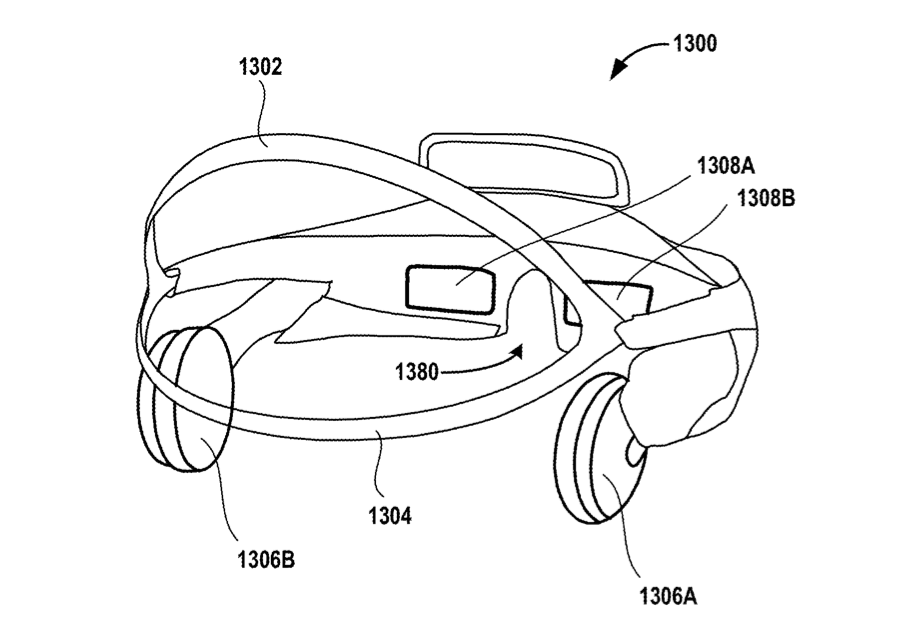

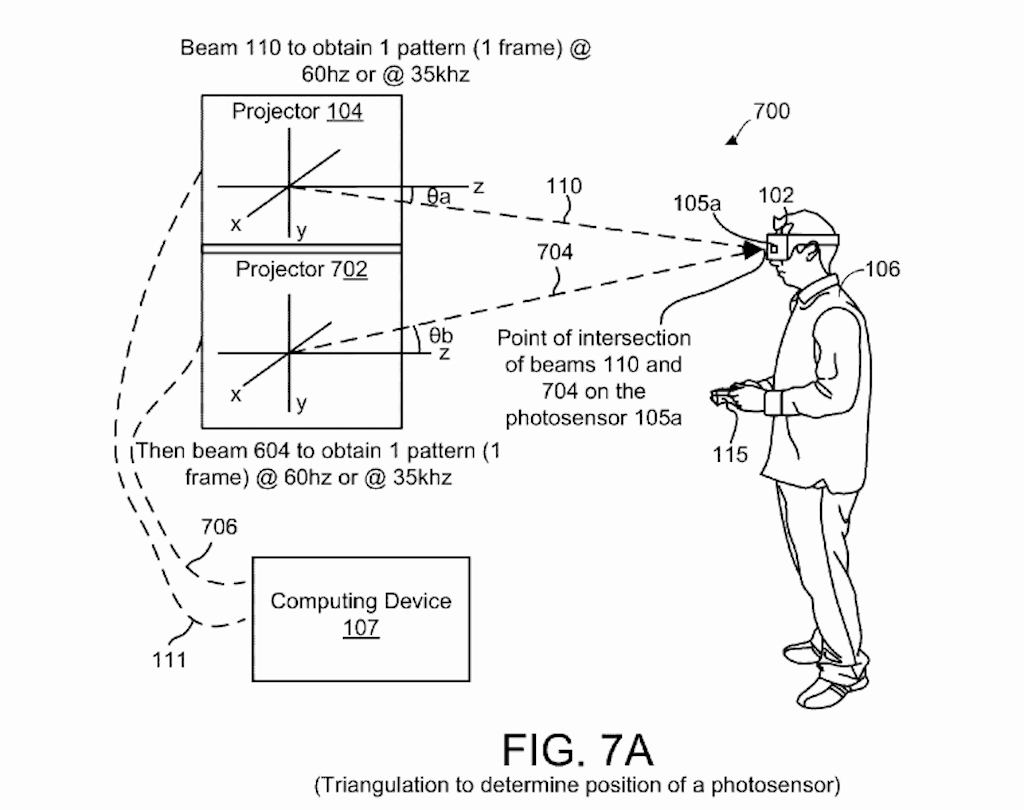 The above image illustrates the external tracking system – combination of a head mounted display and a projector. Though such external tracking solution has its own drawbacks, it is accurate compared to the inbuilt tracking system of PSVR.
The above image illustrates the external tracking system – combination of a head mounted display and a projector. Though such external tracking solution has its own drawbacks, it is accurate compared to the inbuilt tracking system of PSVR.