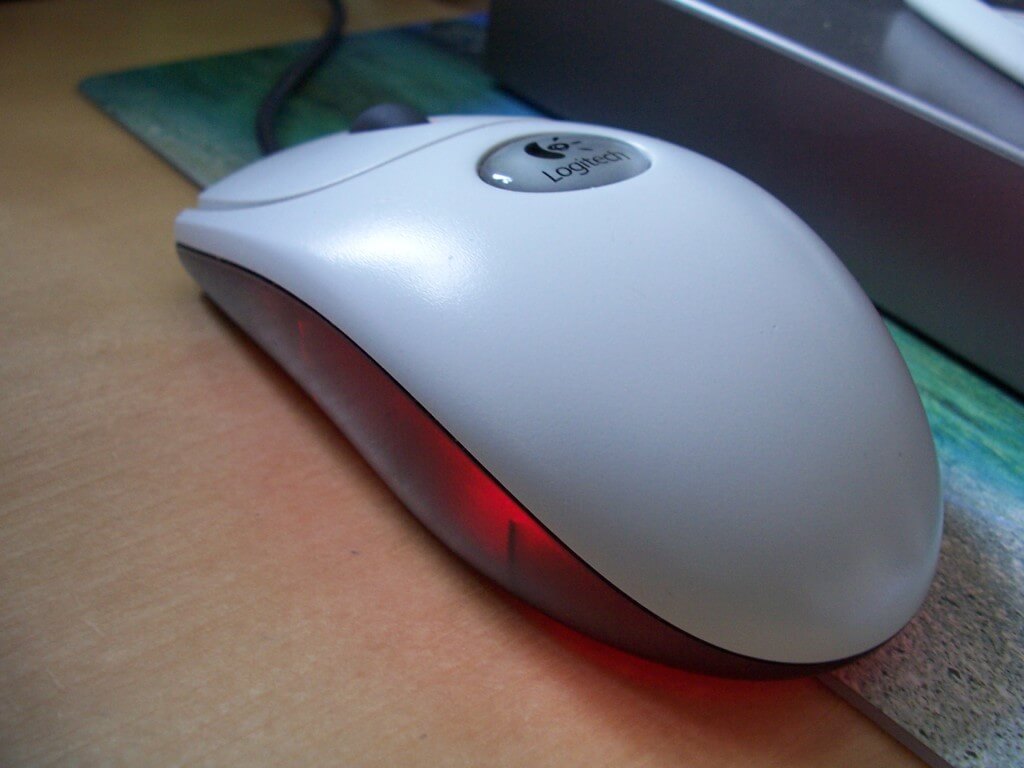Computer mouse is one of the most used peripheral in our lives. Especially in all those non touch screen computers. Actually there a various types of computer mouse that are available in the market. Each differ from the other in size, shape and the purpose. But all these computer mice can be broadly classified in to two types: Optical Mouse and Laser Mouse. There was a time when these both were not prevalent and the entire world was dependant on the ball mouse. But now all the computer mouse you see are either the optical mice or the laser mice (a subtype of optical mice). So in this article we present to you the differences between optical mouse and laser mouse.
The 5 differences between Optical Mouse and Laser Mouse:
- The Light Source:
One of the most notable differences between a optical mouse and laser mouse s the light source they employ. Usually the optical mice use a red LED or in some cases blue LED as a light source. But the laser mouse use a infrared laser beam as light source. This infrared light is not visible to the naked eye so it appears as if there is no illumination on the bottom surface of the mouse.
- The Laser Mouse Offers More Buttons:
The Laser mouse has extra buttons so as to suit the purposes of the user. However, a optical mouse only consists of two buttons and a scrolling wheel. Also the extra buttons provided in the laser mouse can be programmed by the user. Hence a good user experience is guaranteed.
- How Sensitive They Are:
One look at the DPI value and you can understand how sensitive a particular mouse is. The DPI ( Dots Per Inch) is defined as the number of movements that a mouse can interpret as the mouse moves for an inch. Generally the DPI value should be more to ensure better performance. In case of the optical mouse the DPI is around 800 while laser mouse have DPI around 3000.
- The Surface Of Operation:
The most appreciable contribution of the optical mouse is to work perfectly on almost all surfaces. But the basic working principle of optical mice is hampered by reflective or glossy surfaces. Few models of optical mouse are hence to be used only along with a mouse pad. Anyway there are no such shortcomings with the laser mouse. They are more versatile and can work on any surface.
- The Cost:
Generally, the starting prices of both these types are almost same. But the high end game supporting laser mice are lot more costlier than the optical mice. This is mainly because of the wide features they offer their users which include the programmable buttons.