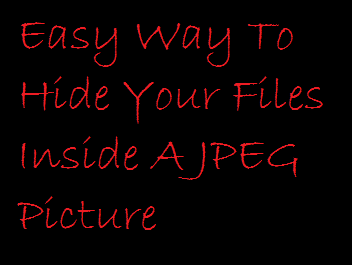Are you looking for a way to hide your files on your PC ? Then you are at the right place. There is no need to install extra software at all for hiding your files . Today we are going to teach you such small trick that will help you to hide your files inside a JPEG picture . To perform this trick you should have either WinRAR or WinZip installed on your computer. If you are ready, here we go.
Steps To Hide Your Files Inside A JPEG Picture :
Step 1 : Create a folder :
Firstly create a folder To hide your files . For Instance, I have created a folder with name OnlineCmag in my C drive ( i.e C:\OnlineCmag ) . Now send all your private files ( Files which you want to hide ) to the folder created . Also put an image in which you want to hide these files.
Step 2 : Compress The Files :
Now select all the files in the folder except the Picture . Then Right click on them and Select Add to ” OnlineCmag.rar ” Option.
Step 3 : Open Command prompt :
Open your command prompt and set the path to your private folder . To set the drive path use ” C : ” ( Replace C with the drive you have selected). To set the directory path type ” cd OnlineCmag ” (Replace OnlineCmag with your private folder name) .
Basic code : copy /b image_name.jpg + File_name.zip image_name.jpg
copy /b logo.jpg + OnlineCmag.zip logo.jpg
Here logo is the name of the image ( Here you should use the name of your own image). You will get a response like ” 1 file(s) copied “.
Done , Now the picture file will be updated with the compressed archive inside .
How To Access The Hidden Files :
=>Right Click on the JPEG picture and choose Open With and Now scroll down to ” WinRAR “.
Share your views in form of comments….