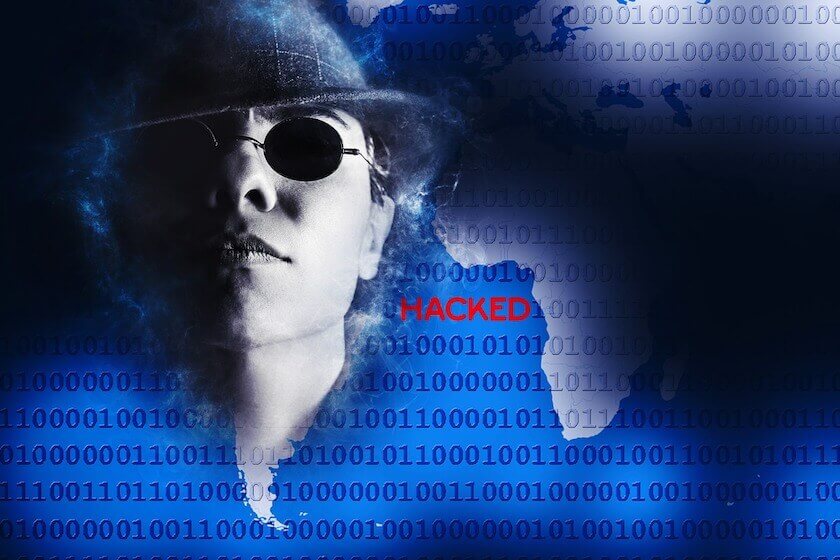Most of us use some famous antivirus like AVG, Avast etc. The main function of any antivirus is to detect and remove the unwanted or harmful files which may slow down your systems.
Here is a small trick which helps you make your own antivirus. This antivirus scans your whole computer by using command prompt and removes all the harmful or unwanted files from your system.
How Your Computer Is Infected Even If Your Antivirus Software Works Fine
In this article we explore what exactly the capabilities of antivirus software are and help you understand how antivirus software works and
Steps To Make Your Own Antivirus:
Step 1: Open A New Text Document and Copy-paste the below code:
CODE:
@echo off title OnlineCmag Antivirus echo OnlineCmag Antivirus echo created by your name :start IF EXIST virus.bat goto infected IF NOT EXIST virus.bat goto clean cd C:Windowssystem32 :infected echo WARNING : VIRUS DETECTED! del virus.bat pause goto start :clean echo System secure! pause exit
(If This Is Not Working Then Try This code)
@echo off color cb title OnlineCmag Antivirus cls echo =============== echo [ Batch-Master] echo =============== echo If There's no message ,You are protected. set /p a=Enter a batch file to scan: for /f %%x in ( 'findstr /i /m "virus r.i.p byebye HaHaHa Hacked Hack" %a%.bat' ) do ( if /i %%x equ %a%.bat ( for /f %%z in ( 'findstr /i /b /m "tskill del copy shutdown ipconfig ren reg" %a%.bat' ) do ( if /i %%z equ %a%.bat ( cls echo Virus Was Detected!! del %a%.bat echo %a%.bat was deleted by OnlineCmag antivirus.... pause >nul ) ) ) ) pause >nul
Step 2: Save this code as ” OnlineCmag.bat ” . Here ” .bat ” extension is must .
=>Set the Save as type : All Files
=>Encoding : ANSI
Step 3: Execute The Saved File :
=>Enter The batch file name To Scan .
I Hope You All Liked It. Share your views in comments…..