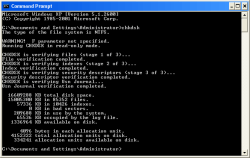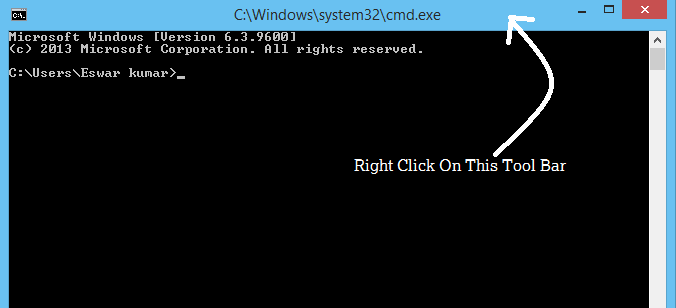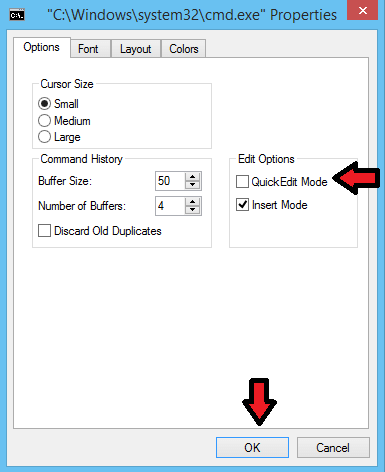By Default Windows don’t allow there users to Paste text into the Command prompt Or Copy text from the Command prompt . But there is an inbuilt option in CMD to enable this Copy-Paste feature in Windows Command Prompt . Today in this article we gonna show you an easy way to Enable Copy and Paste Text feature in your Windows Command prompt.
Steps To Enable Copy and Paste Feature in CMD :
Step 1: Open you CMD :
You can do it by Just typing CMD in Run ( To open run just press windows + R ) .
Step 2: Go To Properties :
Right Click on the Title bar of your CMD window and Select the Properties .
Step 3: Quick Edit Mode :
Now a Pop up Window will come up, Check the ” Quick Edit Mode ” option which is located under the ” Edit Options ” on the Right hand side . Click on OK .
Step 4: Copy and Paste Enabled :
That’s It . Now you can Copy the text or commands from the command prompt and also paste the text or commands into the command prompt. Use ” Control + C ” to copy and ” Control + P ” to paste .
This is not limited to just Text or commands, you can even copy Folder or File path and paste it in the CMD. Everything that you need to type manually can be copied and pasted directly to your CMD .
So this is just a small Tip That I wanted to Share with you , so that you don’t have to Type any Commands in CMD . Which if typed incorrectly can cause errors. I hope you all liked this Trick .
Share your views in comments….