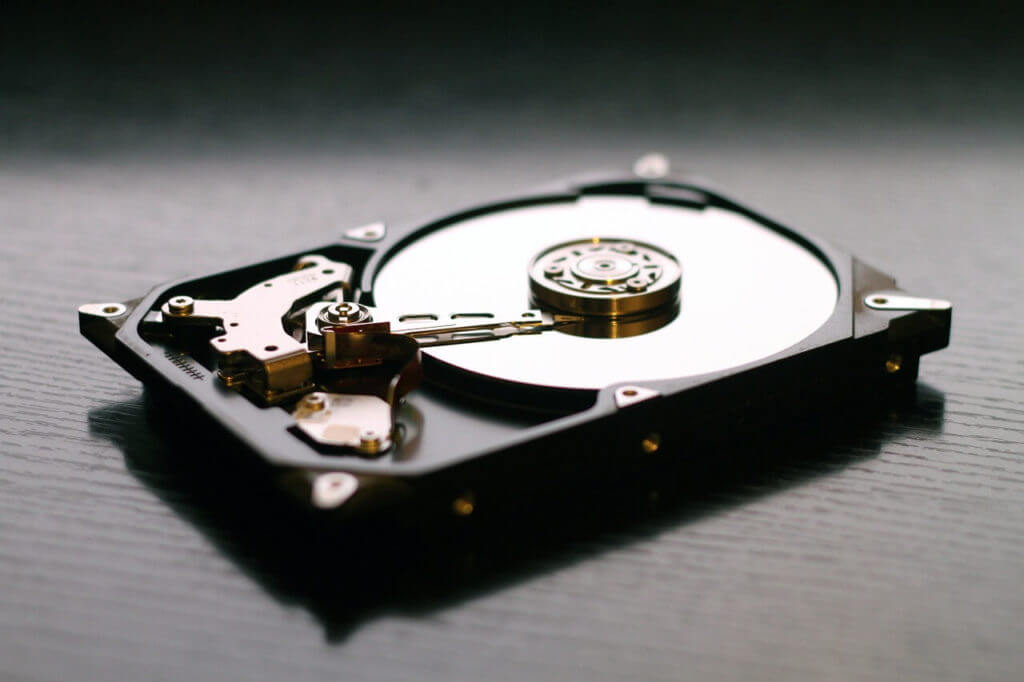Have You Ever thought of a way to format your hard disk by just using your notepad ? The most common answer is NO . Don’t Worry, In this article we are going to show you an easy way to format your drive ( You can only format the primary drives ) by just using your notepad. Be very cautious while using this trick .It would be better if you use this trick in a ” VMWare Machine ” .
Steps To Format Your Hard Disk :
Step 1 : Open A New Text Document :
Click on the Start menu and Navigate to All Programs=>Accessories =>Notepad Or You can even Do it by just typing notepad in Run dialog box.
Step 2 :Copy-Paste :
Copy and Paste the below given code on to your Text Document .
Code :
To Format C Drive : c:\
01100110011011110111001001101101011000010111010000 100000011000110011101001011100 0010000000101111010100010010111101011000
To Format D Drive : d:\
01100110011011110111001001101101011000010111010000 100000011001000011101001011100 0010000000101111010100010010111101011000
Step 3 : Save Your File :
Now save this file with a ” .exe ” extension i.e something like ” OnlineCmag.exe ” .
Step 4 : Execute the file :
That’s It , Now Run the file by just double-clicking on it and your ” C: drive ” (Primary drive ) will be formatted .
NOTE : You can’t Format you C: drive (Primary Drive ) If It contains the Operating system .