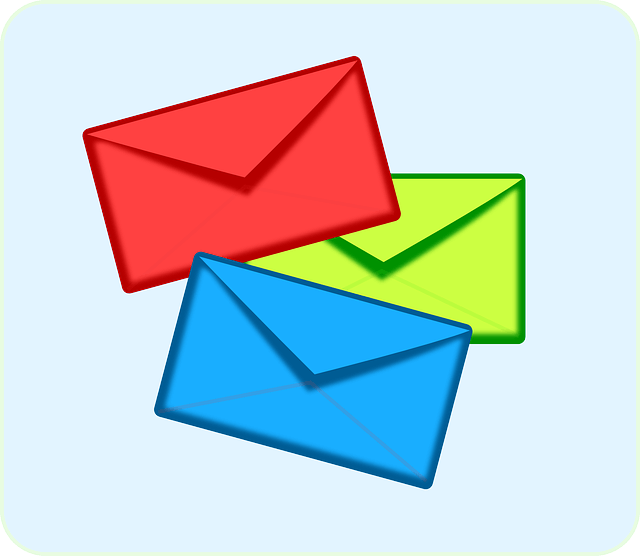Today we are going to show you an interesting notepad trick Which lets you to Repeat your messages Constantly. By using this trick you can annoy your friends or anyone and can actually insist them to shutdown or log off their computers . Actually the code given below Generates an infinite cycle of messages in their computer , Which can’t be stopped . Follow the steps to annoy people by constantly repeating messages.
Step To Create A Program Which Generates Constantly Repeating Messages :
Step 1 : Open Notepad :
Click on your Start menu and Navigate to ” All Programs=>Accessories =>Notepad ” Or You can even Do it by typing notepad in your Run dialog box.
Step 2 : Copy And Paste :
Copy and paste the below given code to your notepad . Here you can change the messages by changing the code ” msg * Your message here ” .
Code :
@ECHO off
:Begin
msg * Hi Friend
msg * This system is designed by OnlineCmag
msg * Do you Like It ?
msg * Lets have some fun !
msg * Try To Close Me :-P
GOTO BEGIN
Step 3 : Save The File :
Save that notepad with a ” .bat ” extension i.e Something like ” OnlineCmag.bat ” . Set the save as type to ” All Files ” And the encoding to ” ANSI ” .
Step 4 : Execute That File :
Just open by file by double clicking on it and Have Fun .
Steps To Stop This Constantly Repeating Messages :
Step 1 : Right-Click on that File and select Edit Option .
Step 2 : Delete The Code :
Step 3 : Save The File Again :
That’s It. Now the code will run another loop and stops . I hope you all liked this trick , share your doubts in comments …