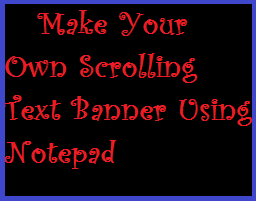Today we are going to show you an easy way to create your own Scrolling text banner by using notepad. You can even do this by using your html editor . Follow the steps below and have fun .
Steps To Create Your Own Scrolling Text Banner :
Step 1 : Open Notepad :
Click on your Start menu and Navigate to All Programs=>Accessories =>Notepad. You can even Do it by just typing notepad in your Run dialog box.
Step 2 : Copy-Paste :
Code :
<html> <marquee><scrollammount=8><font color=blue><font size=14>OnlineCmag.com</marquee></font> </html>
Replace ” OnlineCmag.com ” With the text you wanted . You can change the font size and also color .
Step 3 : Save It :
Go to the File Menu and select the ” Save As ” option . Save the file with a ” .html ” Extension i.e like ” OnlineCmag.html ” . Set the File type as ” All Files ” and Encoding as ” ANSI “.
Step 4 : Run The File :
To Run the file just double-Click on it . This Application will run only on browsers .
I hope You All Liked It….