The USB 3.0 came out into the media around November 2008. Anyhow, it took another year to come into the market. The special capability of this USB 3.0 is backward compatibility. There are some negatives which are also mentioned in this article.
Also Read: Ultimate Beginners Guide To Motherboards
THE TALKING POINTS:
Super Speed: The USB 3.0 introduced the new transfer mode called “Superspeed”(SS). It’s most significant feature is the ability to transfer data at 5 Giga Bits Per Second(Gbps) or 625 Mega Bytes Per Second(MBps). These transfer rates of the Super-Speed transfer mode can be said to be a ten times more than that of the High-Speed transfer mode (in USB 2.0). 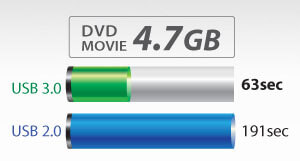 Enhanced Architecture: The USB 3.0 just like its earlier versions has the ability to support data transfer even through the earlier transfer modes (Low-Speed, Full-Speed, and High-Speed). It means even if the device connected is incapable of such high-speed transfer, data transfer at maximum possible speeds which the connected device supports are possible. Recently an advanced version of the Super-speed transfer mode is launched in 2013 (USB 3.1).
Enhanced Architecture: The USB 3.0 just like its earlier versions has the ability to support data transfer even through the earlier transfer modes (Low-Speed, Full-Speed, and High-Speed). It means even if the device connected is incapable of such high-speed transfer, data transfer at maximum possible speeds which the connected device supports are possible. Recently an advanced version of the Super-speed transfer mode is launched in 2013 (USB 3.1).
Also See: This Is Why We Love The USB Technology
Increase in Bandwidth: The USB 3.0 devices (Flash drives, USB cables) use the method of two-way communication. Of the two paths, one path is to receive data and the other is to transmit data. This technology enables faster interaction between the host (computer) and the device( some device connected to the computer for data transferring). This was not the case with the earlier versions. They (including USB 2.0) have a single unidirectional path.
HIGH Power support: This standard comes with full support to all those power hungry devices. Though it consumes more power, there is no compromising on performance compared to the USB 2.0. The USB 3.0 consumes a maximum of 900miliamps while running at high-power compared to the 500miliamps consumed by 2.0.
THE NEGATIVE POINTS:
Actual Data Throughput: The transfer rates advertised are generally not achievable as they depend on many parameters. For example, the USB 2.0 features a transfer mode called “High-Speed” which is advertised to transfer 60 Mega Bytes Per Second. But it is observed to deliver a speed up to 35-40 Mega Bytes Per Second only. Similarly, the USB 3.0 transfers data at speeds of 400 Mega Bytes Per Second as opposed to the announced 600 Mega Bytes Per Second.
Also See: Here Are Few Interesting Points About The USB Adapters You Never Know.
Radio Frequency Interference: This is one huge downside to the USB 3.0 technology. The USB 3.0 devices or the cables have ample chances to interfere with the other wireless devices. Any device operating within the 2.4 GHz band could be affected. This would result in the drop of the throughput. Even There could be a complete loss of response with Bluetooth and WiFi devices. This negative effect could be avoided by employing a few strategies. These include ensuring the WiFi routers and Bluetooth devices are at a good distance from the USB 3.0. If you are willing to then applying some additional shielding around the internal computer components is also a very good measure.
Also See: Replacing 3.5mm Audio Jack with USB-C, Intel Joins party
Conclusion
Theoretically speaking the USB 2.0 can transfer data at a rate of 480 megabits per second. It looks really good but much lesser than the 5 Gbps transfer rate which USB 3.0 offers. But on a normal basis, these specs are far more than required. Even though if you are stuck on some old PC with no USB 3.0 technology, you don’t have to buy a new computer. You can purchase a PCI Express Chip and enjoy the benefits, that’s it.! Anyway, while most of our high-end processes are well taken care of even by the USB 2.0, the USB 3.0 is preparing you for the future. If you are interested in USB 3.0 flash drives, you can get them here.
Also Read: Top Five Tools That You Must Carry In Your USB Memory
