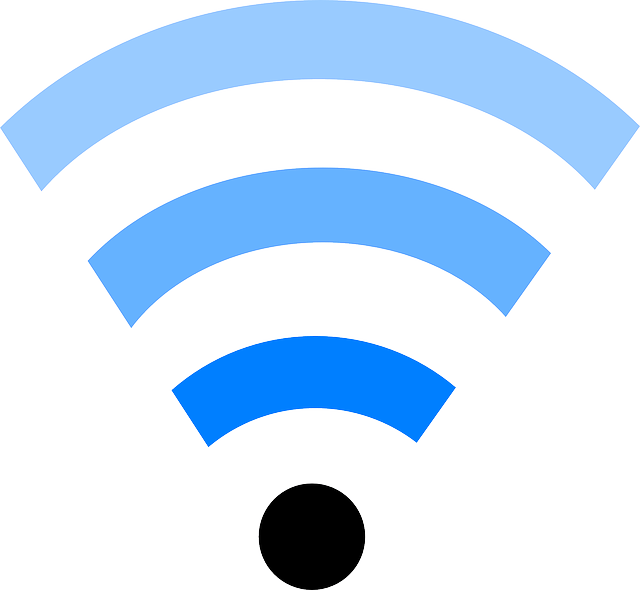Wi-Fi for some time now has been providing unprecedented support to people across homes, businesses and public places. Globally, it is becoming a preferred mode of internet connection. And very soon chances are that you can access internet anywhere, anytime without tripping over wires. But how many of us really know about Wi-Fi? In this article we help you understand, what does Wi-Fi mean and how Wi-Fi actually helps you connect to the internet.
What Does Wi-Fi Mean?
Wi-Fi, commonly misunderstood as shorthand for wireless fidelity, is the IEEE 802.11 standard for wireless connections. Believe it or not, the name ‘Wi-Fi’ is picked randomly (check out the press release here) and has nothing to do with wireless fidelity. Products are ‘Wi-Fi CERTIFIED’ by the Wi-Fi Alliance based on the tests related to security and interoperability.
Any Wi-Fi CERTIFIED product is sure to have the abilities to connect to the internet and exchange data via the 2.4 GHz to 5 GHz band of radio waves without compromising security.
The particular specification at which the Wi-Fi network operates is called ‘flavor’ of the network. But how does this Wi-Fi work?
How Wi-Fi Works?
Like already mentioned, Wi-Fi makes use of radio waves just like T.Vs, radios and mobile phones to exchange information within a network. For this to be possible there is a need for Wi-Fi antennas. A Wi-Fi receiver antenna present in mobile phones and computers receives the radio waves that are transmitted by a Wi-Fi transmitter antenna present in routers, converts it into 1s and 0s with the help of network cards; this entire process also occurs in reverse direction from the computer back to the router. The Wi-Fi routers are in turn connected to the internet via a wired Ethernet Connection. It goes without saying that if there was no wired Ethernet connection, there is no Wi-Fi connection.
Generally the bottle-neck in this entire scheme of events is any computer within the range of the signals being transmitted by routers can access the internet and can also interfere with other devices connected via the same network. Such instances can be avoided by securing the Wi-Fi connection with safeguards like Virtual Private Network (VPN), Wired Equivalent Privacy (WEP), or the more recent Wi-Fi Protected Access (WPA) which protect the network using passwords.