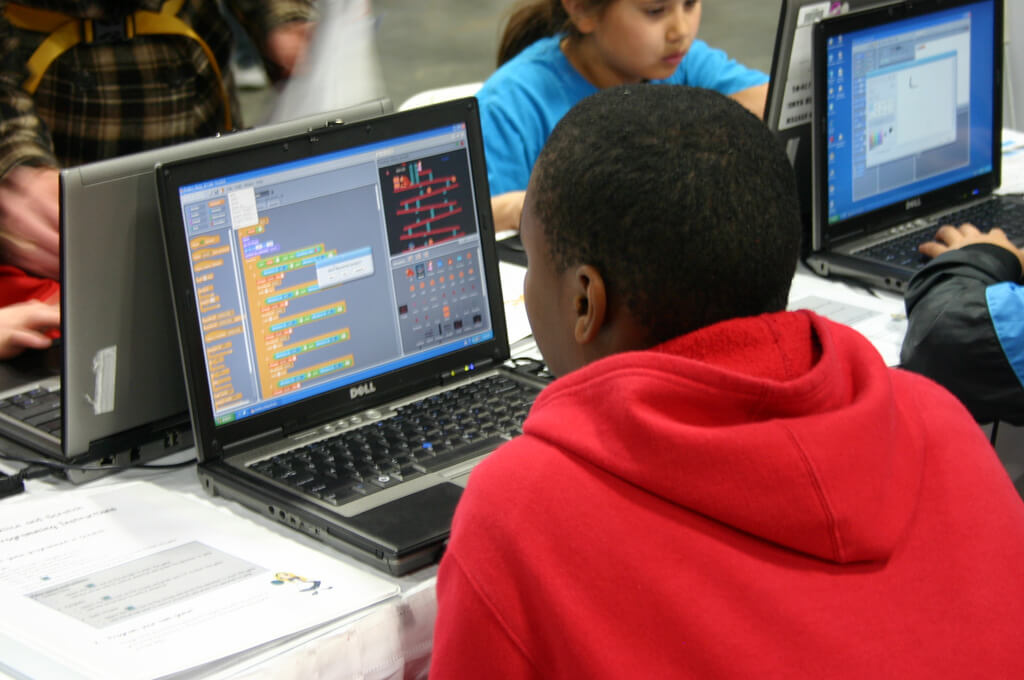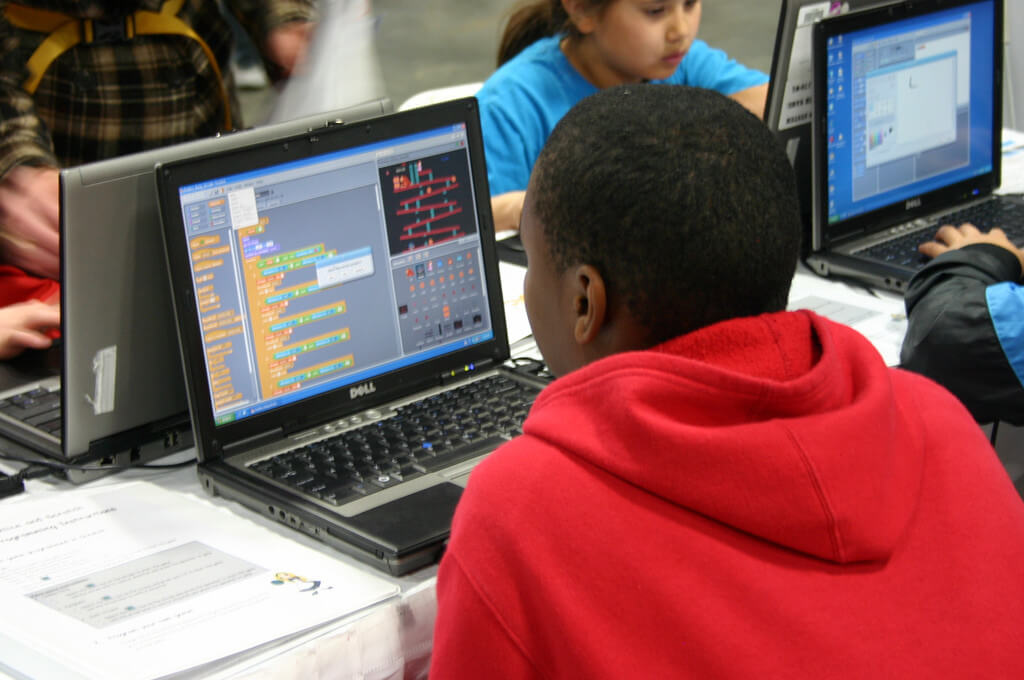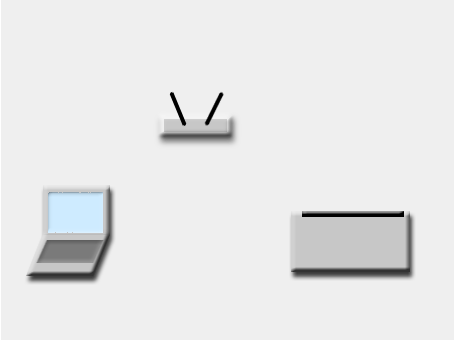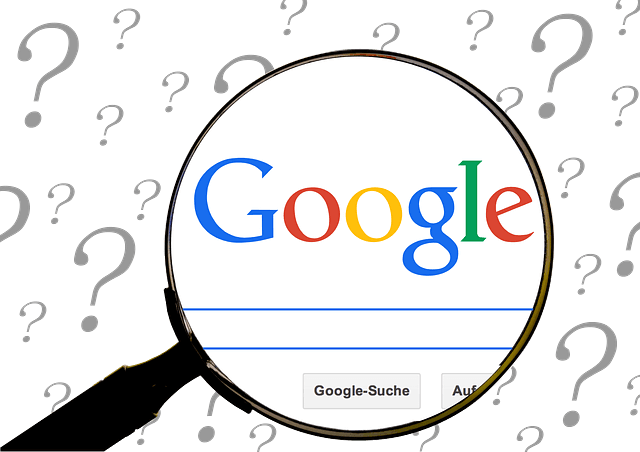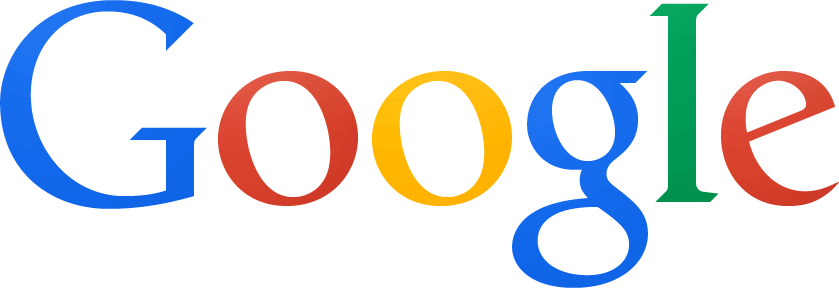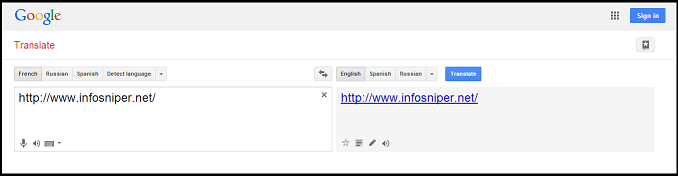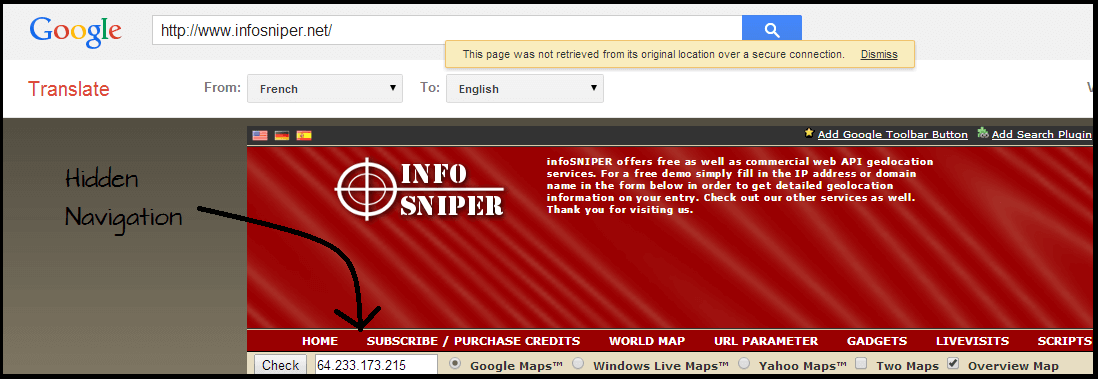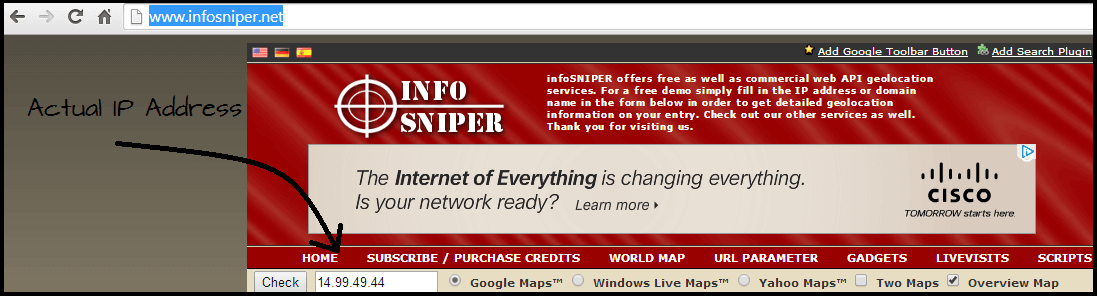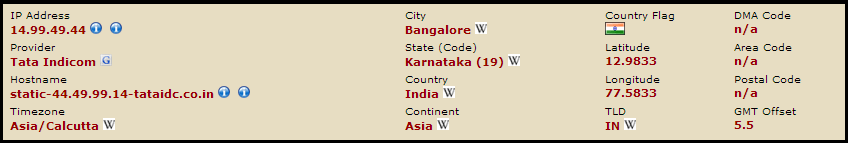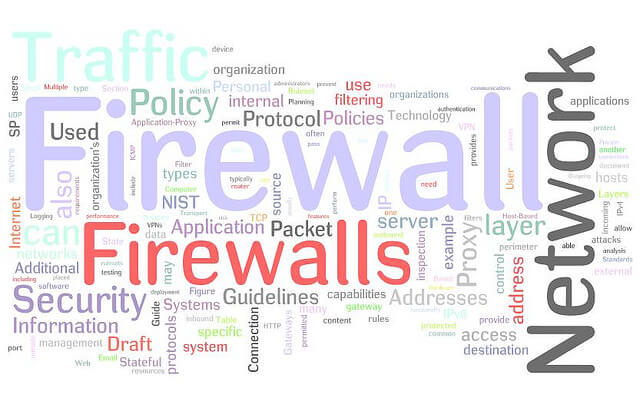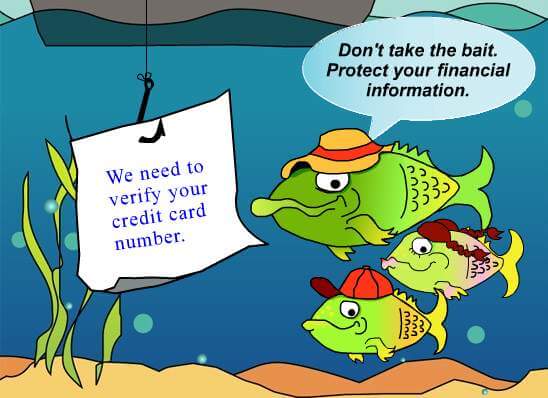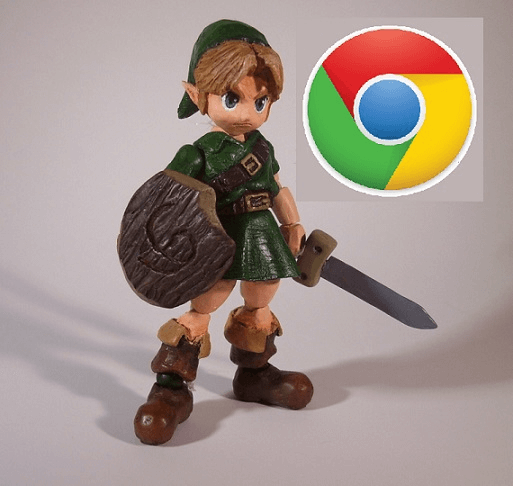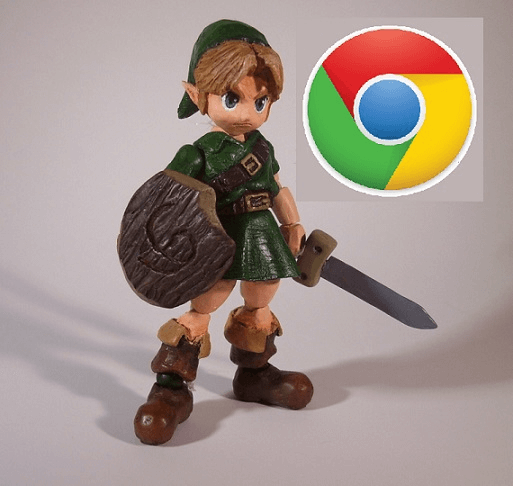Networking is surely a best form of information transfer among the connected devices, that too, without compromising security. When it comes to big businesses, with growth, they may have to spread beyond one roof into several branches. So a good networking model means that, such growth should not hamper the information transfer between the organization and employees. To facilitate this expansion, the latest technology being employed is the Virtual Private Network (VPN).
What is a Virtual Private Network (VPN)?
A Virtual Private Network is a popular technology which uses a public network, like internet to connect between private networks. The private network of a business is accessed by the people working in that organization, using the internet, but through a secured connection. Though it’s on the internet, for everyone else it is encrypted data which almost makes no sense.
Before the adoption of the Virtual Private Network (VPN) technology, the interconnection between branch offices was done with leased lines. As the name suggests, these lines are leased by a telecommunication company to businesses, and the entire business forms one single WAN. With these leased lines, security wasn’t the issue but something else was; scalability and cost. For a business to spread to some new geographical location, the entire hardware was to be updated and improved to extend this WAN, a little further. This only means more money just for data sharing and it gets much more with further increase.
Anyways, thanks to the Internet, modern day businesses don’t have to go through all that. This migration from leased lines, led to the transformation to the Virtual Private Network technology.
Understanding VPN in Detail
For people who are new to networking and stuff, everything discussed till now must have been like Greek and Latin. Don’t worry at times we struggle too to get stuff into our minds. So, here’s breaking It up for you.
Consider you are on island with lots of islands around you, but nothing too close to walk. Now imagine there are a small boat and a submarine by the shore. Now, if you choose to travel from an island A to B through the boat, you are visible to everyone. Your identity is out there in the open and people can even see what you’re wearing, if you are wearing a hat or not and all of it.
If you chose to travel in a submarine, anyway you will reach the destination, plus without being identified. All this is just to create a better understanding about how a VPN actually works. Here, Internet is the ocean, the boat is any normal browsing session and the submarine is a secured route.
Just to show you the link between the considered example and the real world scenario, we take a step further and list the advantages the VPN carries with it.
- Security
- Scalability
- Reliability
In either cases, i.e in our island example and the VPN technology, these attributes are all there. Both are very secure, can easily switch between islands, and certainly reliable.