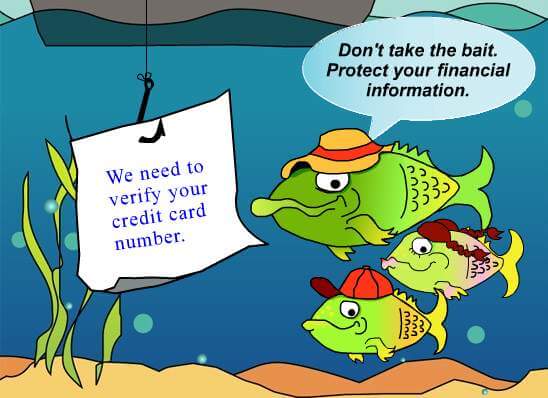One of the major concerns of any user accessing the Internet is the security of their data , both when it comes to documents stored in the cloud, and also the unauthorized access to email accounts. Particularly most of them are concerned about the security and integrity of their personal data.
We often hear or read news related to phishing , but really not everyone knows what this technique is , what consequences it can lead to and especially what to do in order to protect ourselves.
What is Phishing ?
Phishing is a method used by hackers around the world to impersonate any person or entity. In this method they try to earn your trust and thus ensure that you provide the data they need to make use of your bank cards and accounts.
It is important to understand that using this system, the scammer doesn’t directly steal your data, instead you will be the one who will deliver all data requested by the hacker, of course with absolute ignorance of the fact that you are being tricked.
How you may be victim of Phishing ?
One of the most common technique is to request your details via email; they pretend to be officers from some bank and thereby extract the required information from you. For instance, you may get an email which looks like it has been sent from an official source stating that your account will be canceled if you fail to submit the required information. This email will generally be full of colors and corporate logos everywhere in order to make you believe in their trickery. The arguments used may be different.
Another main methods in obtaining your data is by supplanting the official website of your bank and thereby insisting you to fill in your details and tries to earn your trust.
How can you protect yourselves from these scams?
The best method of protecting your bank details from falling into the wrong hands is to use common sense and especially distrust. No bank will ask your bank account details ( like account number and pin number ) in any case, there are no exceptions, they never ask in any form, whether by email, web browser or whatever. In case you have doubts about how to respond to a received email, then directly call to your bank’s help line center and get yours doubts cleared there and then, that too before providing any such details.
Our recommendations to prevent Internet fraud are :
=>If in doubt, ask your bank.
=>Remember that fraudulent emails you receive can be properly written without any spelling mistakes, with all the official logos but keep a note that no bank will request you for data by an email.
=>You may not only receive a fraudulent email from a bank, it is possible that we may receive them from other platforms such as Ebay or even Facebook .
=>Check your bank accounts regularly and if in doubt about any concept contact your bank.
=>Enter your details only on pages that are marked as safe . You can identify a secure web page if it starts with https instead of http.
=>Protect your computer with a good antivirus that offers anti-spam and anti-phishing filters.
=>Never access any website through the links that are provided by an email , it is always recommended to type the web address directly into the browser as you may be taken to a page that has been supplanted.
Finally, we recommend that if you have already been a victim of such a scam, do not hesitate to notify the police. If you hold the tips explained to you, you can browse and carry out online shopping without any problems , through public and secure pages.