Though it has been some time from when these two tech giants joined hands, we (OnlineCmag) now choose to review the entire scenario. No wonder, Apple + IBM = Groundbreaking Potential; the expertise of IBM in the enterprise level was expected to blend with the consumer and design specific products of Apple. And it’s going pretty well as of now; this collaboration demanded the best minds of IBM and Apple to work together in providing particularly enterprise-centric apps (apart from many other motives) thus helping each other in providing the best services to their clients.

What’s expected out of this partnership?
Firstly, in the recent years, there’s no denying the fact that Apple had to face severe competition from Android in the mobile space. Ultimately, there were all eyes over Apple about how it can handle the situation. And miraculously it did quite well. It got together with one of it’s foes of all time – IBM. This news back then might have meant nothing to some but certainly raised a lot of eyebrows in sheer astonishment.
This alliance now means that Apple can set foot into the enterprise space, an area which it couldn’t afford to enter back then. One of the pros in this flow of events is that now Apple can consolidate its position in the technology market for a very long time. For IBM too, this alliance is expected to yield the best results. With the help of Apple’s developers it is in plans to combine mobility with big data and cloud. Thereby, it could mobilize a big number of companies to take up its services.
The negative impact, however, is already on Microsoft (undoubtedly). Microsoft somehow failed completely in establishing its mobile platform’s presence in consumer and enterprise markets. And any company taking the side of Apple and IBM, will only hurt Microsoft. Though there would be significant blows to Android in time to come, Microsoft could suffer the biggest revenue drops and probably fade off completely from the enterprise market, who knows!
What’s happened so far?
After the collaboration was announced last summer, the first fruits of the Apple and IBM partnership appeared last December with IBM issuing a press release of 10 new apps. Under the IBM’s MobileFirst, apps are being developed for Apple products which are designed to benefit fields including banking, travel, retail, Insurance, Energy and Utilities, Telco, Law Enforcements along with other field services. While most of them are still under development, and with both the companies heading towards releasing a 100 apps by the end of 2015, here are those 10 apps that came out already:
- Advice & Grow
Under Banking and Financial Markets initiative, the bankers can now directly connect with clients easily using the Advise & Grow app. This means the bankers have complete visibility into relevant account information on the spot, Plus, all this is completely secure.
- Case Advice
The Case Advice app designed for iPad, has the ability to transform the entire structure of how social cases are handled. This app provides the edge to government workers in accessing real-time analytics. These include the historical records, assessment data, and other industry guidelines and all of them in their iOS. Also this Case Advice app has the potential to replace all traditional paper work, thus, making processes faster and simpler.
- Expert Tech
Expert tech app is a boon for the on-field service technicians. They can plan and reach their destinations faster than ever using their iPads. Along with these location services for route based optimization, technicians can now directly get real time support from their experienced colleagues using FaceTime. Plus, they can view or show customers tech specs, diagnostics, and video tutorials; improving customer satisfaction and productivity.
- Incident Aware
The Incident Aware app helps police officials in dealing with critical situations more comfortably than ever. With this app, police officials can easily know of each other’s location and have a bird’s eye view of the incident location. With real time access to maps and video feeds, this app gives police officials the additional support in safeguarding and preventing crimes.
- Passenger+
Passenger+ is an innovative app that can make travelling less cumbersome for passengers. This app provides the flight attendants the ultimate power to provide top notch services to all its passengers, right from re-booking to baggage information on the go.
- Pick & Pack
This Pick & Pack app is about providing the Retail stores and shoppers a win-win situation. The retail stores can easily and effectively streamline order fulfillment, all using their iPhones. This app combines the iBeacon technology and back-end inventories providing best services to retail stores and shoppers.
- Plan Flight
For long, one of the major expenses of all airlines has been ‘fuel’. While there is no alternative, the best thing would be its optimal utilization. The Plan Flight app is just about that. It helps pilots make quick fuel estimates before take offs and even while flying without any calculations or calls to air traffic control. Hence pilots will now be well informed and can make better decisions concerning fuel wastage.
The other 3 apps include Retention (Insurance), Sales Assist (Retail) and Trusted Advice (Banking and Financial Markets). Learn a lot more about these apps and a lot more here.












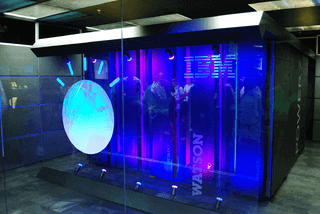


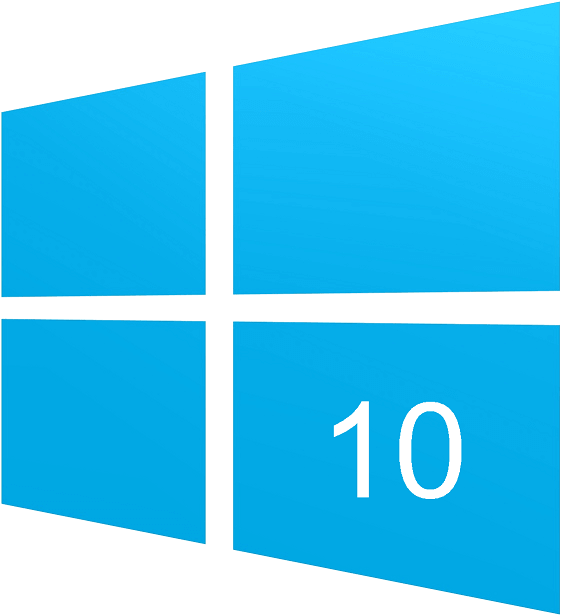


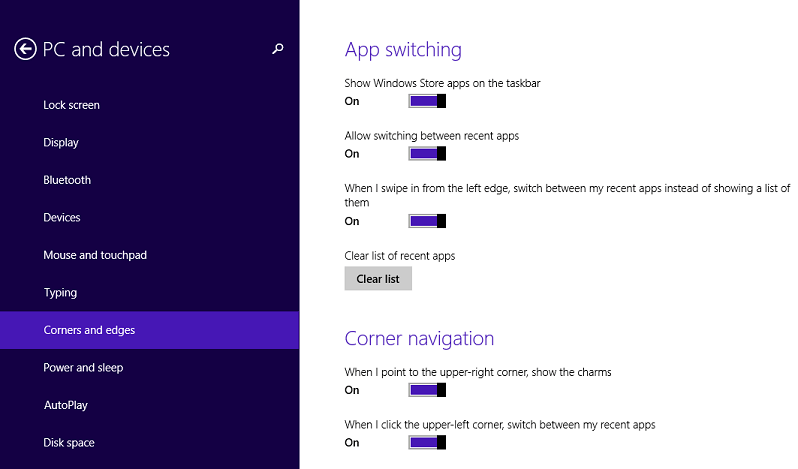

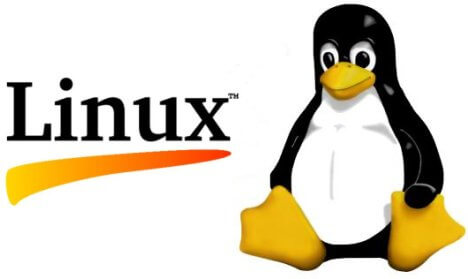

![The Artificial Intelligent Personal Assistants [Future Tech]](http://onlinecmag.com/wp-content/uploads/2015/02/the-artificial-intelligent-personal-assistants-future-tech-1024x557.jpg)