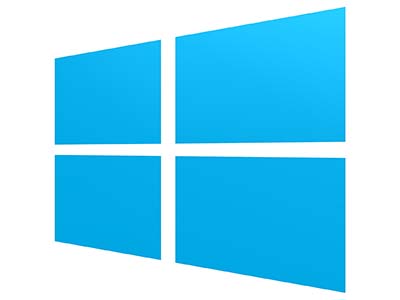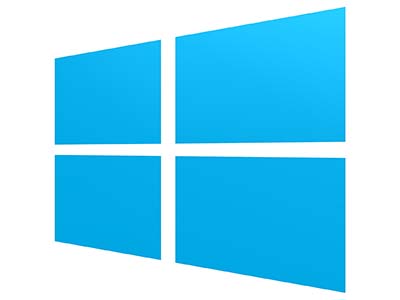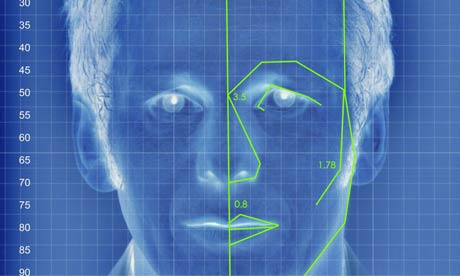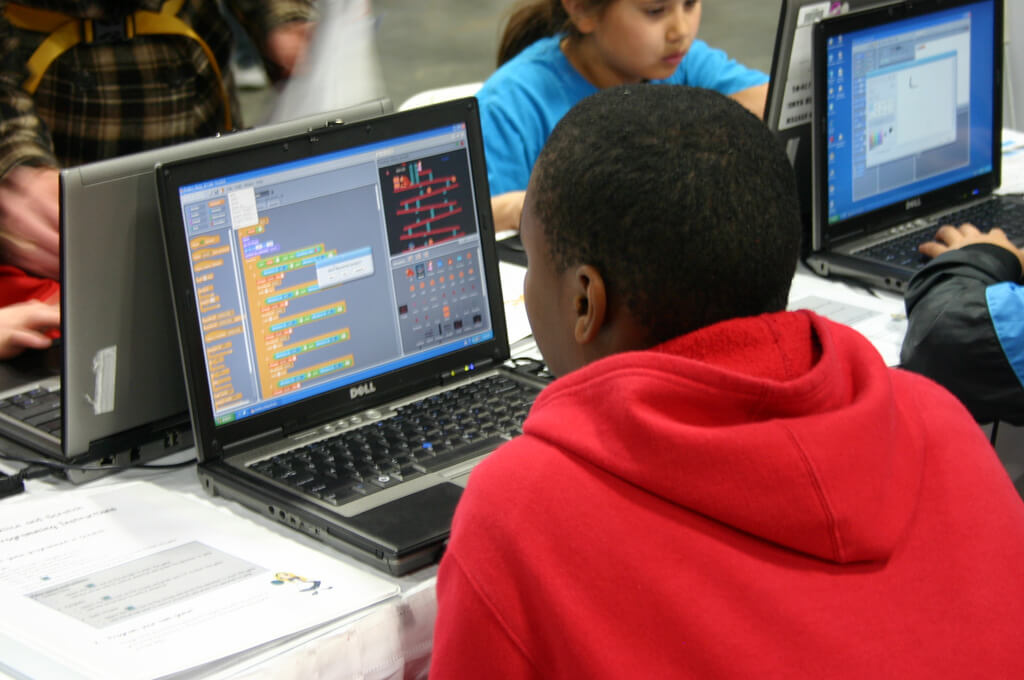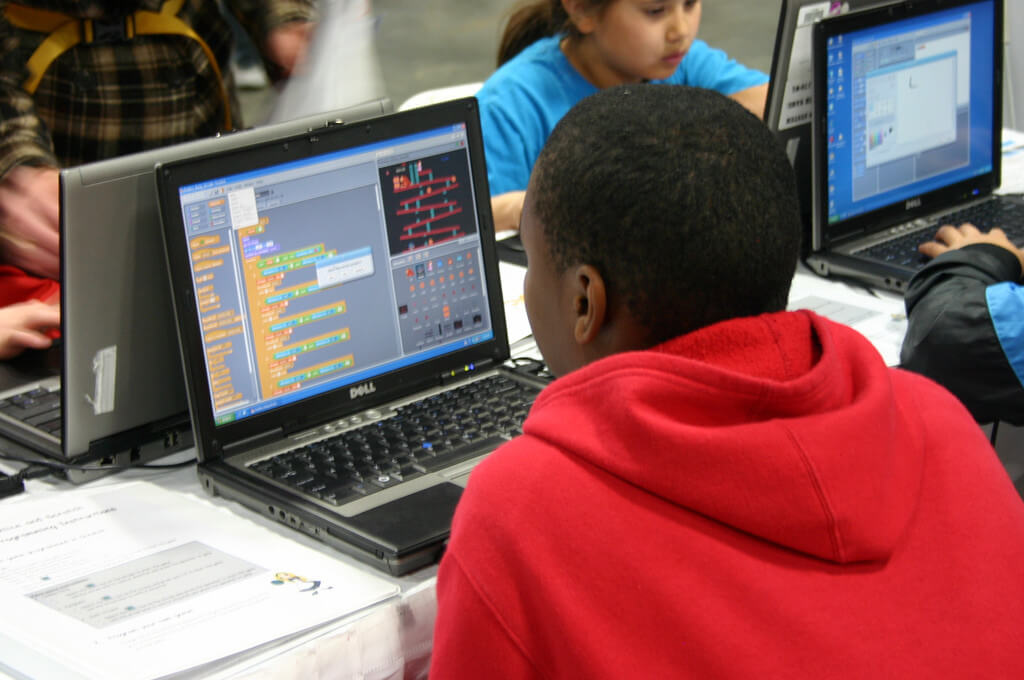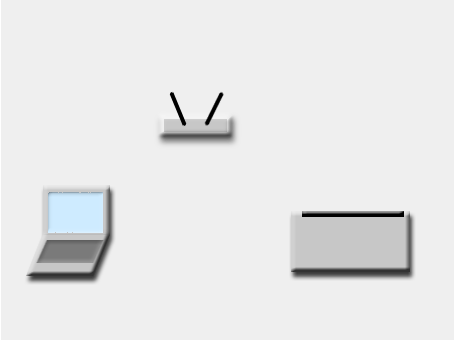Microsoft’s Windows 10 isn’t only about consumers, enterprises or professionals; it in fact has a lot to offer to gamers as well. Well, Microsoft seems to have done its homework in bringing the prowess of Xbox consoles to the PC environment. Microsoft has over two decades of experience in the PC gaming environment, which dates much before the start of Sony’s PlayStation consoles. However, equipped with higher end features like DirectX 12, Microsoft’s Windows 10 is all set to bring much higher end gaming to your homes. Here, the big talking point is how exactly?
The History of Gaming
Undoubtedly, Microsoft’s Xbox has had a very successful run in the market from the time it is released (in 2001). All this work put in to the gaming world started on the verge of MS-DOS. Eventually Microsoft managed to come up with this world class gaming console (Xbox).
Though they were late in bringing out their gaming consoles, their gaming endeavors in PC helped them dominate the gaming industry.
On one side we can all be thankful to Microsoft for its contribution to the gaming industry, which now employs thousands of people around the world. Intel’s latest figures sum up all the hardcore and casual gamers and reveal an astonishing 711 million users actively involved with the gaming industry. All credit to Microsoft.
DirectX 12 is more than a killer
Microsoft is all set to release the newest graphics API – DirectX 12 with Windows 10 only. This partly seems to be the reason Microsoft announced free upgrades to Windows 10 for the first year to Windows 7 and Windows 8 users.
It was actually a clever move by Microsoft and now it doesn’t really have to bother about the backward compatibility of DirectX 12. This is also one way of converting the huge Windows 7 user base to Windows 10 without much effort. On the other side, this move also encourages gamers to develop games making use of the DirectX 12’s API.
DirectX 12 is undoubtedly the best because of two main reasons, one being as it takes a lower level functionality that AMD’s Mantle already have. And the other is for making this functionality available to every GPU that can run Windows (say ARM, Nvidia and Qualcomm). It only means that users can now get better performance out of their GPUs and can more efficiently use their CPUs even with less system power.
Better PC friendly interface
Many of the Microsoft’s users, including PC gamers are stuck to Windows 7 for its friendly interference. Windows 8 and 8.1 were a class apart and partly failed for their poor functionality. Even these OSes weren’t so attractive or appealing for gamers. But now that Windows 10 is a package of the pluses from Windows 7 and the smoothness of Windows 8 and 8.1,
Microsoft can expect a lot more of users converting to the Windows 10 OS, making it a grand success. Anyways, Microsoft has already suffered the wrath for neglecting PC gamers and has learnt its lessons the hard way. So, we can expect Windows 10 to be more of a power packed PC gaming environment designed to impress gamers including enterprises and consumers.
Also Read: Everything You Need To Know About Microsoft Creators Update