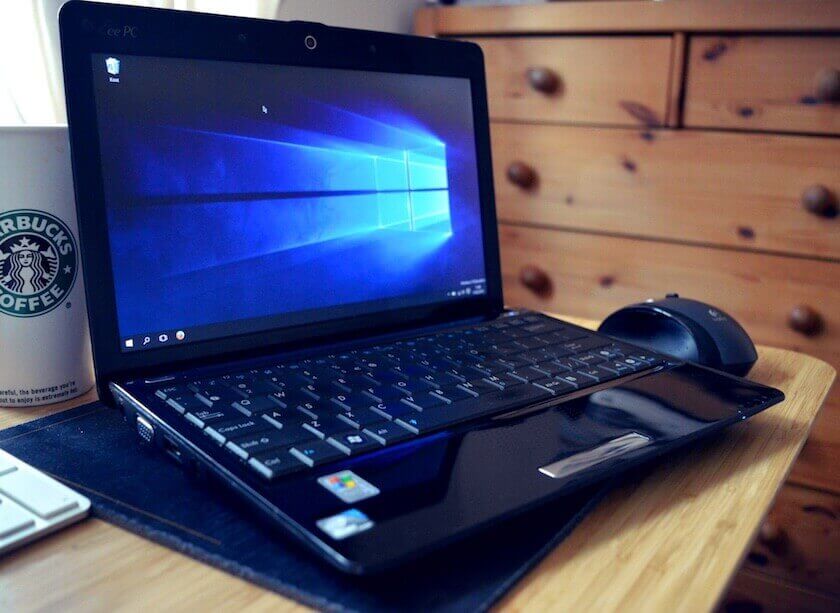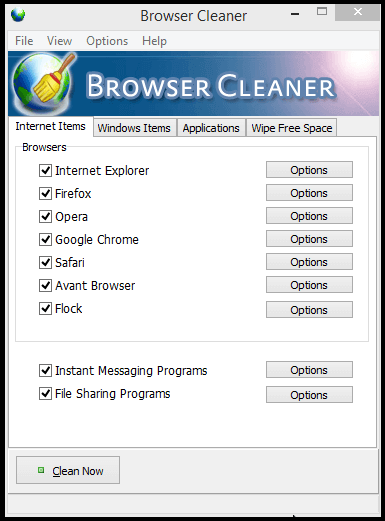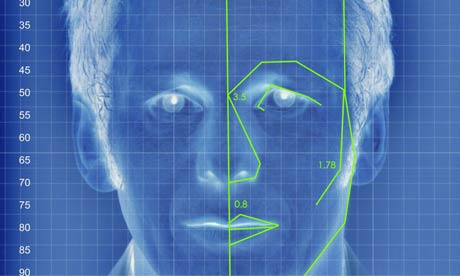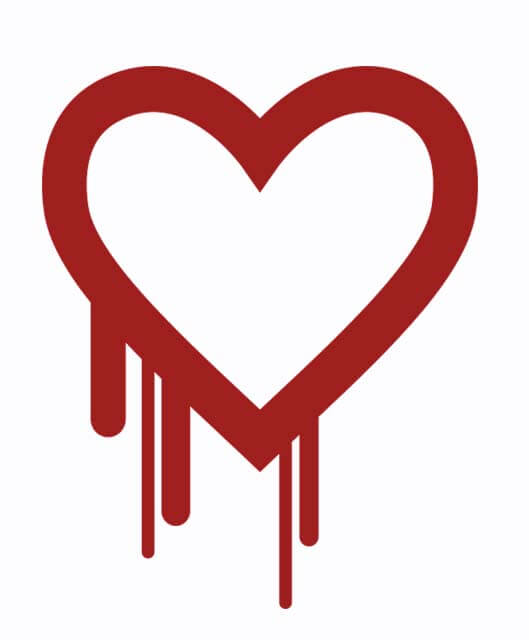We start our year long journey into 2015 with many technological enhancements in the field of Computers. Like any other revolutions of the past, the Information Revolution building up concretely based on the power of Internet is affecting each of our lives, whether we choose to accept or not.
The only downside is unlike the Industrial Revolution or the Agricultural Revolution, the Information Revolution is statistically destroying more lives than ever. With every year, there is greater percentage of computers being effected and lots of businesses taking the hit. All this, like we choose to put it is the unavoidable consequence of the Information Technology Development.
The Hackers, Crackers, Code Kiddies they are all there out in the wild trying to exploit any vulnerabilities they sense. The innovations in these black hat techniques have strongly brought in the need to develop software and systems with not just a 90 %or 99% efficiency, but also with the ability to foresee impending attacks. One step into building that perfect system is the blooming Web Application Firewalls.
Learn About: What a Firewall Actually Means
So what is an application firewall??
An application firewall sits on top of all the firewalls in the OSI layer, and grants or denies permissions to applications in accessing the operating system. It is way more sophisticated than the other firewalls which merely examine each packet and determine whether to forward it to the destination or not. Apart from doing just that, an application firewall also controls the execution of files.
This simply means, even if a hacker could get through the conventional firewalls, his act will be foiled at the application firewall level where any suspicious malicious code will not be executed without the users’ permission.
A Web Application Firewall does more than a computer’s application firewall. Generally, a Web Application Firewall is expected to offer extra protection as it has to deal with applications like Apache or WordPress where there’s a lot at stake. The Web Application Firewall achieves it by carefully analyzing all the data which passes through it and by verifying it with pre-set rules.
Though the functionality appears a lot similar to that of the application firewall, like mentioned the game is wide open when it comes to dealing with the aforementioned applications and there’s a lot at stake. So, it takes care of both the web users’ internal and public web applications.
The future with Web Application Firewalls
With the success rate in getting through complicated security systems is alarmingly increasing, there is a call for businesses to protect their websites from going down and their customers data being compromised.
With this primary objective in mind, web application firewalls are being developed to pave off any such unauthorized access and destructive attacks. For this the traditional in-depth inspection of packets is unfortunately not enough. There is a need for the Web Application Firewalls to dig deeper and that too far beyond the code. They need to actually evaluate the code, and check for any flaws just like a human being would.
With that in mind, the modern Web Application Firewalls are being deployed with the ability of risk evaluation and the tracking of visitor behavior. This intelligence will help shed any attacks even before they start. Also encompassing the abilities of integrating with other network securities across the internet, the efficiency of these systems will be something to watch out for in the days to come.