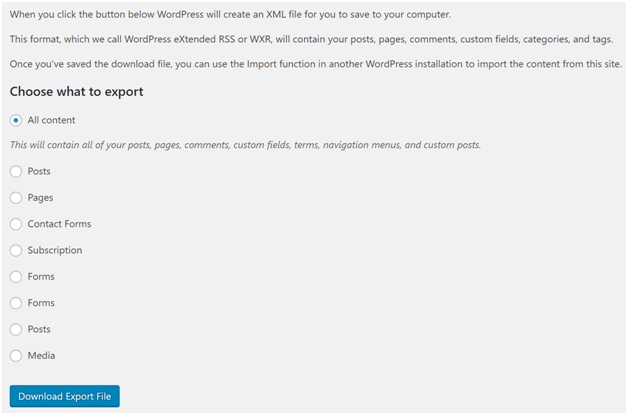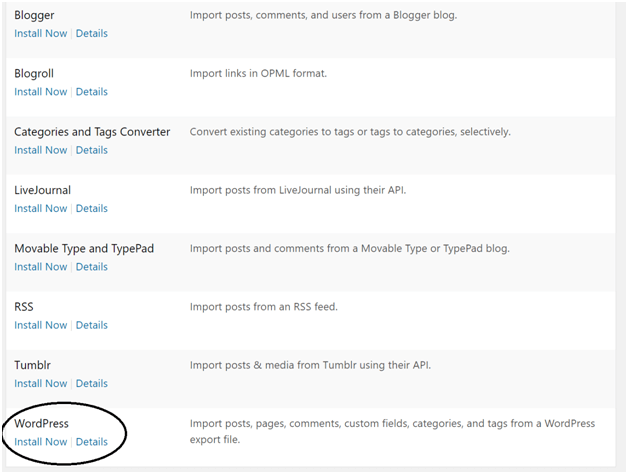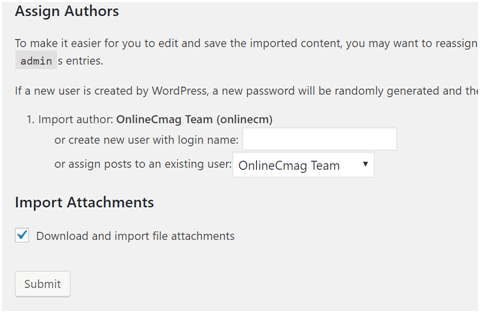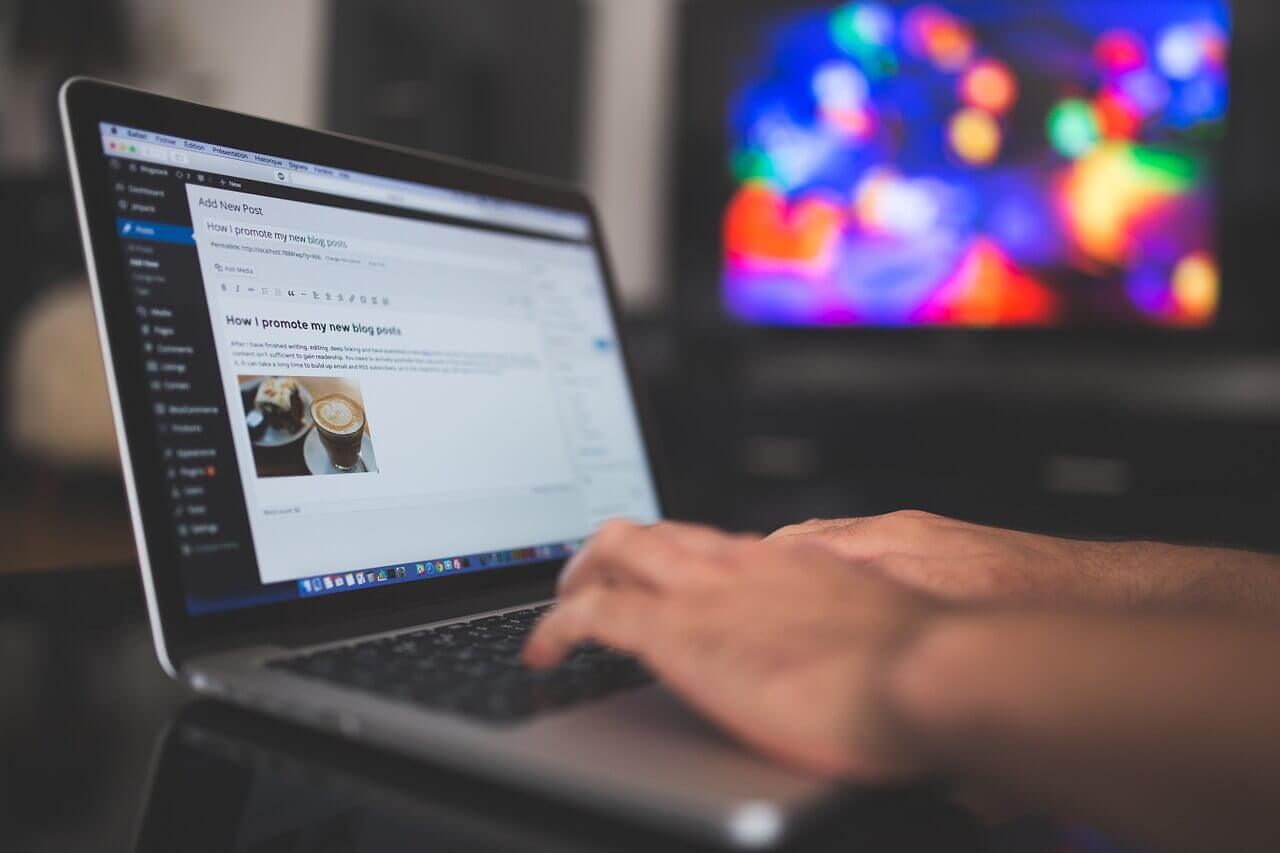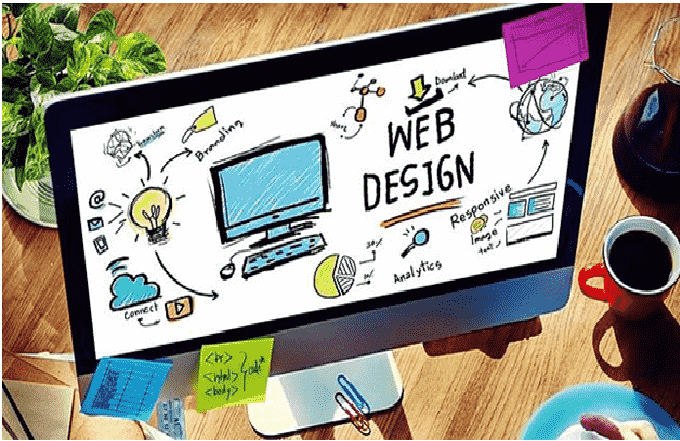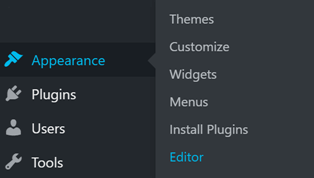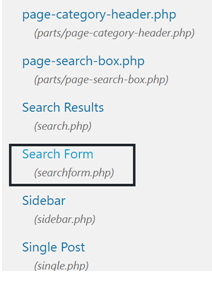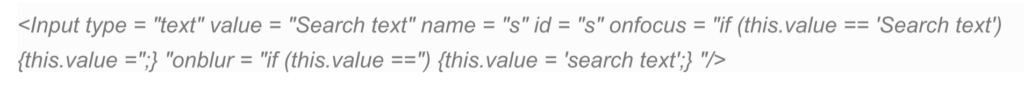Even if you are a very average internet user, you must have had your experiences with CAPTCHAs. Whether its booking movie tickets online, creating email accounts or while accessing various websites; these CAPTCHAs slow us down and tests if we are human. Yeah! They certainly are annoying but since they are meant to serve a specific purpose, let them be. Anyway, there not really is any need to understand what CAPTCHAs are to break them down but for all you enthusiasts; this article will address everything you would like to know about a CAPTCHA.
Okay, so What is a CAPTCHA?
CAPTCHA is a shortened term for ‘Completely Automated Public Turing Test to Tell Computers and Human Apart’. More simply, they are those twisted letters usually with various fonts you mostly encounter during filling online forms. It obviously is a test that is designed for people to prove themselves as a human to the computer. CAPTCHA was first used in 2000 and the most unique feature of this test is, it is very simple for humans. At the same time, it is very difficult for software bots (the automated programs for filling forms).
But, Why use a CAPTCHA?
The main intention behind designing CAPTCHAs is to discourage spammers and hackers in abusing internet resources. The computers and internet bots (automated programs) are very fast, the fact that they are completely built on 1s and 0s makes them weak in identifying things a human can intercept. So for humans, it hardly is a test but for bots, it really is a test!
Okay, we accept it isn’t rocket science and weakly designed CAPTCHAs are easily cracked; Still, there isn’t any universal algorithm in offering these bots human-like intelligence. And still cracking 90% of CAPTCHAs requires a real skill-set hacker.
How These CAPTCHA Work, Actually?
CAPTCHA are usually .gif pictures of scrambled and manipulated letters. These pictures are so designed that they don’t contain the letters on the image in the HTML. So for software bots, it is only an image and the letters on it are non-existent.
The other way around, there are software that can scan these images and interpret the letter present on the image, but it could be possible only if the letters are not so distorted; but that’s not the case with textCAPTCHA.
The mostly used other types of CAPTCHAs are the .mp3 format recordings, in which a distorted voice speaks out letters or words and a human must enter them into the box and submit. This system is so effective that even the CAPTCHA has no idea about the letters being shown.
What all can a CAPTCHA stand against?
CAPTCHAs since their introduction could prevent numerous abusive online activities. These include the blocking of spammers from submitting automated comments to blogs aiming SEO; unnecessary creation of (signing up for) hundreds of email accounts.