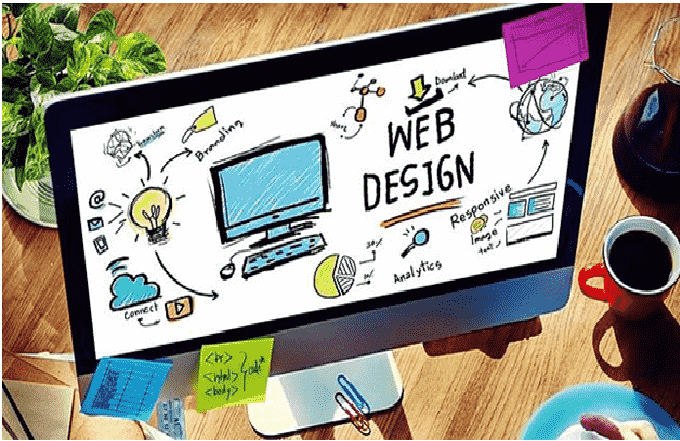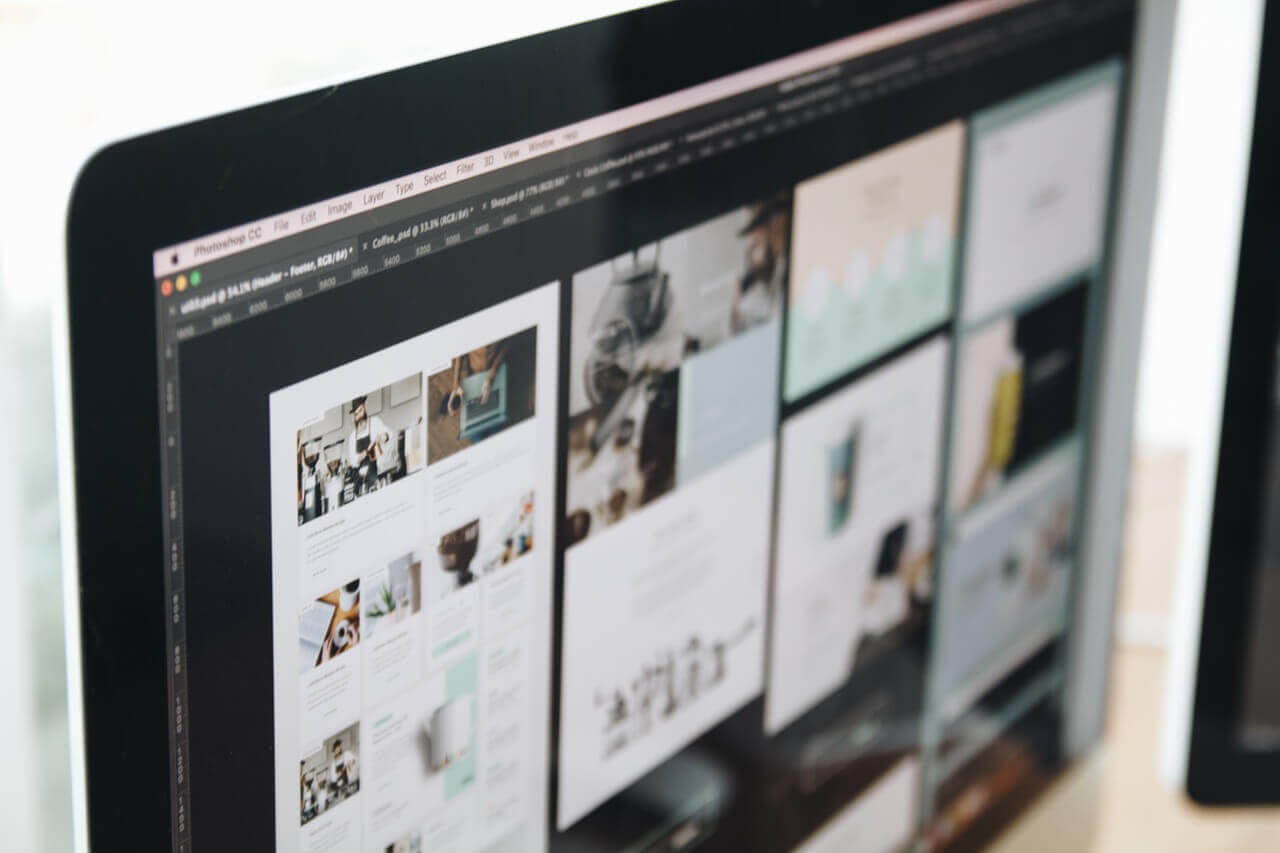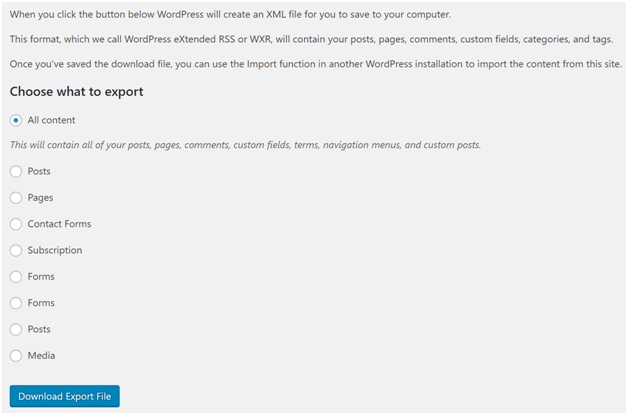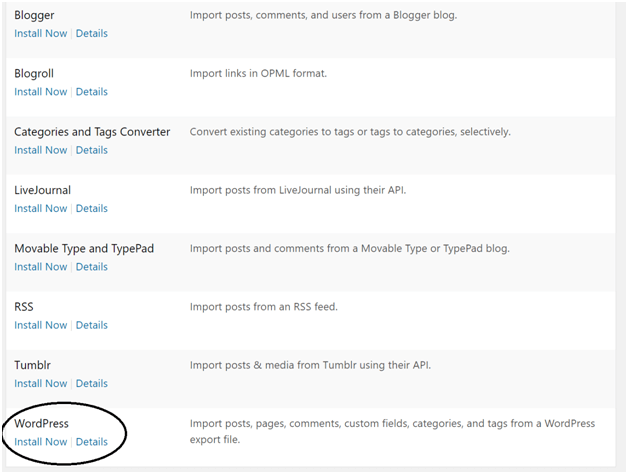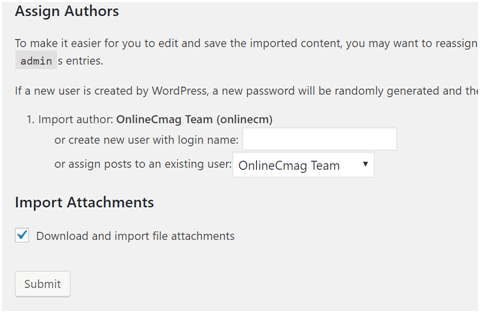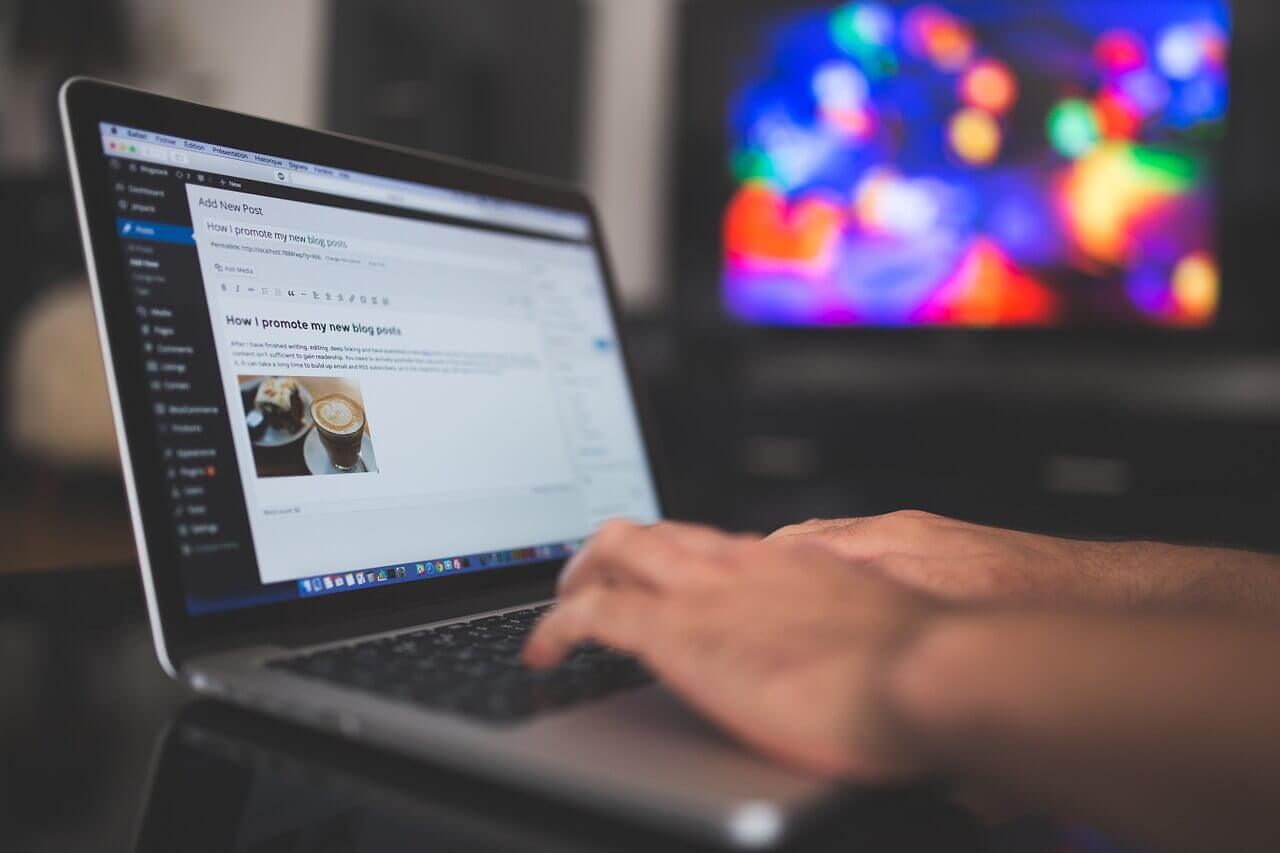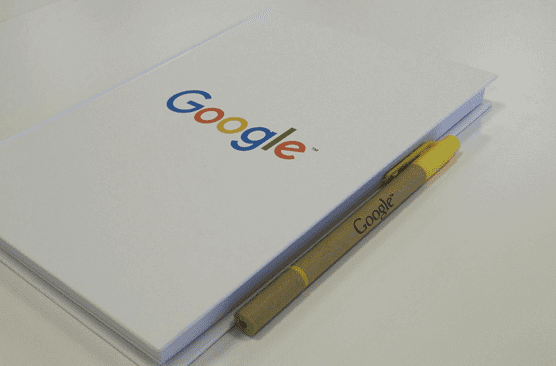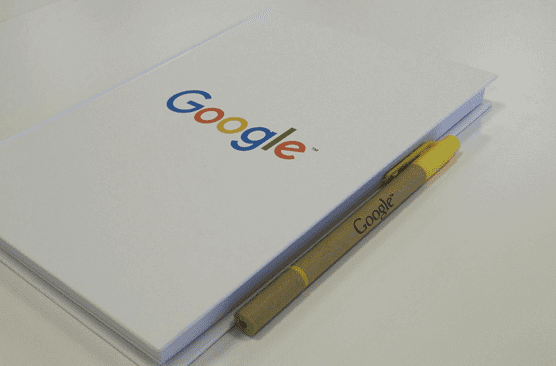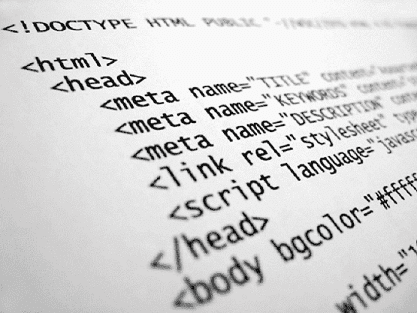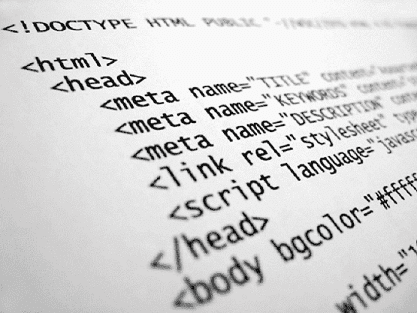When it comes to making money online it can be quite difficult to decide what is right and what is wrong. There are lots of people selling various courses that promise the moon and stars, but once you drop down to reality, the vast majority of them make no difference.
In this article, I’ll tell you 10 truth about making money online by having your own website. These truths should be general knowledge but often drown in the vast amounts of information available online about this topic.
10 Things To Know About Making Money Online
1) There is no guide on how to get success
As a beginner, it can be a great advantage to find some articles that explain how to get started with starting your own website and making money online. However, there is no definite recipe for how exactly you need to proceed to succeed in terms of money.
It all depends on you to find the areas where you have your strengths and focus on them. Some are very technically minded, others are great at writing, some really good in front of a camera or have a flair for design etc.
The important thing is that you manage to get your own angle on things. If you continuously keep following others, it becomes incredibly difficult to spot you in the crowd.
Of course, there are some general guidelines that everyone can enjoy, but ultimately it is about you and how you will find the right way to go.
2) It is no excuse that you do not have a background or experience in web activities
One of the most common excuses, when I talk to people about making money through websites or some other means online is that they can not figure that secret mantra – just because they are new to it. This excuse holds in no way! Anyone can now make a website and start making money online.
If you follow the advice given in the article you can make a professional website with wordpress at a low price far below any web agency can offer you at
Read More
It’s more about the restrictions people put on themselves than anything else. At “OnlineCmag” you can find all the information that you need to get started with your own website.
You surely won’t become a millionaire overnight but persistence is the key when it comes to running an online business.
3) Choosing a free solution could cost you dearly in the long term
Keeping many things in mind I can say that it’s a bad idea to choose all free solutions for your website. If you are serious on your website then you should have full control over the website.
It is the most important element when it comes to your online profile, therefore it is not on the website you need to save money on.
You MUST have a website that is always updated and has a domain name that is relevant to the content. You can also go through this guide on how to choose a domain name for your website.
Don’t have the money for a domain name or web hosting then just save for it. After completing this you can then begin to work on all the content that should be on your website.
Here is a guide on how to write content that attracts huge traffic. When it comes to software, there are plenty of good free programs such as GIMP or Video Pad. Especially when you are starting, money put on popular and trustworthy software or other services will rarely be wasted.
4) Your knowledge is more valuable than you think
It happens too often that people see themselves as being worth less than they are. Many believe that they do not know enough about a subject to fill an entire website or doubt if others are actually interested in the knowledge they have.
The only thing you should know is, the audience you are targeting. When you have this information then you have already a glimpse on the topics you need to be writing about. Now all you need to do is make your mind an expert on this topic.
Here are 10 most important things you should know while designing your website. Colour of website is important.. Menus must be properly arranged based on the
Read More
Find out what you are good at and start building your website based on this knowledge. From here you can then expand and continually seek out more knowledge on the subject.
5) No competition within a niche is not worth your time
There are so many who make their own websites and this trend seems to stop no time soon. So it would be strange if you can find a niche that others have not touched. And if you finally find one, try to ask yourself why there aren’t anyone who make websites on the given topic.
You are therefore better off if you find a niche where there is no competition in advance. The trick then is to make something that is even better or find an angle so you stand out from the others.
This could, for instance be using videos to explain your knowledge, instead of just writing articles like most others do.
You should find a niche that you have a passion for and also that people are interested in whether it is possible to make money within your chosen niche
Read More
6) Make sure to target the places where others successfully hold
When I first started my own company with my friends and then started as a freelance web designer, there were very few people who actually supported me. In fact, most of them did not even think it as worth spending time on. But now things changed – Success.
Be sure to surround yourself with people who work at the same as you or already have seen success with it. They will be able to help you with good advice, but most importantly they will give you the support you need.
One of the most common questions that been asked in too many cases is how much I can earn on a website through Adsense / Affiliate advertising? However, this
Read More
This is incredibly valuable especially in the beginning when you do not see some significant results of all your work. There are lots of other knowledge sources about online marketing and people are more than willing to help you on your way.
7) Commit Mistakes But Never Repeat
So you’ve created a website, but there are no visitors. Or started a YouTube channel, but only got 50 views from friends? Yes, it is just up on the horse again!
You are by no means the first to have experienced a defeat when it comes to starting a website. I have made over 15 different affiliate / AdSense websites before starting with OnlineCmag as a full-time blogger and all those are far from success.
In fact, only a small portion of them that I’ve got it right. So do mistakes and learn from them. Remember blogging is a field which has growth on a log scale i.e high exponential development.
8) It has become harder to run a website alone
All the major companies are aware that a large part of their market shifted to the Internet. This means that they put more employees on the job, which ultimately means that there is more struggle for getting the good placement in search results.
In the most competitive niches, particularly, it requires so much work to stay on top, it can be hard to do it all alone.
However, it is not so bad when you have the right focus and are on the right side. You can challenge these high profile websites only with great content.
A great and easy way to get started making money on your website is with Google AdSense. In short, you earn money with Google Adsense by
Read More
However, it is worth to focus on building relationships with other like-minded people so that you can share your knowledge. This is seen very often on successful blogs and on YouTube as well.
9) Do not use time or money on unnecessary services
As we know, there are products that you maybe tempted to buy or try. There are constantly new social websites, apps, programs, etc.. But is it really necessary that you try them all?
There is no holy grail to make a successful website or in making money online through any other means. Therefore, keep your focus and ask yourself if you have a specific reason that you spend time on it? It’s so easy to spend time on websites and services that do not bring any real value.
Most often, everything is just an excuse for not beginning the real work that is to be done. It is so easy to spend hours on this and it brings no value – and yes, I speak from my bitter experiences.
Best ways to register your website to google. Google accounts for major percentage of searches worldwide and you must first get your site indexed by Google.
Read More
10) There is a huge difference between where traffic is coming from
One of the biggest challenges of starting a website is to create traffic to it. Often you will see many offers of more visitors, likes, views, etc.
But really a minute percentage of them actually add value. Are your visitors not actually interested in your product / what you write about? Then they are totally worthless. Avoid buying traffic.
I recommend you to start focusing on search engine optimization, as this is where you find the best visitors who can change the fate of your website. Otherwise, Google AdWords is recommended through which you can target your audience extremely accurately.