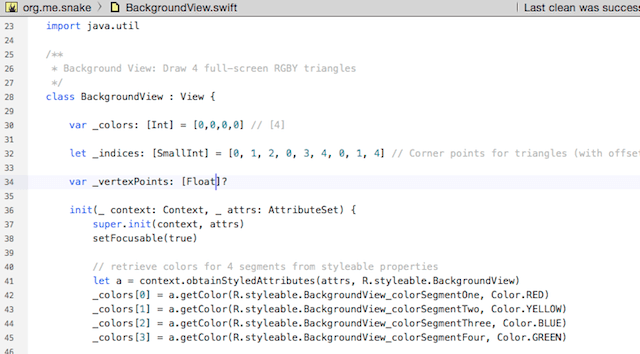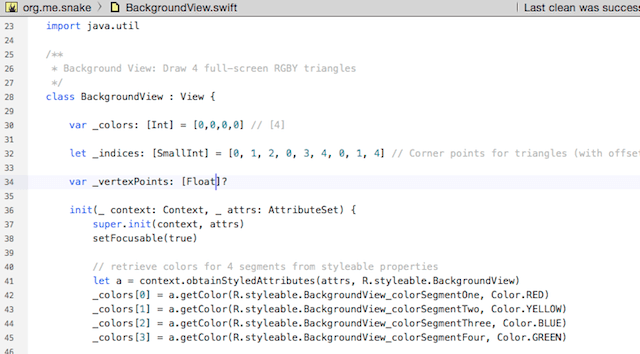It’s been over an year now since Apple’s new programming language Swift is released. This language got amazing response from the developer’s community and all the statistics proved this. Though Swift is announced to be open sourced by this fall, there are not many tools available till date to enjoy the flavour of this superb language. And most of those tools run only on a Mac. For a developer or for a beginner who’s interested to build native iOS apps, that’s fine but for everyone else it may not be so.
With this problem in hand, the RemObjects Software group has developed ‘Silver’, an implementation of Swift programming language. Silver allows you to run write and compile Swift code to develop .NET, Java, Android and Cocoa based apps on Windows as well. It’s not just a compiler like several other web based swift compilers, but is a complete development environment for developing apps.
Developers working on Windows can use the power of the Microsoft’s state-of-the-art Visual Studio IDE into which Silver gets completely integrated. In the Visual Studio IDE, Silver acts as a Swift language option and is included into the existing code editor. It extends Swift code capabilities three-fold with additional tooling. With Silver, developers can integrate and deploy apps supported by Android devices, iOS devices and Mac OS X machines. It also provides debugging support for Android, Java and native Cocoa.
As RemObjects Software group’s website mentions there is lot more about Silver than just this. Their Elements compiler has the ability to support two more programming languages other than Apple’s Swift. These are RemObjects C# and Oxygene. All these languages have their own uniqueness and the best part is you can include all three languages within the same project.
Silver also brings with it the oxidiser option with which you can convert code from any of the popular languages into Swift. This option isn’t free for now but truly is worth paying for. For Mac developers Silver is available on the name of Fire, which is a lightweight development environment which is more productive.
Learn more about Silver or download it from their official website.