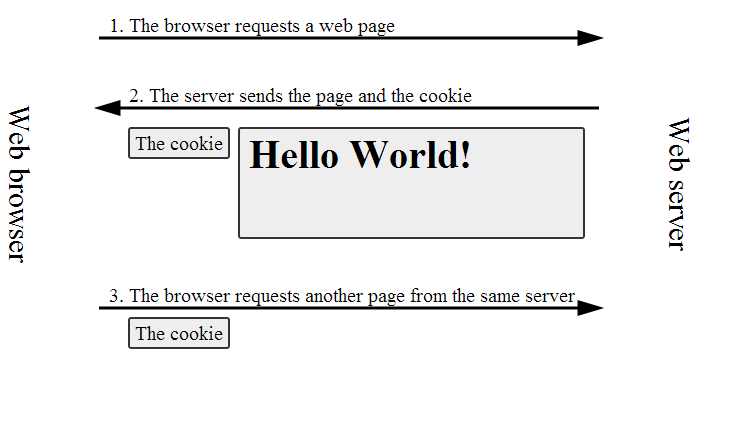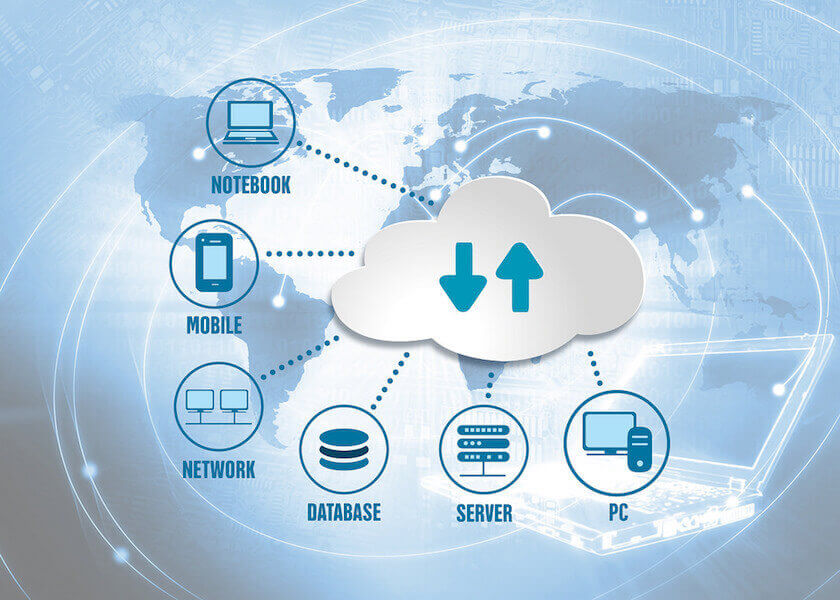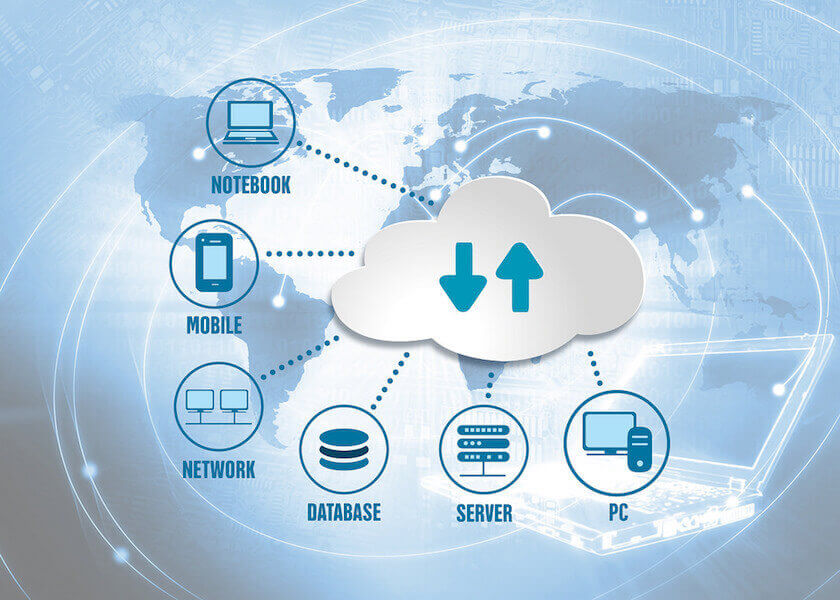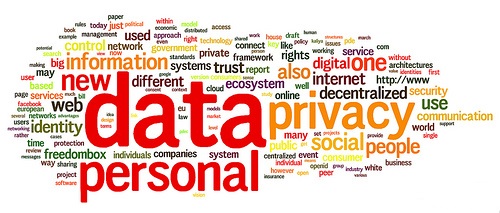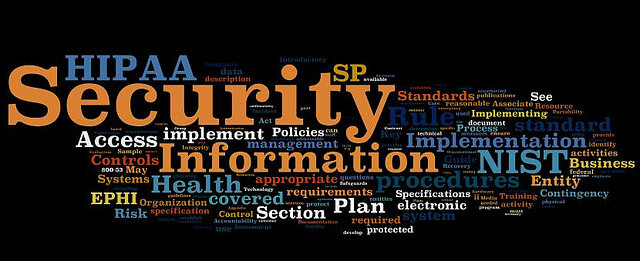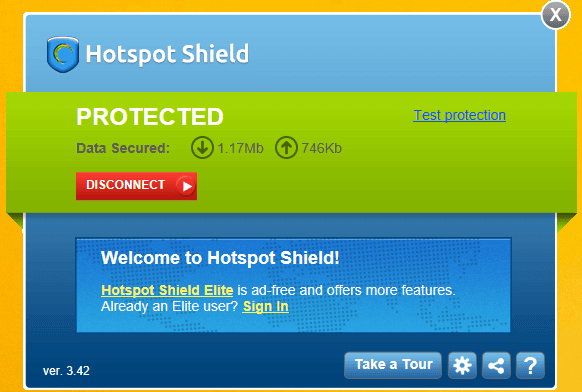A Virtual Private Network (VPN) is an advanced network technology which uses a public network to connect between private networks using various encryption methods in the process. Generally, VPN is much preferred by corporates with multiple branches at various locations, educational institutions, Government agencies. VPN is more economical compared to private networks. Plus, you get the flexibility, privacy and security.
VPN works on 4 protocols:
- IP security (IPSec)
- Point-To-Point Tunneling Protocol (PPTP)
- Layer 2 Tunneling Protocol (L2TP)
- Transport Layer Security (TLS) and Secure Sockets Layer (SSL) i.e. TSL/SSL
These VPN protocols will be disscussed in some other blog post some other day. For now, we stick to the best VPN service providers. There are certainly a plethora of VPN service providers around the globe. The only difference between them is how they handle the secured data transit over the public network( Internet). Of all the various VPN providers, OnlineCmag brings you the best VPN service providers:
TorGuard:
With TorGuard, no logs are monitored. The most prominent features of TorGuard are the “no logging policy” and an extra layer of data security with a shared IP configuration, hence the user’s IP addresses always remains concealed. This VPN service provider has proxy servers and VPNs around the world, maintaining over a 1000 servers across 44 countires in the world.
The data is enclosed in a single packet by encryption using secure servers. This data encryption occurs in two stages, where one of them is just mentioned and then the data is sent to the BitTorrent cloud which gives it another layer of insulation. TorGuard advises clients to use OpenVPN connections only and for encryption the AES256 with 2048bit RSA for enhanced security.
URL : http://torguard.net/
Mullvad:
As similar to TorGuard, Mullvad also has a double security feature. Here also the second layer of data security is ensured by making users to share their IP addresses both for IPv4 as well as IPv6. It offers a personal VPT which passes all the internet traffic to and from your computer through their uncensored and anonymising servers using an encrypted tunnel.
This service does not ask for your personal information, it maintains a simple numbered account. It accepts payments through BItcoin and cash in the mail and it do not log any activities of users. It is very easy to use what you have to do is that just start their open source client program that’s it after that it will take care of configuration and it continues to keep everything secure.
URL : mullvad.net/en
IPVanish:
IPVanish provides super-fast connections, which is a tier-1 VPN network which provides more stable speeds for you. It protects you from cyber threats and unsecured Wi-Fi hotspots. It provides a simple point-and-click software for all your devices through which operating becomes easy. In this service before user logs onto the net it is essential to establish IPVanish VPN connection, it converts entire online data into encrypted tunnel which includes data transfers, emails, instant messaging, online banking and all your online browsing. Once the data is encrypted, it cannot be intercepted by any third party including ISP(Internet Service Provider).
URL : bit.ly/ipvanis
LiquidVPN:
LiquidVPN is designed for performance and engineered to be fast. LiquidVPN is the only online VPN service provider which provides private DNS w/ SMART content streaming, shared IP addresses, IP Modulation, public IP addresses and instruction prevention. By the IP modulation technique the user’s IP address changes continuously which makes very difficult to track the actions of user on internet. It also provides private encrypted zero logging end to end DNS servers. It prevents malicious traffic from reaching your device.
URL : liquidvpn.com