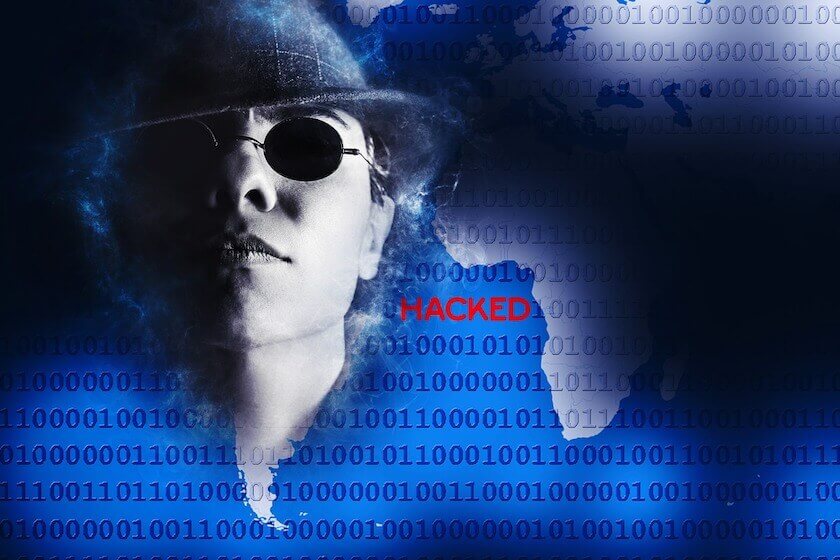Even the most intelligent people among us can become prey to phishing attacks, malware, and viruses. This isn’t any myth.!!
Your computer or system may be affected by these malware or viruses without your knowledge. This could even happen even though both of your antivirus and firewall are active.
Simply, the practice you can follow is to be conscious about the symptoms to ensure that your computer is secure. Today you are gonna learn about some basic symptoms to detect malware infection on your computer.
If you are a newbie, you might want to understand what malware actually means. You can take a look at our article on Everything You Need To Know About Malware.
In spite of some earlier experiences, there is always some new malware with which we end up fighting more than ever.
Sometimes, simply every link we click launches up multiple new windows(browser), including a number of pop-ups that gives a confirmation that the computer is insecure. There isn’t anything new in that and anyone can be up against something of this type.
=>Random pop-ups and serious antivirus messages ( Like you system has ran into a problem, click here to solve ) that try to mislead you to enter your credit card information to solve the problem.
How Your Computer Is Infected Even When Antivirus Is Enabled
In this article we explore what exactly the capabilities of antivirus software are and help you understand how antivirus software works. You can see how you are vulnerable inspite
These are the most common signs of an unsecured system or a hacked system. Mostly Hackers use your fright of viruses or malware to sell their fake antivirus solutions. Meanwhile, your authorized antivirus software may suddenly be stopped or disabled.
=>Another significant sign of virus or malware is if you can’t download or install any antivirus software or other security software. even viruses or malware blocks all antivirus websites and may even prevent you from going online.
The above-mentioned cases are the most common symptoms to detect malware infection in any system.
Solution Of Above Problem:
In such conditions , your best option is to shutdown your computer and restart it in a Safe Mode . You can switch to safe mode by entering boot tab or even simply holding down the ” F8 ” key while your computer restarts.
Then use a program like Malwarebytes Anti-malware saved on disc or USB to scan your computer and remove the viruses and malware.
Other signs of an infection are more difficult to pin solely on viruses and other threats. For instance, if your programs become unresponsive or your computer slows down suddenly, it could be a malware causing the problems or may be other reasons, such as your computer running out of free memory or your hard drive being nearly full.
Viruses or malware can also cause your computer to restart or crash on its own, but this could also happen if your computer is overheated.
To be secured, keep your antivirus software updated (I recommend AVG ) and run a regular scan. You can also us Malwarebytes for extra assurance.
An Easy Way To Make Your Own Antivirus – Ultimate Tech DIY
Most of us use some famous antivirus like AVG, Avast etc. The main function of any of these antivirus software can be imitated by a simple trick. All you have to do is to
If nothing is found, you still have to troubleshoot and clean up your system by removing unwanted applications, but at least you will be sure that your computer is not infected. That itself is a worth of celebrating.
Do write to us about your experiences in fighting against malware, let’s help people out there detect malware infection much effectively.