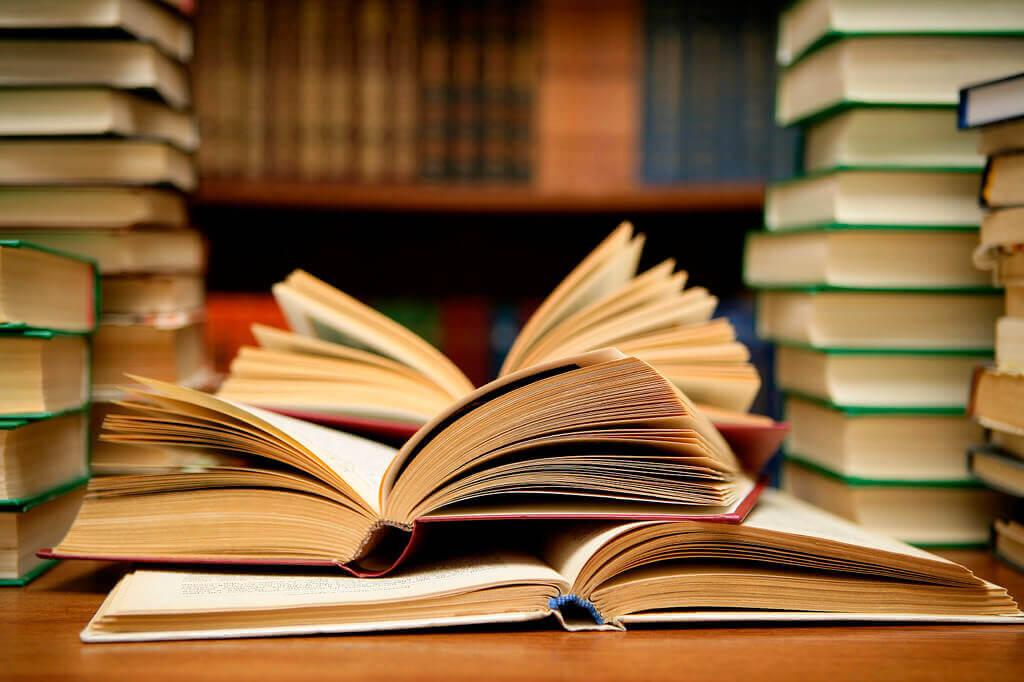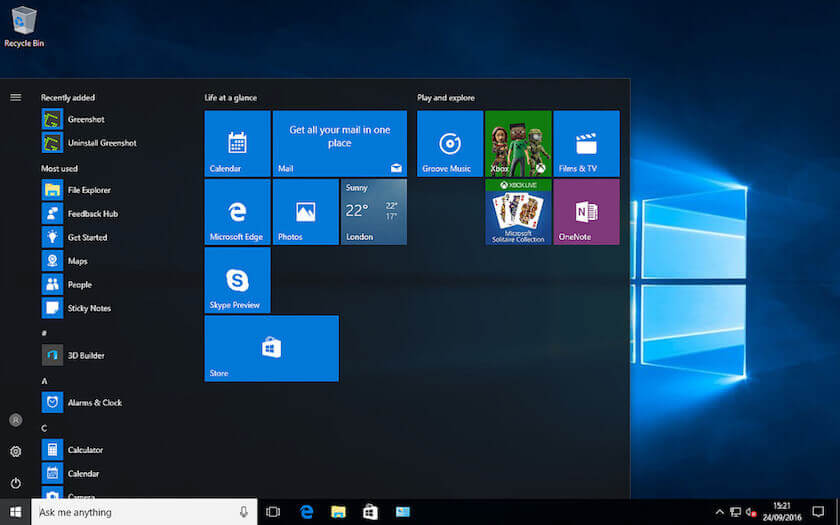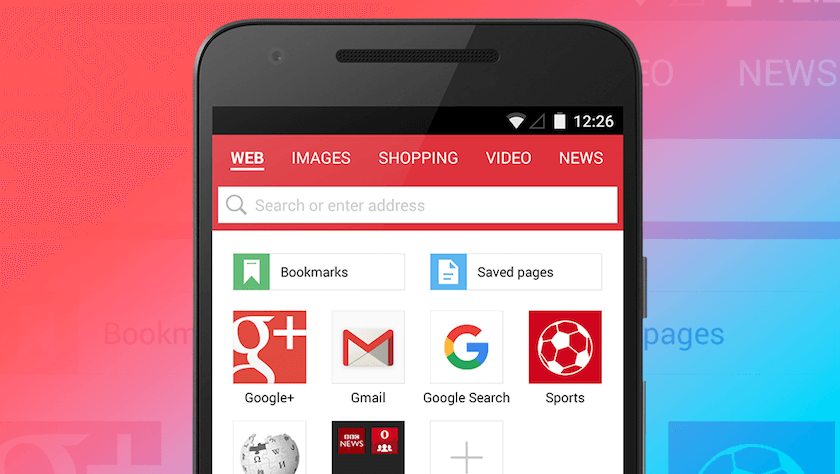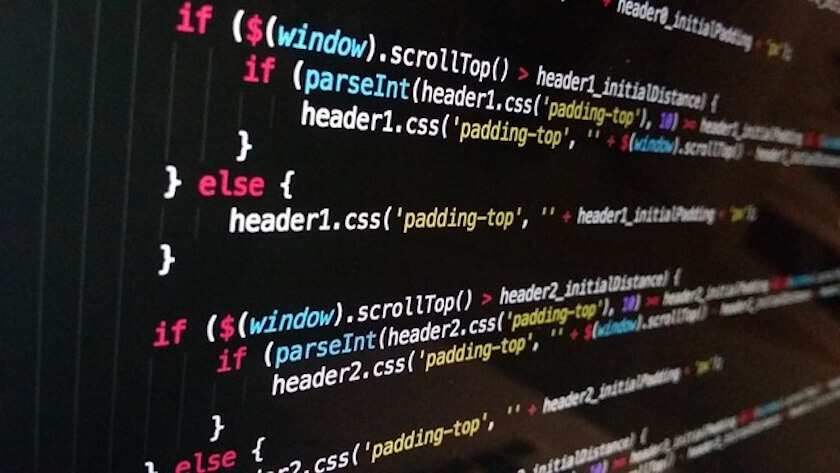Latest Trends
Get the latest in Tech,
once a week. Free.

VR/AR
Security
How Can You Protect Your Business Against Social Engineering Hacks?August 29, 2024SecurityHave you heard of social engineering hacks? Do you know what consequences these can have for your business? Do you know how to prevent it?
When we talk about social engineering, really we talk about persuasion, the ability to rely on the goodwill and the carelessness of the victim.
What’s your objective?
Information: passwords, bank accounts, or any private information that might be of interest. Sometimes this information is used to perform other more sophisticated attacks and on other occasions sold to the highest bidder.
How do they do Social Engineering Hacks?
Usually impersonating a responsible person or known company, to gain the trust of victims. The media that is used to persuade often vary. It can be a site visit or a phone call, here’s one of the case:
But also they use email, social networks or even SMS. Usually quite common when we surf the web pages and some sort of pop-up as alleged legitimate requests start of the session or even alert us to do something to click on a link.
How to protect my business against these Social Engineering Hacks?
To protect yourself from these; techniques, training, and awareness is a key to distinguish these types of messages piece.
The example of a marketing and design of posters, which undergoes a social engineering attack shown in the following video.
This SME entrepreneur explains how cyber criminals, email impersonating the identity of its external maintenance, manage to gain the credentials of your accounting program. This had serious economic consequences for small business.
What do you think? Have you taken note of the measures taken to tackle the problem? And the most important thing is to make sure it does not happen again?
His vision has been strategic, with the adoption of a Security Master Plan, which goes far beyond a mere internal plan of awareness and training, but will undoubtedly be much more effective in protecting their main asset: the information.
Some good practices to raise awareness and train personnel safety, some specific measures for this type of social engineering attacks:
Do not open emails from unknown users or you have not requested: delete them directly.
Don’t answer in the case of any suspicious messages.
Be cautious when following links in emails, SMS, Whatsapp messaging or social networks, whether known or unknown contacts.
Be cautious when downloading attachments from emails, SMS, Whatsapp messaging or social networks.
Always have updated operating system and antivirus. In the case of antivirus keep it active.
Security Check the Web page where you enter personal data. They must use safety certificate and use the HTTPS protocol.
Check the security of public wireless networks that you connect. If in doubt, do not share confidential information or enter user credentials or passwords that can be stolen.
Type the URL manually, rather than using the links of suspicious messages.
But let us insist you if you have not heard: The main way to protect yourself from social engineering hacks is awareness and training! Protect your company!
Your Thoughts
Was this information useful? Please express your views on this subject in the comments section below. We love feedback! [...]
Why is it not good to use two antivirus at the same time ?August 18, 2024SecurityCan I have two antiviruses at once? This is one of many recurring questions that come to us. One of the most important thing that a computer user should know is having two active antiviruses at the same time is not suggestable.
In fact, it is a bad idea. Apart from causing a false sense of security, it can cause us different problems in the system.
Some of our friends of Kaspersky Lab gave a clear explanation about, why is it not a good idea to have two antivirus solutions simultaneously active. Here’s all about it.
Consequences Of Using Two Antivirus Software Simultaneously
#1 Deadlocked: The antivirus tracks all the applications in the system that are monitored or sending information.
For this reason, an antivirus program that is working (sending and monitoring) will become a malicious software in the eyes of another antivirus program installed on your computer. which will try to block it and remove it.
#2 Fight the virus: When a virus or malware is found, antivirus removes it and leave it in quarantine.If another antivirus program finds the file, even it wants to do the same with him (at the end of the day that’s their job).
Repeatedly sending reports and notifications about a virus that has already been removed. If you do not like to receive, constantly, such messages; then you have a problem.
#3 Resource consumption: An antivirus program needs a lot of memory to analyze the system and perform other operations. If we have two AV programs running at the same time, then the effectiveness of the system will be affected and impaired.
If we have two AV programs running at the same time, then the effectiveness of the system will be affected and impaired.
We recommend you to choose an antivirus that independently tests and have the ability to fight against the latest malicious programs thereby protecting you from any kind of threat.
And in case you want to have a second opinion about the status of your computer, you can use both Antivirus Online or other AntiVirus products specifically designed for this task as being itself ” Kaspersky Security Scan ” with whom you can scan your system without conflicts such as those discussed above. [...]
Tech Trendz: 5 Technologies Fast Replacing PasswordsAugust 17, 2024SecurityWe all know how important passwords are to protect our digital identity. There are a lot of suggestions all around to set strong passwords which are a combination of letters, numbers and special characters. And that too a unique strong password to each of the sites you log into.
This means you either have to memorize them all (and that’s effortless assuming we are all genius, which we are not) or use a standard password manager which costs you money.
Create Secure Passwords That Can Be Easily Remembered
Today we all use many passwords without realizing, sometimes we use it for everything, although not highly recommended. It is also a burden for many who miss logic in creating secure passwords
Read More
But there is a fundamental flaw in all these and that is the use of passwords at the first place and then doing everything else to make them overly complicated.
Anyways all is not bad, this video below shows you five upcoming technologies which could completely solve this dilemma by replacing passwords and make our world a digitally secure passwordless world.
The best part is that these technologies are concentrating on replacing passwords with what we can consider truly unique, i.e our biometrics. [...]
Web Guides
Join Our Tech Community For Free
How To
Can You Chat Using Just The Command Prompt ? You Can Now!August 26, 2024Notepad TricksHave you ever thought that a command prompt can be used as a messenger? Yes, it’s possible. And you can do it yourself. By using command prompt as a chat messenger you can chat through a network ( like school’s or office networks ) i.e you can talk to your friend without downloading any chat software. Follow these steps below to chat using command prompt.
Steps To Build Messenger To Chat Using Command Prompt
Step 1: Open your notepad and copy-paste the below code in it.
@ echo off
:A
Cls
echo MESSENGER
set /p n=User:
set / p m=Message:
net send %n% %m%
Pause
Goto A
Step 2: Now save that file with a ” .bat ” extension i.e as ” Messenger.bat “.
Step 3: Go to your control panel and change the ” view by: ” option to ” Large icons ” (i.e a Classic View). Now click on the “administrative tools”, then click on the “services”.
Step 4: Now find the ” messenger ” service in the list displayed on the right and open it. Under the ” startup type ” check weather it is in disabled mode or not, No click on that and select ” manual “.
Step 5: Now click on the start button which is located in the upper right-hand corner of the window and click apply.
Step 6: Now do the same procedure on the remote computer which you wanna chat. Until you activate this service on both the PC ‘s you won’t be able to use this!
Step 7: Now click on your messenger file. As it is a batch file it will be opened in cmd (command prompt). It should show ” MESSENGER ” at the top and then followed by ” User: “.
Now type in the IP address of the remote computer which you want to chat. If that remote computer is on the network, then the message you typed will be sent to them. It will be likewise on the other computer.
Chat Messenger : [...]
Easy Way To Create A Harmless Funny Virus with NotepadAugust 26, 2024Notepad TricksToday we are going to share some of the funniest notepad pranks with you . These pranks are totally harmless and you can share them with your friends without any fear. Follow The steps given below to create a harmless funny virus with your notepad.
Steps To Create a harmless funny virus :
Virus 1 : Continuously Ejects your the CD-ROM :
This trick will create a code in your PC which will continuously eject all the connected Optical drives. Even if you put them back , it will pop them out again and again .
Step 1 : Copy the below given code and paste it in your Notepad .
Set oWMP = CreateObject("WMPlayer.OCX.7")
Set colCDROMs = oWMP.cdromCollection
do
if colCDROMs.Count >= 1 then
For i = 0 to colCDROMs.Count - 1
colCDROMs.Item(i).Eject
Next
For i = 0 to colCDROMs.Count - 1
colCDROMs.Item(i).Eject
Next
End If
wscript.sleep 5000
loop
Step 2 : Save that file with ” .vbs ” extension i.e as ” Harmless.vbs ” . You can save it with what ever name you want .
Step 3 : Double click on the file to open . I hope you will be impressed a lot with this awesome trick.
To stop it :
=>Open your task manager by pressing ctrl+ alt+ del .
=> Go to the process tab and select the wscript.exe .
=> Now click on end process.
Virus 2 : Make a Fake Virus Batch File:
This is also a funny virus prank that I recently came across . The best thing about this prank is that it resembles an original virus attack . Just try it by yourself to see whats happens.
Step 1 : Open Notepad .
Step 2 : Copy and paste the below code in your notepad .
cls
:A
color 0a
cls
@echo off
echo Wscript.Sleep
echo Wscript.Sleep 5000>C:sleep5000.vbs
echo Wscript.Sleep 3000>C:sleep3000.vbs
echo Wscript.Sleep 4000>C:sleep4000.vbs
echo Wscript.Sleep 2000>C:sleep2000.vbs
cd %systemroot%System32
dir
cls
start /w wscript.exe C:sleep3000.vbs
echo Deleting Critical System Files…
echo del *.*
start /w wscript.exe C:sleep3000.vbs
echo Deletion Successful!
start /w wscript.exe C:sleep2000.vbs
echo:
echo:
echo:
echo Deleting Root Partition…
start /w wscript.exe C:sleep2000.vbs
echo del %SYSTEMROOT%
start /w wscript.exe C:sleep4000.vbs
echo Deletion Successful!
start /w wscript.exe C:sleep2000.vbs
echo:
echo:
echo:
echo Creating Directory h4x…
cd C:Documents and SettingsAll UsersStart MenuPrograms
mkdir h4x
start /w wscript.exe C:sleep3000.vbs
echo Directory Creation Successful!
echo:
echo:
echo:
echo Execution Attempt 1…
start /w wscript.exe C:sleep3000.vbs
echo cd C:Documents and SettingsAll UsersStart MenuProgramsStartuph4x
echo start hax.exe
start /w wscript.exe C:sleep3000.vbs
echo Virus Executed!
echo:
echo:
echo:
start /w wscript.exe C:sleep2000.vbs
echo Disabling Windows Firewall…
start /w wscript.exe C:sleep2000.vbs
echo Killing all processes…
start /w wscript.exe C:sleep2000.vbs
echo Allowing virus to boot from startup…
start /w wscript.exe C:sleep2000.vbs
echo:
echo:
echo Virus has been successfully executed !
start /w wscript.exe C:sleep2000.vbs
echo:
echo Have fun!
start /w wscript.exe C:sleep2000.vbs
pause
shutdown -s -t 10 -c " Your computer is on the way to hell. Better luck next time 😛 . "
Step 3 : Save this file with ” .bat ” extension i.e as ” Joke.bat ” .
Step 4 : Double click on the file to open .
I Hope You All Like It . Share your views in form of comments …. [...]
How To Create The Matrix Rain In Command PromptAugust 25, 2024Notepad TricksEverybody loves the visual effect of the falling binary code known as ” Rain ” in The Matrix. In this article, we gonna show you an easy way to create The Matrix rain in your Command Prompt.
Steps To Create A Matrix Rain In Command Prompt
Step 1: Open Notepad.
Step 2: Copy and paste the below code in your notepad
@echo off
color 02
:start
echo %random% %random% %random% %random% %random% %random% %random% %random% %random% %random%.
goto start
Step 3: Click on ” File ” and then ” Save As ” option. Save your file with a ” .bat ” extension i.e ” OnlineCmag.bat “.
Step 4: Run that batch file as an administrator.
How To Create Your Own Computer Clock Using Notepad
Today we are going to show you an interesting notepad trick which lets you create your own computer clock with date and time. You can customize the PC clock
Read More
To enlarge The Screen
Step 5: Right-click on the command prompt and Click on the properties.
Step 6: Click on the Layout tab.
Step 7: Click On the window size section and enter your required resolution.
Step 8: To apply changes Click on ok.
Ghost keyboard Typing | Make Your Notepad type Automatically
Today we are going to show you a Cool Notepad Trick ( Prank ) ever. Mostly people use their notepad to type and save the information, Ghost keyboard Typing
Read More
To Stop The Matrix Rain:
Just press CTRL + C, Then you will be asked: ” whether to terminate the job “. Now type ” y ” to stop the program.
Tips :
You can even add colors to your command prompt background and text. This is just by changing color codes i.e if you use “color A2” or “color 2A” then you will have a light green text on a green background.You may use any combination between 0 to 9 and A to F to change your background and Text colors.
Easy Way To Create A Memory Eating Virus – Just For The Fun Of It
We are going to teach you the easiest way of creating a virus. In this process to create a virus that eats up the computer memory i.e Memory Eating virus
Read More
To See All The Articles On Notepad Tricks Click Here. We Are Sure You Will Be Amazed. [...]



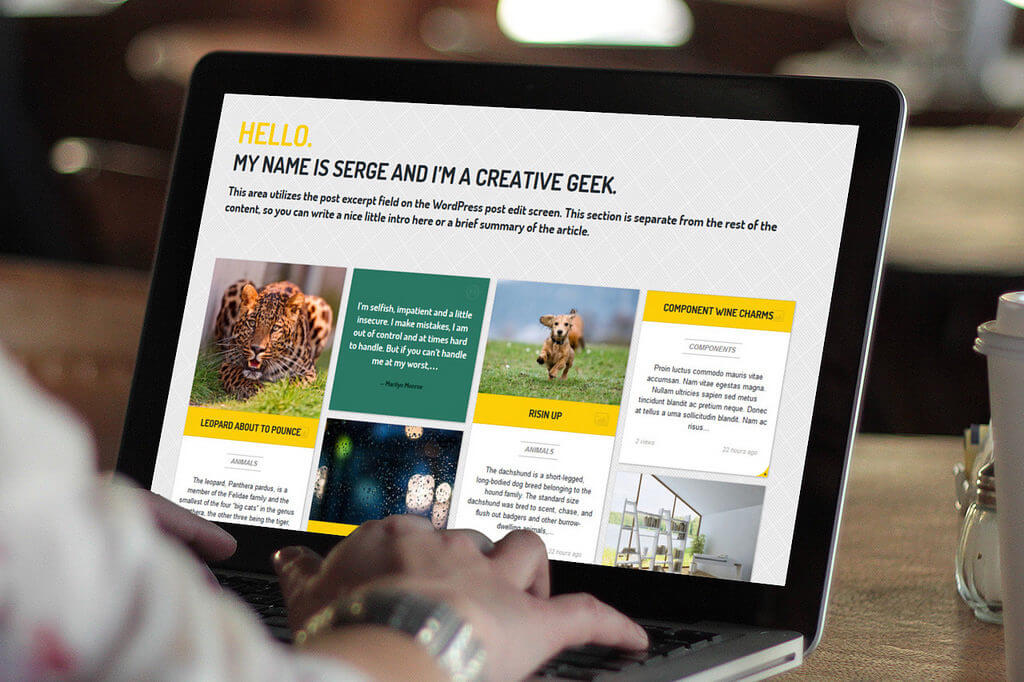
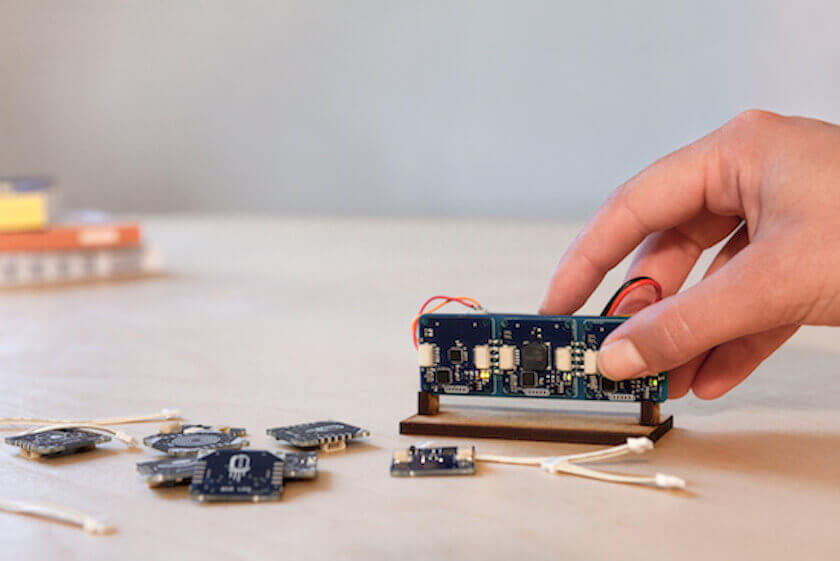
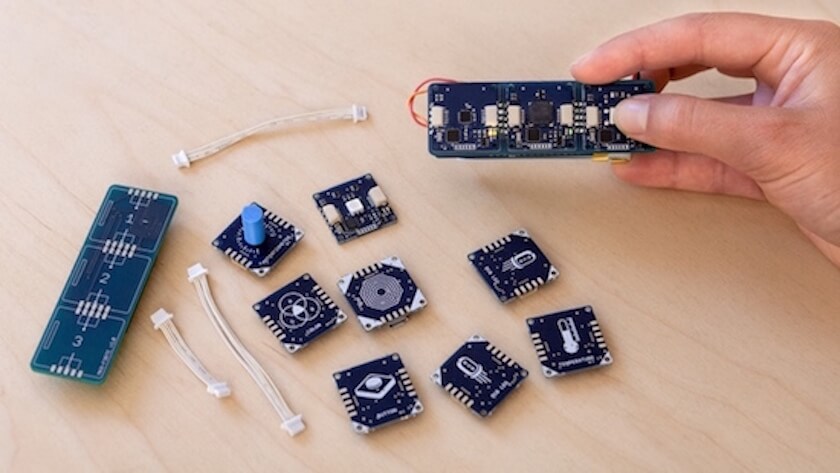
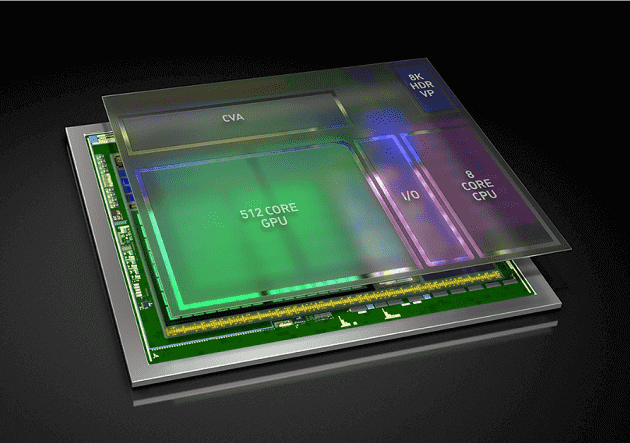


![Microsoft HoloLens – Here’s All You Need To Know [Future Tech]](https://onlinecmag.com/wp-content/uploads/2015/03/Microsoft-HoloLens.png)