Hackers are basically of two different types. While Type 1 hackers use their skills to create a better world, Type 2 hackers participate in illegal activities. It is the Type 2 hackers that you have to be really careful about. Firstly, you need to acknowledge that getting hacked isn’t a myth but can happen to anyone.
If you are worried that your PC is hacked, then never delay in taking the right measures. After going through these points, in case you find similar signs on your computer, immediately head to our list of things you need to do when your computer is taken down post to restore control over your PC.
Hackers may enter your devices surprisingly, but what you need to understand is they do leave some simple signs that you can identify looking at the screen. This article will show you some possible indicators that will help you to check whether your Computer has been hacked, plus some tips for you to act fast.
Key Points To Known Whether Your Computer Has Been Hacked
Here are points which you should look for if you are suspicious about being hacked:
Point 1: Identify These Basic Signs
Consider whether something unusual is happening on your computer. You know it better than anyone and you know how it works. If it was working fine before and is stopping suddenly, it could be a sign that it is old or damaged, also there is a possibility of it being a sign that your computer is being targeted. Also if you:
1. Have standard programs and files that do not open or do not work suddenly.
2. The files that were not deleted are gone.
3. You can not access programs using your regular password. You realize that your passwords have been changed on your computer.
4. Programs on your computer that are not installed by you.
5. When you are not using the PC, but, it is often connected to the Internet.
6. The contents of the files are changed without you modifying them.
7. Your printer may not work as usual. Could not print or print different pages that you sent to print.
Point 2: Check For Accounts On The Internet
Here you could find some signs on the Internet as well if you are hacked.
1. A page or more pages will deny access because you entered the wrong password. Try to access various websites as usual; if access to the password continues to freeze, it may be because you’ve been hacked. Did you answer an email that uses the technique of “phishing” (a fake email asking you to change the security of the data or will update passwords)?
2. Internet searches are re-routed.
3. Extra browser screens may Open. These may appear or disappear without you doing anything. In addition, they could be darker or the same color, but you can see them.
4. If you purchased a domain name, you could not get it even after you paid.
Point 3: Keep An Eye For Malicious Software
Find other malicious software, replacement software, etc – that are standard elements of hackers. Other things that could happen when your computer has been hacked are:
1. False messages containing viruses. You could have anti-virus software or not, but still, if you do not, these messages of threats will alert you continuously. If you have this software know the source of this messages, that’s fine to some extent. But if these messages are from a random program you never installed, then you should be aware that these messages are false. Just do not click on them, it’s a scam to give the information of your credit card to try to get rid of viruses on your computer. Note that the hacker is already controlling your computer. See what to do next.
7 Things To Do When Your Computer Gets Hacked Without Panicing
If you’re worried that someone has hacked your computer or electronic device, then take your gut-felt concerns seriously and act fast and follow these steps
2. Additional toolbars appear in your web browser all of a sudden. You should only have one toolbar. Therefore, you should suspect if you have more than one.
3. Frequently appearing popups on your computer. You need to get rid of the program that makes these popups appear.
4. Your anti-malware program and your antivirus software does not work, or, seem disconnected. Similarly, your task manager or registry editor stops working.
5. People in your email address list will receive fake emails from your account.
6. The money from your bank account is missing or you will get the paid bills of your online shopping that you haven’t.
Point 4: Important Final Checks
If you fail to take control of any of these, consider that you’ve been hacked and things will only get worse. In particular, if the mouse cursor moves on the screen and performs actions that you do not make this surely means that someone else is manipulating your computer.
If you have given access to your work computer from another computer to fix it, then you know how it performs when used for other purposes. If this access is not authorized, then you have been hacked.
Check for your personal information leaks. Find yourself on Google. Is there any personal information online that you have not shared? This may not appear immediately but will be important to keep this in mind if you share personal information.

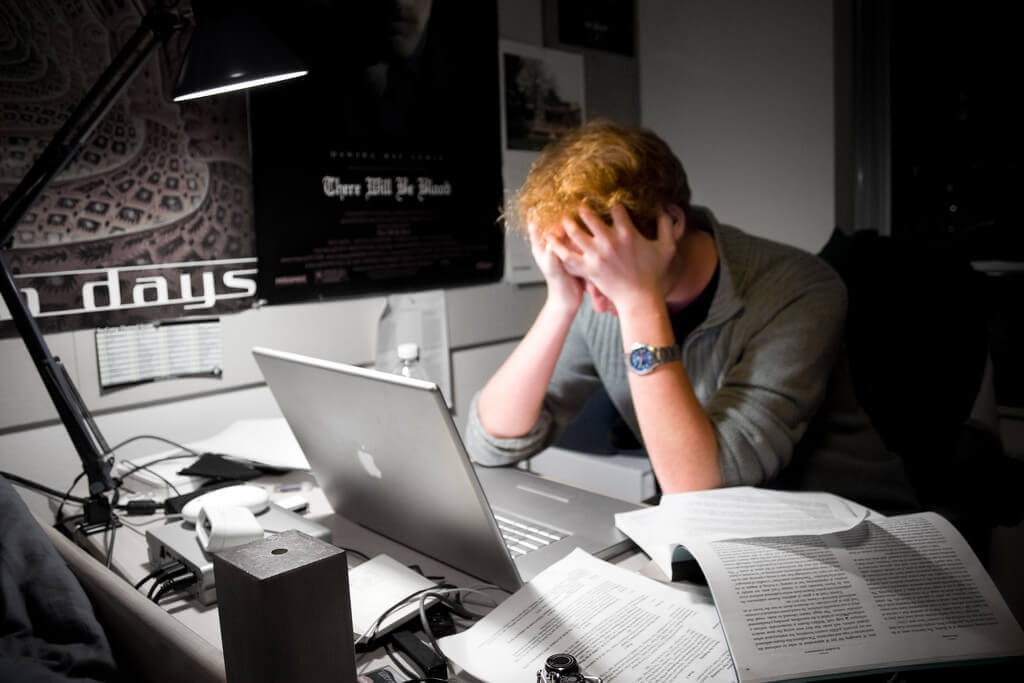

Such an informative content based on daily social malicious activity. I used Personal Firewall software to stay away from other intruders. Which always allows me default deny protection to save my all data from hackers.