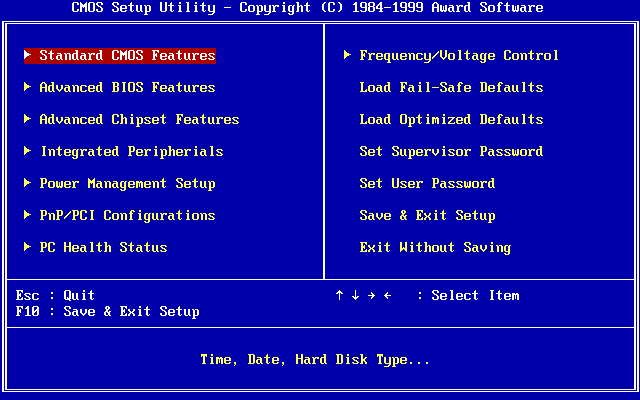BIOS is a shorthand notation for Basic Input Output System. It actually is simply a software but is unlike the application software or operating system software. It is usually stored in a memory chip on the motherboard and is completely independent of the operating system. BIOS contains the instructions about what operations it has to perform during system start-up (or booting) when the operating system is not active. Actually one of the important roles of BIOS is to load the operating system.
This is what BIOS Software does:
If you just recollect the article we have published previously where we have discussed about the operations that occur during booting or shutdown (you can check it out here), immediately after you press the power button there are some events which occur. The BIOS software has to perform a number of various operations taking up different roles. Here is a comprehensive list of all the various things your computer BIOS does.
1.) CMOS Setup: BIOS goes through the information (about your system) stored in the Complementary Metal Oxide Semiconductor (CMOS) chip for any recent change in the settings. Further, initializes all the registers and controls the power allocation.
2.) POST: BIOS loads the firmware (the software for hardware after the CMOS stage) and performs a Power-On-Self-Test (POST). This test makes sure all the hardware components are working properly thus eliminating the chance of any errors to creep in while loading the operating system. Once this test is completed many system devices like the CPU, RAM, parts of Chipsets, Optical Disk Drives, Hard Disk Drives including the keyboard and other controllers are activated.
3.) BIOS Chips: BIOS then activates the BIOS chips (if there are any of them) present on the cards installed on the computer (say graphic cards).
4.) Boot-strap Loader: BIOS looks for the presence of any operating system within the hard drive. Once found, it activates and passes control to the OS.
5.) Low-Level Routines: It has to provide low level drivers (or routines) that the computer can use to interface with the hardware devices. The main devices that are managed include the keyboard and monitor.
6.) It also manages and allows you to configure system settings like the clock, various passwords and settings related to hard disks.
These are the primary tasks that the BIOS has to take care of. Other than these the user has the chance to access and configure BIOS through the BIOS Setup Utility. Changing these settings alters the way BIOS instructs the hardware to function. The various things you can change about your computer’s BIOS will be discussed in the further posts.