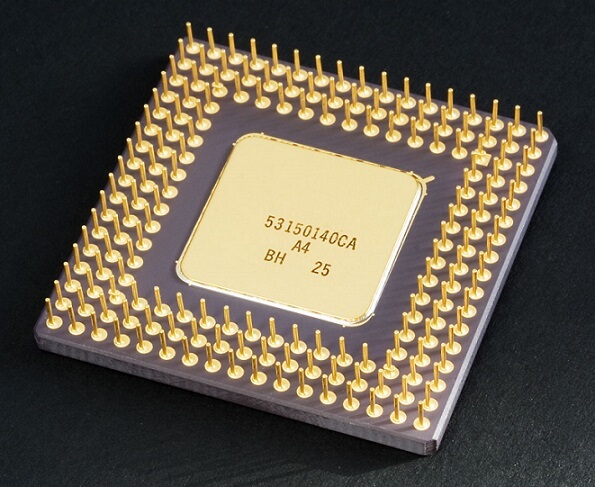As we have recently seen in the analysis of GPU-Z application , Windows only offers a limited amount of information about our hardware equipment. So we should use some third-party applications to get the complete information about each components present in our computer.
This time we focus on the analysis of all aspects of the processor by using CPU-Z; which can be downloaded at the end of the article.
This tool allows you to access all the information related to the processor and also the hardware that is installed on your computer.
Parameter Section Of The Processor and Other Component( By CPU-Z ):
- CPU : It shows the microprocessor core data. This section contains the information about the make, model, frequency, bus speed, core speed etc.

- Caches : This section focuses on information related to processor cache memory.

- Mainboard : It contains the data related to the motherboard that is holding the microprocessor.

- Memory : It displays all the necessary information about the installed RAM, like the type and quantity to the frequency at which you are working.

- SPD : Shows the point Memory similar information but allows us to select a single slot instead of all available memory.

- Graphics : Provides data about the graphics card installed on your computer.

- About : Shows the information about the CPU-Z application.

Hence this simple, powerful and free tool called CPU-Z lets you know every aspect of your Processor.
Download | CPU-Z