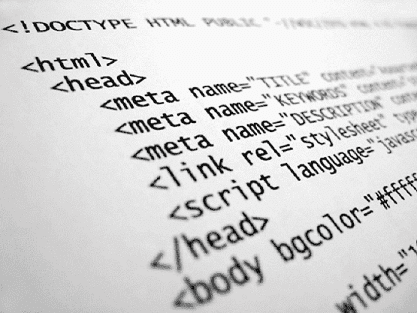In this article, we will look at what all the tags mean (alt tag, title tag) and how they can give you more free visitors from Google.
What is an alt tag and how it can provide more visits from Google?
When you insert an image into your website, the default code will typically look like this:
<Img src = “../ images / img4.jpg”>
If you consider this, the search engines have no way of guessing what’s on the image. An alt tag can hence be used to tell the search engines about what is present on your pictures. Here this below code describes an alt tag to the picture that now tells what is in the picture.
<Img src = “../ images / img4.jpg” “alt =” Make your own Website “title =” Make your own website with WordPress “/>
You can notice the Title tag in the code above, it is the text that appears when you hold your cursor over an image. Along with the alt tag, they are many other factors like RSS feeds which may bring you huge organic traffic.
How do I insert alt and title tags on my pictures in WordPress?
This is really simple because whenever you insert a new picture, WordPress presents you the two fields called “Title” and “Alt-Text”.
Want to add / update the “Alt-texts” and “Title” on your existing photos, simply left click on a picture (in an article in admin) and then click Edit. WordPress generates the underlying code automatically.
Also See: 18 Most Powerful Tips To Get Huge Web traffic In Short Time
Further Optimization of your images
An additional thing you can do to clarify what is on your images is giving the file an appropriate name. In the code below it can be seen that the file is now called “own-website.jpeg”
<Img src = “../ images / own-website.jpeg” “alt =” Make your own Website “title =” Make your own website with WordPress “/>
With the right filename and alt tag, Google can easily see what your image is all about. These changes can occur directly in the search results with your pictures and of course in Google’s image search.
Further, it helps to tell Google what your overall page is about. The more hints Google gets about what your website is about, the better your overall rankings in the search engines too.
Also See: Ultimate Guide To Search Engine Optimization Of WordPress Blog
Is it worth spending time on optimizing the images and texts?
Yes, while sometimes you can actually be able to get some visitors from image search on Google, the above tips can also improve the overall optimization of your website.
Many see it as an insignificant detail to enable optimized alt tags on their images. Take advantage of this. Optimize your photos and get an advantage over many of your competitors.
Also See: How Social Media Effects Your Search Engine Ranking