Have you ever thought that a command prompt can be used as a messenger? Yes, it’s possible. And you can do it yourself. By using command prompt as a chat messenger you can chat through a network ( like school’s or office networks ) i.e you can talk to your friend without downloading any chat software. Follow these steps below to chat using command prompt.
Steps To Build Messenger To Chat Using Command Prompt
Step 1: Open your notepad and copy-paste the below code in it.
@ echo off :A Cls echo MESSENGER set /p n=User: set / p m=Message: net send %n% %m% Pause Goto A
Step 2: Now save that file with a ” .bat ” extension i.e as ” Messenger.bat “.
Step 3: Go to your control panel and change the ” view by: ” option to ” Large icons ” (i.e a Classic View). Now click on the “administrative tools”, then click on the “services”.
Step 4: Now find the ” messenger ” service in the list displayed on the right and open it. Under the ” startup type ” check weather it is in disabled mode or not, No click on that and select ” manual “.
 Step 5: Now click on the start button which is located in the upper right-hand corner of the window and click apply.
Step 5: Now click on the start button which is located in the upper right-hand corner of the window and click apply.
 Step 6: Now do the same procedure on the remote computer which you wanna chat. Until you activate this service on both the PC ‘s you won’t be able to use this!
Step 6: Now do the same procedure on the remote computer which you wanna chat. Until you activate this service on both the PC ‘s you won’t be able to use this!
Step 7: Now click on your messenger file. As it is a batch file it will be opened in cmd (command prompt). It should show ” MESSENGER ” at the top and then followed by ” User: “.
Now type in the IP address of the remote computer which you want to chat. If that remote computer is on the network, then the message you typed will be sent to them. It will be likewise on the other computer.
Chat Messenger :






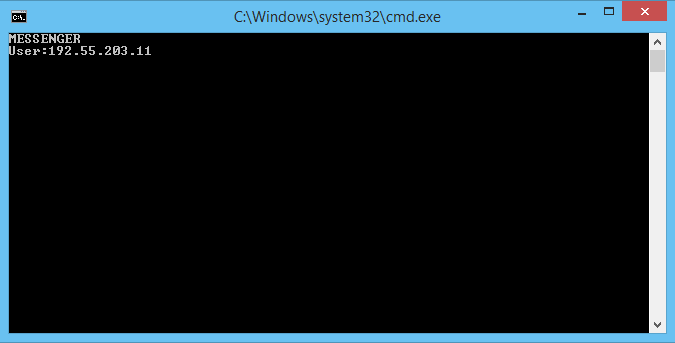
hey im kinda getting the “syntax error something when i enter the ip address of the computer im going to chat with.
Can you attach the screenshot of the error message so that we can troubleshoot.
net send doesn’t work. I made this instead
@ echo off
Cls
echo MESSENGER
set /p n=Target IP:
:C
set /p m=Message:
msg * /server:%n% “%m%”
goto C
messenger is not listed in Control Panel/Administrative tools/services; I need help.
can any one please help me?
Hi Tarnue, This will not be listed as an application in your control panel as this is a real time script not an application. You can directly ping to other system by using ip address.
Pls How exactly? @onlinecmag team
follow the steps as mentioned in the post for both the computers which you want to communicate. Make sure that they are on same network. To make sure try pinging the other system from any computer. Now just enter the IP address and hit enter.
When i tipe in myfriends ip adress it says that the syntax of the command is wrong
i am getting the error :the syntax of this command is incorrect” when i type in my friends ip, please help!
Hi Henri, we need some clarifications regarding your query in order to rectify the error.
1. Have you done the whole process in both computers.
2. Are these computers on same network.
Do the computers must be on the same network? If Yes, is it possible to make worldwide? If Yes, how much this is secure? @OnlineCmagTeam
How do you get the IP address?
Hi Gilbert,
Check out this article to find your IP Address.