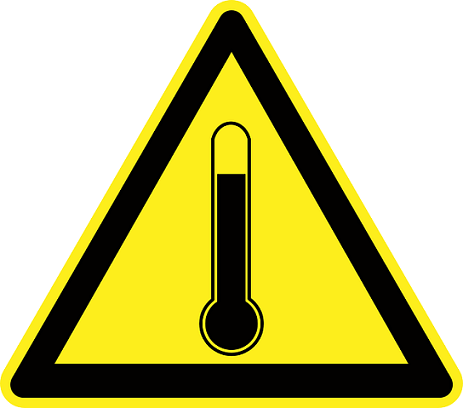There are many methods to measure your CPU temperature . Generally the CPU temperature is measured through a ” Temperature sensor ” that is located on the motherboard . Almost ever motherboard comes in with a program which lets you to read this sensor. You can use the applications like ” Hardware Sensors Monitor ” Or ” Motherboard Monitor ” for this task that are available freely .
Motherboard Monitor For Measuring CPU Temperature :
We personally recommend ” Motherboard Monitor ” for measuring your CPU temperature . This program can be directly accessed from the task-bar And it also allows you to set an alarm which will let you know when the CPU reaches its critical temperature level.This application will also monitors the power supply voltages and system fans . This application is highly recommended for the people who overclock their system, As the CPU temperature drastically increases when it is overclocked.

Measuring CPU Temperature By CMOS Setup :
There is also another method to check your CPU temperature i.e though the ” motherboard setup ” . In motherboard setup you will have an option like ” System Health ” Or ” PC Health Status ” Or ” Sensors ” Or something similar based on the manufacturer . The CPU temperature can be easily checked as shown below .
The motherboard setup method is not the right way to check your CPU temperature because it only shows you the temperature at minimum processing power as the system is just started . Thus it won’t reach its maximum temperature. Because of this reason we recommend you a software-based solution like method one .