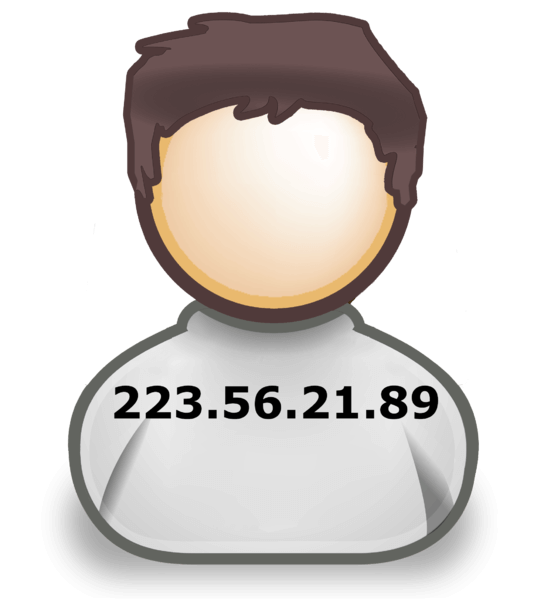When you connect your computer to a network, it is assigned with an address i.e called as IP address. If your computer is connected to a network and the Internet, then you will have an internal IP address to determine your location on the local network and a Public IP address, which is the IP address of your Internet connection.
How To Find Your Public IP Address Using A Search Engine :
Step 1 : Open Google Or Bing :
These two search engines allow you to quickly find your external or public IP address. This is the address of your modem or router which is seen by the rest of the internet.
Step 2 : Type IP address :
Write ” IP address ” in the search bar and Press ” Enter ” .This search command displays your public IP address. It runs on Google, Bing, Ask, DuckDuckGo and several top search engines other than Yahoo.
Step 3 : Find your IP address :
You can see your public or external IP address at the top of search results . If you are using Ask, Then you’ll find it at the top of ” More Answers ” Section.
- Your public IP address will consist of four groups of three numbers, separated by periods. For example, you could have the following form : 156.34.25.258.
- The internet service provider is in charge to assign this IP address. Most external IP addresses are dynamic, meaning these addresses change from time to time . This address can be masked using proxies .
How To Find Your Public IP address In The Router Settings :
Step 1 : Open the configuration page of your router :
Most of the routers can be accessed through a web interface , that lets you to view and adjust settings. Open the web interface by placing the IP address of the router in a web browser. Check your router’s manual for the specific address . The most common addresses for routers are:
- 192.168.0.1
- 192.168.2.1
- 192.168.1.1
Step 2 : Open the ” Internet ” , ” Router Status ” or ” WAN ” page :
The location of the external IP address is different for each router.
- If you are using a Netgear router which includes the ” Netgear Genie configuration ” tool , Then click on the ” Advanced ” tab (advanced options) so that you can go to the advanced options section.
Step 3 : Find the IP address :
You can find your IP address under the ” Internet Port ” or ” Internet IP Address ” which is in ” WAN “, ” Internet ” or ” Router Status” section. The IP address contains 4 groups of digits, each group contains up to three digits.
Example : 189.77.99.295.
- This is the IP address of your router. Any connection that are made out of your router will address.
- This address is assigned by your Internet service provider. Most of these external IP addresses are dynamic, meaning these addresses will change from time to time. This address can be masked using proxies .