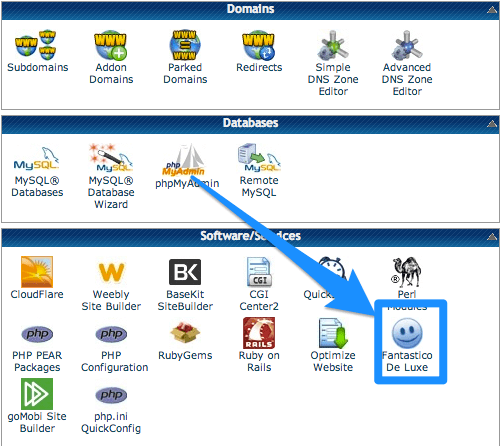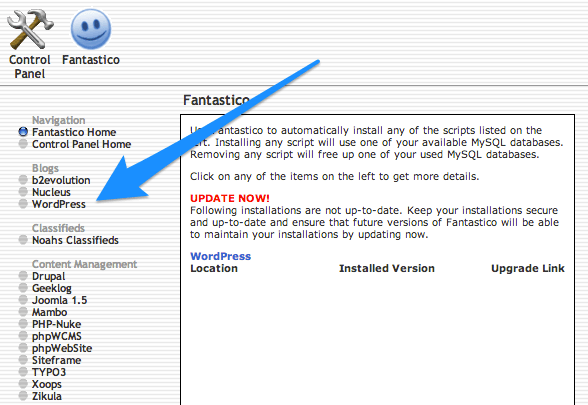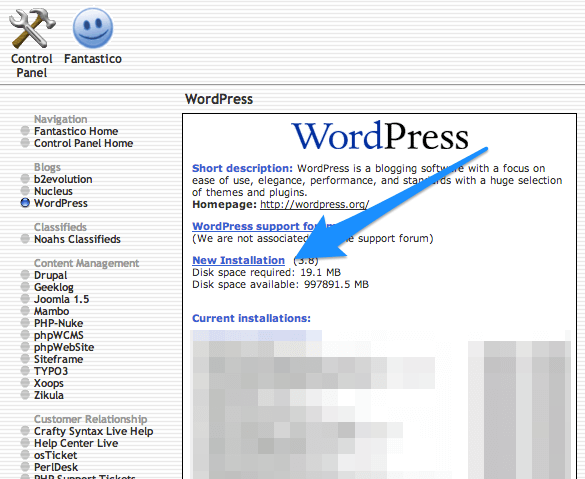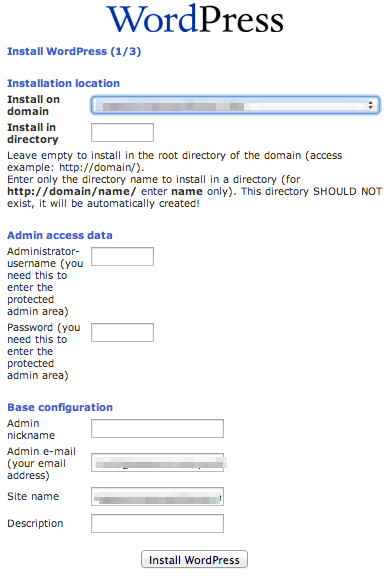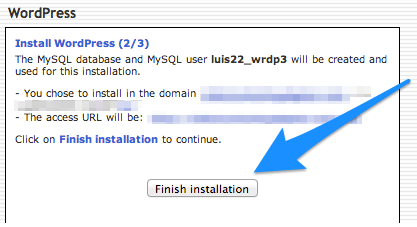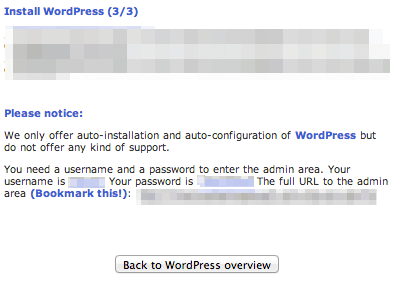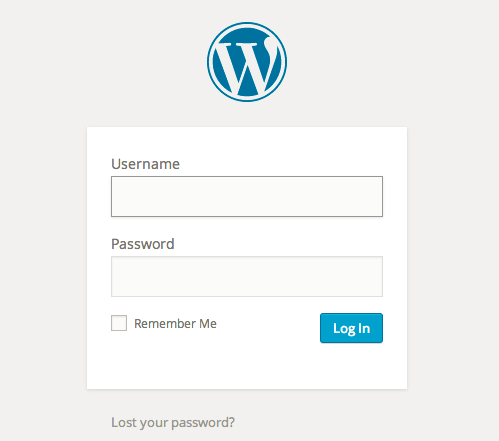Like any software or application, it is always necessary to start with installation. WordPress can be installed manually and automatically. They are different applications that are available in hosting services which are included in cpanel. The manual process is longer and involves some technical skills. However, with available installation services, any user without technical knowledge can install WordPress in a few minutes.
What You Need Before Installing WordPress
Before starting the process, it is important to meet the basic requirements to install the platform. Remember that there is a big difference between WordPress.com (the Web-based free option) and WordPress.ORG. WordPress.org is a downloadable software and with many more possibilities and better performance.
Related: Differences between WordPress.com and WordPress.org
This article is focused on WordPress.ORG. Basic things that you required are :
- A domain ( Guide to Choosing a Domain Name )
- A web hosting account
Both tools involve a small financial investment (about $ 20USD) to start.
WordPress Installation Guide:
In this guide we will look at basic way to install WordPress on any domain:
Fantastico Deluxe is included in many hosting services such as Hostgator, the service that we recommend to your Web pages.
Steps To Install WordPress:
Step 1: To begin, enter the C panel or service you’re using. Navigate to the section Software/Services and click on Fantastico Deluxe.
Step 2: On the right side you will see all the different software and applications that you can install in your domain. Locate and click the option WordPress
Step 3: In the main installation menu, click New Installation.
Step 4: This section describes the platform configuration. Select the domain where you want to install. If you want to install it in a special directory, eg “/ blog”, enter the extension in the part that says Install in Directory. If you want to install WordPress in the primary domain, then there is nothing to put there.
Enter your username and password . The following Base Configuration are optional and can be modified later. After filling click on Install WordPress bottom.
Step 5: In the next menu, click on Finish Installation.
Step 6: Congratulations! Already you have WordPress on your domain. Now you will see a summary of your installation and Main Desk access data .
You Can Access Your WordPress Panel By adding this post-fix to your URL
http://www.example.com/wp-login.php or http://www.example.com/wp-admin
Either it works.
Upon entering you will see the login page.