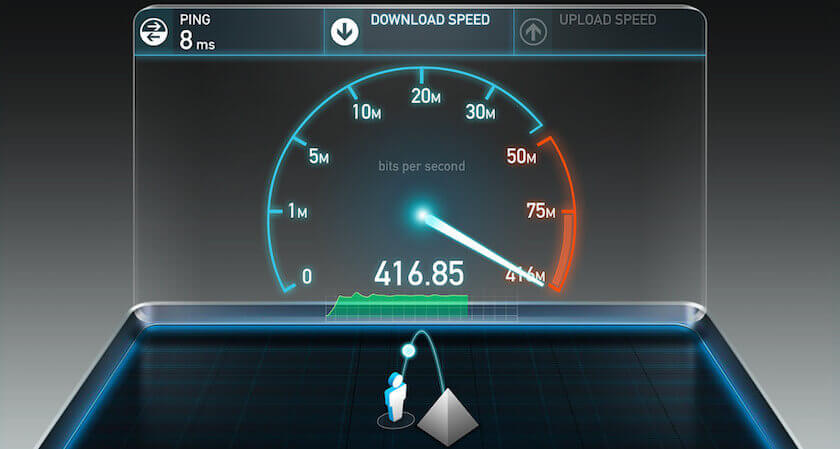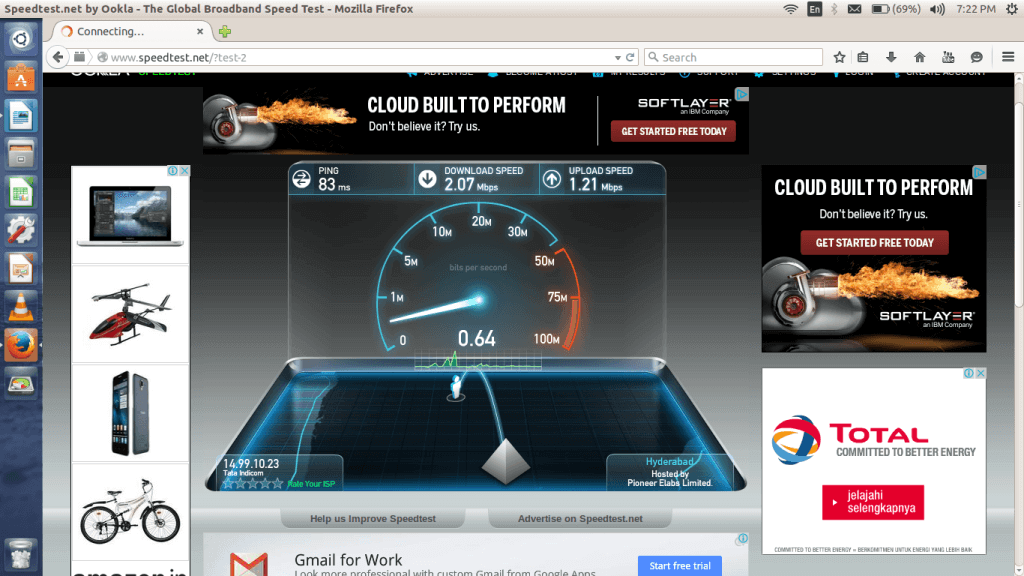Nowadays most of us use high-speed Internet but how fast do you think your Internet connection is? Yes, your Internet Service Provider (ISP) advertises plans with different speeds but is there any false advertising involved?
Internet connection speeds depend on a whole lot of factors and there’s always a chance you aren’t getting what you believe you are and here’s how we are going to find that out.
Performance Evaluation using Internet Connection Speed Tests
In most of the cases, the download speeds we observe while downloading a particular video or song from a website doesn’t speak anything about our Internet connection speeds.
This depends on the remote server from which you are downloading the data; a part or the entire network infrastructure itself.
At this point to actually measure your Internet connection speeds, you’ll have to act a little more scientifically.
This process won’t actually determine the services your ISP provides you but at least it would be the best possible approximation.
The ideal solution is to find a server most closer to you (one with a large amount of bandwidth) and then try to download it and upload to it.
Observing how high your download and upload speeds reach, these figures give you the last-mile connection speed between you and your ISP.
There are hence several dedicated tools available which operate exactly on this basis. One gold standard for this purpose is the speedtest.net and there are several other websites from vendors like AT&T offering their own speed test applications.
But like with many other simpler things, sometimes we do it all wrong. Here are things we need to remember while performing our next speed test.
#1. No other applications running with the speed test application. No active downloads not even simple web browsing on your device or any other device running on this internet connection across the house.
Simply, because of how these tests are designed there should be no other devices eating up data packets on this connection or the numbers will be low (shockingly low).
Even on your smartphones ensure there’s nothing playing around in the background. All this is to ensure you get numbers closer to reality without any flaws.
#2. Once is not sufficient. Unfortunately, a single measurement isn’t sufficient. If you go on measuring at different times in the day, you’ll notice similarities very soon.
This is because the internet connection line you get to your home is a tapping from the main service line and the number of users on this line determines speeds at any time in the day.
If you are using some wireless client to connect to the internet, the scenario isn’t all different. The speeds you can achieve depend on the active devices eating up those radio waves around you. This is the main reason your WiFi speeds are always lower than expected.