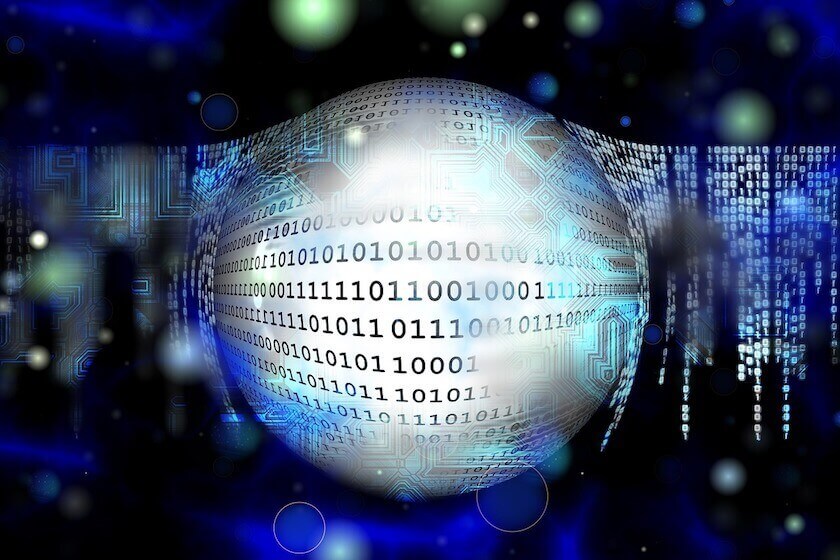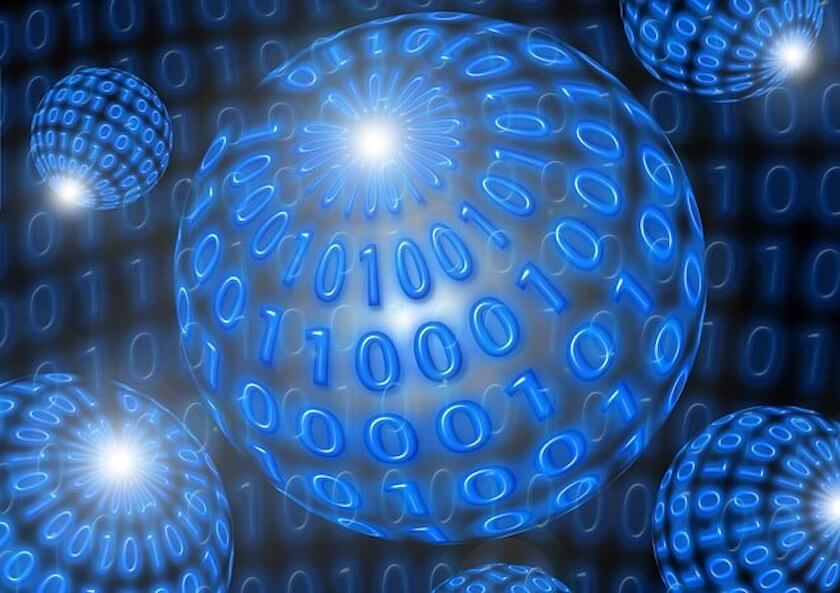For any average internet user, it may be difficult to protect the computer from all the unwanted, uninvited and potentially havoc causing software.
One reason for this could be due to sheer ignorance of the entire ‘malicious software’ concepts.
In this article, we help you understand and fight any such malware that targets your PC and thus make your internet life safe and secure.
How To Encrypt Your PC By Using Bitlocker – PC Security Tips
One of the most powerful tools that we have today is PCs. Computers, like it or not, are present everywhere and you need to Encrypt(lock) Your PC.
The Malicious Software: Malware
Malware is the more common usage of the term ‘malicious software’ and is the broad term which describes all the virus, spyware and almost every such term which signifies some sort of threat to your computer.
So whatever the form or name it may take, simply, it is a program which is designed to create some havoc on your PC.
This software usually gets installed on your computer, is hard to find, and often benefits third parties. It includes putting your security and computers resources at risk. Here are all the different types of malware.
Types of Malware You’d Come Across
Some of the most common classes of malware based on the method of infection include:
Virus- The Self-Replicating Program
Any program which can replicate itself, often undetected, and has the ability to spread to other computers is called a virus.
Whenever the user runs these so-called ‘infected programs’, the virus runs along with the intended program and makes copies of itself on other files as well.
6 Different Types Of Computer Viruses You Need To Be Careful About
To understand viruses is a very important step in protecting yourself. In this article we present to you the different types of computer viruses present and
They can be programmed to do anything by the virus developer (cheeky or serious). They can erase all your hard drive data, send spam through your computers, eat up all your computer’s memory and or simple as display a “hello” message every now and then.
Worms – Almost Similar To Viruses
Worms are similar to the computer viruses in behavior patterns, although they don’t need to be specifically run to replicate.
Once they are into a computer, all they do is create copies of themselves in all the drives and the entire network.
These choke up network resources like bandwidth and in individual computers take a lot of hard drive space. Also because they run in the background continuously, decrease in the speed of your computer is quite evident.
They are not so powerful like viruses and can’t affect data present in files, but reproduce again and again at the expense of the computer resources.
Trojans – The Deceiving and Destructive Software
Trojan Horses are programs which conceal malicious code but on the outside deceive us to be useful software. Though initially, they deliver what’s expected but sooner or later they prove to be quite destructive.
Unlike viruses, these programs don’t replicate but open a backdoor to your system thus making your computer more vulnerable. Hence are considered much more serious than viruses.
Typically Trojan horses enter computers through e-mails, or through downloading services like games or music or other software. It also spreads when sharing such malicious software with unaffected computers.
How To Detect Scams, Phishing, Bots, Spam, etc. ?
Detect Scams on PC, If you receive an email from a stranger or forwarded from a friend that seems too good to be true. But how can you be sure? Scams & bots
Your Thoughts
These are how a malware can be classified into based on its infection method. Please provide your views and suggestions in the comments section below. We love feedback!