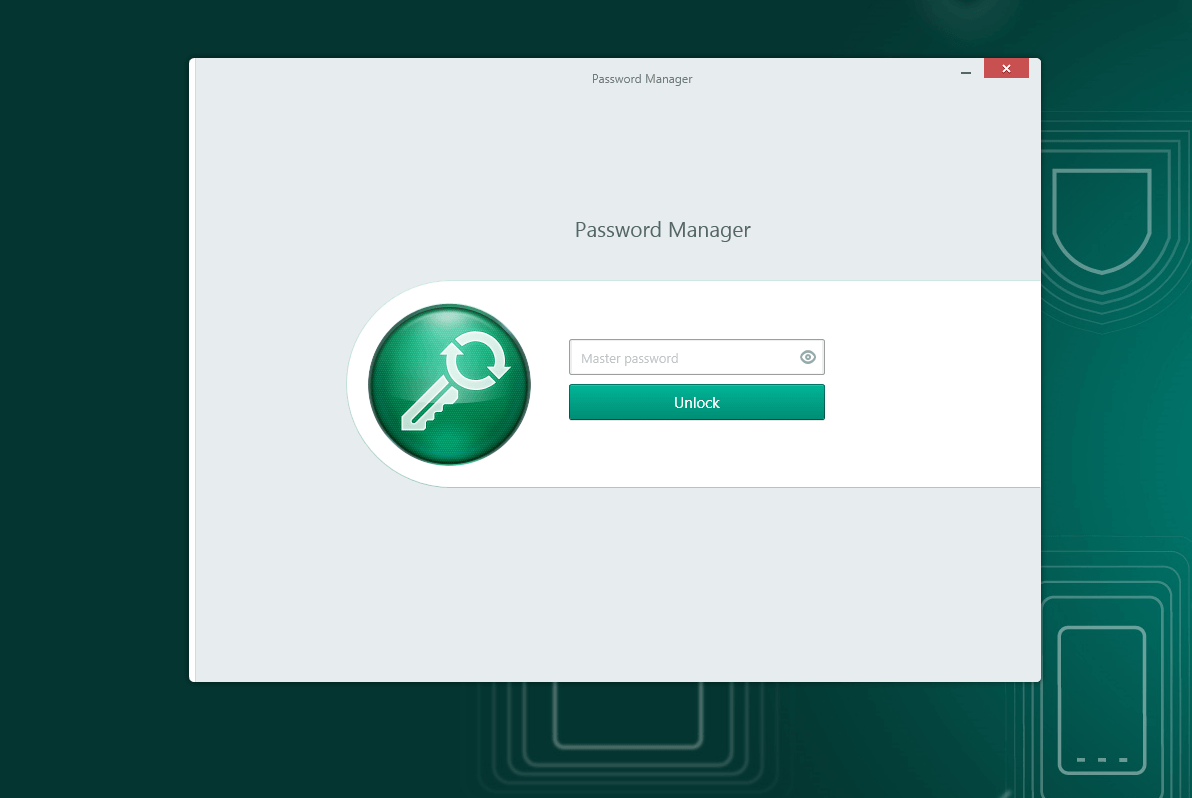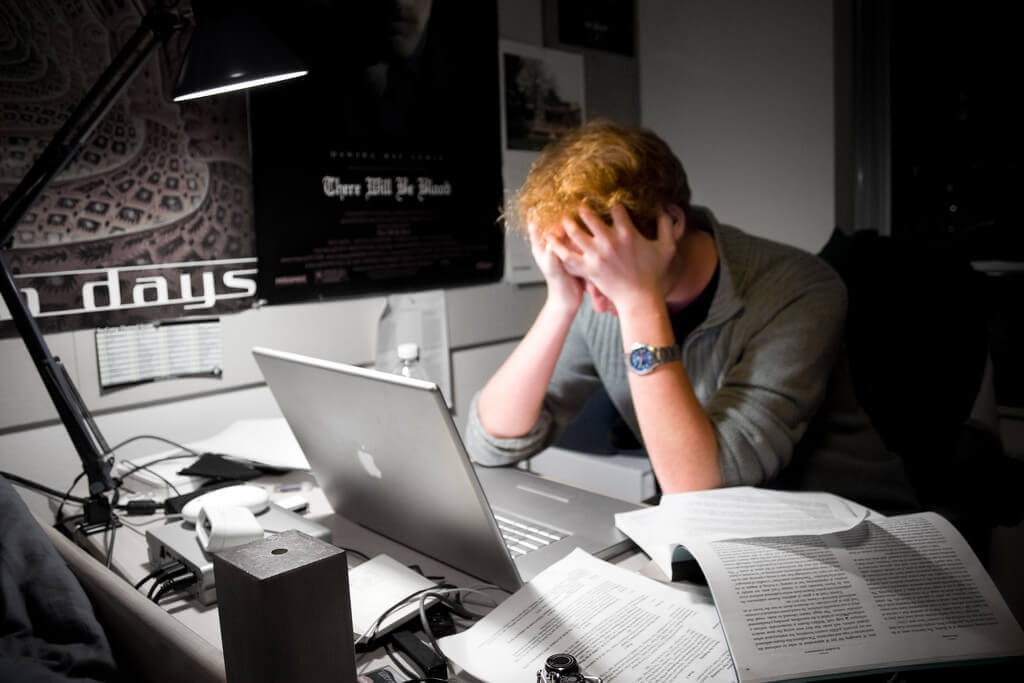Well, it certainly is a safe prospect to set up unique and complex passwords. But how many of them can you remember?? It’s no rocket science that strong passwords are good for security reasons but the main problem is with remembering them. From this post, I believe you will definitely find a solution if this issue is disturbing you.
I won’t ask you to set up passwords which are easy to remember. Instead, throughout this post, I’ll take you through various services which can assist you to solve this problem. These services will definitely help you to remember passwords.
How To Know If Your PC Has Been Hacked – Ultimate Tips
Hackers are basically two types , Type 1 are those who use their skills to create a better world and Type 2 and dangerous. But How to Know if Your Computer Has Been Hacked?
Remember Passwords Using Password Manager:
The first thing I want you to do is give up. Yes, that’s what you have to do. Give up trying to remember all those arduous passwords. Instead, all you have to do is to put some belief on password managers. And then all you have to do is to remember just one or two such complex passwords and leave the rest to these password managers.
This is How a Password Manager Works:
Password Managers helps you to establish a database of passwords and usernames. They in turn automatically fill in these details in websites. Not just that but they also provide strong password suggestions. So thereby a Password Manger helps you by taking care of the memorizing part. And all you need to do is to remember that one password which holds the keys to all website locks.
If you think this idea is insecure, it is certainly the best alternative to memorizing passwords. Though you are storing all your important high secrecy passwords at one place, I assure you that its completely safe.
Also Read: Top 5 Technologies That Are Replacing Passwords
Here Are A Few Password Managers (Software):
You can use the automatic password which is available with most browsers. These password managers are built-in for this specific purpose. But it is not very helpful. For instance, it cannot suggest you passwords like a password manager would. So, if you are not using a password manager then its time to start using one.
1. LastPass:
I personally prefer LastPass as my password manager to remember passwords. LastPass is surely one of the top password managers out in the market. With a very good interface, it is available as a browser extension for all the browsers across all the platforms (Windows, Linux, Mac). Not only on the desktop it’s also available for all the smart phones (Android, iOS, Windows). It is free to access via desktops but charges you around 12-dollars per year if you use this service in your smart phone.
Also See: How to Change Admin Password by Batch Programming
2. Dashlane:
Dashlane is another interesting tool which helps you to remember passwords. It is all similar to LastPass. But if you are looking for that perfect interface DashLane should be your choice. Just like LastPass, DashLane is also built as a browser extension and supports all of them. The only drawback is it doesn’t offer users any sync support if you want to use it for free. Even it costs you 30-dollars per year which is more than that of LastPass. So if you fancy a flawless and slick interface then this password manager is made for you.
3. KeePass:
If you are one of those who still feels it’s unsafe to store all your passwords at one place, don’t worry I have a solution for you as well. How about an application which acts as your own password database? KeePass is a desktop application which doesn’t sync online. It’s your own personal password database which you can manage on your own easily. It misses that little ease of usage but it is ultimately safe solution to keep your passwords secure. If you want to play it safe, this is what you should look for. It is also available for free.
Roboform, PasswordBox, Password Genie, Handy Password, 1Password, Passpack, PasswordWallet are all such best password managers which are out there to reduce your work.
Also Read: How To Create Secure Passwords That You Can Easily Remember