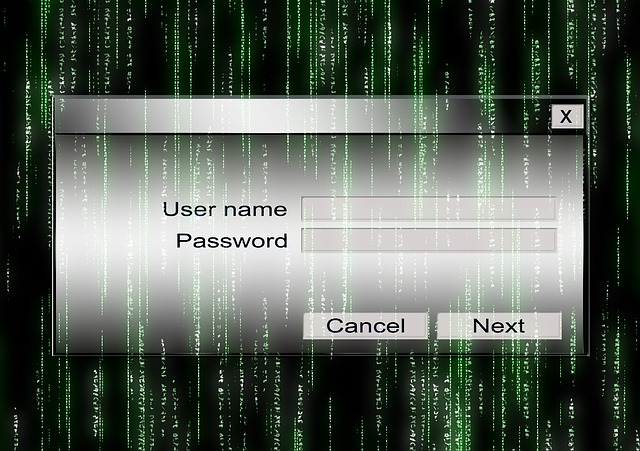Have you downloaded a PDF file with password? Do not worry, in this article we are going to show you how to easily remove password from PDF file with these simple tools.
The PDF documents are one of the best ways that exist for the exchange of information, as it is one of the most widely used worldwide formats.
However, this file sharing carries some problems associated with protecting them. One of the most common is to remove password from PDF .
How to Change Admin Password by Batch Programming
There are many amazing and simple tricks that help you to change admin password of any computer . We are going to show a simple trick by which you
But fortunately, there are a number of applications that allow us to solve the problem in less than a minute.
These tools are known as “password removers”, that provides users a simple way to solve this inconvenience. These platforms allow us to skip the key protecting PDF files and then edit or print them.
Here Are The Best Software To Remove Password From A PDF File :
1. Smallpdf :
This Tool is very intuitive and allows you to unlock a PDF without a key in seconds.
You only have to upload the document to the web and check the box for editing the file permissions. You can then download the file to your desktop, upload to Drive or DropBox.
2. Online2pdf :
Online2pdf not only allows you to remove password of a PDF but you can also edit, merge or export the contents.
Of course, each individual file can not be larger than 50 MB and all documents should not weigh more than 100 MB. At most, you can select 20 PDFs.
With these previous data, all that remains is to upload the file where it says “Select Files”, set the options you want and click on “Convert”.
How To Password Protect A Folder Simply Using Notepad
Does your Computer has multiple users? Are you Worried concerning about the files or folder access?This is a very useful trick to Password protect a folder
3. PDFUnlock
As we indicated on the cover of PDF Unlock , this tool allows you to remove all restrictions from a protected PDF file .
Just select your file from your computer, Drive or DropBox and click “Unlock”.
Easy, right?