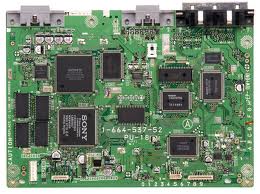A motherboard is that piece of equipment in the computer which houses all the other components. It is the platform on which many components are fixed and their interconnections are well-defined.
If you are interested to know more about what exactly a motherboard is you can also refer to the previous article – A Beginners Guide to Motherboards. Well, in this article you will be able to understand how the various motherboard standards vary from one manufacturer to another. 
Motherboard Standards :
#Form Factor:
Basically the form factor is the standard of motherboard which relates to its physical design. Exactly speaking, the layout or the shape of motherboard is called the form factor.
The form factor determines where each of the individual components is to be placed on the motherboard. Motherboard manufacturers consider this standard seriously to develop motherboards which can easily fit into standard cases.
Learn More: Understanding the Motherboard Form Factors.
#BIOS:
The Basic Input/Output System chip is abbreviated as the BIOS chip. It is a software and controls several basic functions of the computer. The main function of BIOS is to load the operating system on system startup.
It also performs self-tests every time it is turned on. Many modern computers even feature dual BIOS. This is just to provide backup if the main one fails. Sometimes it is handy if there are any errors during updating.
Learn More: What all A Computer BIOS Can do.
#PCI Express:
PCI Express is one of the major advancements in the recent years. It is the successor of the Peripheral Component Interconnect (PCI) protocol. PCI slots for years have been the flexible way to connect sound, video and network cards to motherboards.
But due to several shortcomings they eventually had to give way to the PCI Express technology . It acts like a network more than a bus. It does eliminate the need for any other ports. Even the AGPs (Accelerated Graphic Ports) are not required when a PCI Express is employed.
Learn More: PCI Express and Their High Speed Transfers.
#CPUs and Sockets:
The computer’s performance depends highly on the CPUs people choose. The faster the processer is, the faster a computer can think. In the past the Pin Grid Array was the common type of pin configuration every processor used to have.
This pin configuration used to fit into the socket called socket 7. So the manufacturing of motherboards from various companies was more or less the same. It was because any CPU would fit into any motherboard.
But now the times have changed and CPU manufacturers(like Intel or AMD) use a variety of PGAs. But unfortunately none of these newer versions fit into the socket 7.
Currently the various socket arrangements are named after the number of pins in the PGA. Here are a few of the most commonly used sockets:
- Socket 478 (older Pentium and Celeron processors)
- Socket 754 (for AMD Sepron and some AMD Athlon processors)
- Socket 939 (for newer and faster AMD Athlon processors)
- Socket AM2 (for the newest AMD Athlon processors)
- Socket A (for older AMD Athlon processors)
Intel has shifted from the PGA configuration to the LGA (Land Grid Array) Configuration also called the Socket T. The only difference is that with LGA the pins are part of the socket and not the CPU. CPUs won’t fit into sockets which do not match their PGA.
#Chipset:
The chipset forms part of the logic system of the motherboard. It is made of two parts which are The Northbridge and The Southbridge. The main function of these bridges is to enable communication between the CPU and all other parts of the computer.
The Chipsets are integrated part of the motherboard. Also the CPU and the chipset go hand in hand. It means that it is not enough if the socket of motherboard fit the CPU, even the Chipset should support the CPU.
Learn More: What is a Chipset and How they work.
Conclusion:
So, these are the various standards of motherboard. If you are already fixed about the choice of CPU you want to use, then these are some of the points you need to consider before you build your system.