No Doubt in saying that Google Maps has become a must to have app for everyone. Sure enough, because in recent years, the technology giant has taken its maps to another level. A point at which it helps to locate only part of its base and a context in which we can carry out multiple actions. And that is why what we have today decided to review them. A selection which also include some past functions and others that are about to appear.
Top Features Of Google Maps :
Where Am I
While it is obvious, we can not comment on the most basic function of Google Maps: we find where we are. A feature that also lets us turn the result, something that is appreciated if you are someone who always thinks that the map “is upside down.” Simply rotate with a simple gesture of our fingers. As you know,it also let us to zoom into the streets to see the names and opt for different displays.
Explore an Area
Moreover, thanks to the “explore” tab, you’ll know what is the best in the local areas to have a coffee or a snack, lunch, dinner, or go for drinks. Each of these “love feasts” has its own section.
To give you an idea, it is easy to find ” ATMS “, “Restaurants”, “Grocery Store”, “tapas bar” and the like. All are, of course, with corresponding photos in order to be able to acquire a composition of place.If you click on each, the information is expanded.
Customize and Create your Own Map:
Another possibility offered is customization. A point where we are not only referring to the option of saving certain directions but creating them by own. To know all the possibilities of this section, click on “Create Maps” under “your places”. You can add places by either drawing or importing.
By this feature you can effectively create a single map according to your needs . This tool has different designs, layers, lets you draw lines, measure distances and areas, include bookmarks, and so on .
Offline Maps
Recently google added the feature to download and use Maps offline. This service was appreciated tremendously, especially if you want to consume no more data and in any situation where you lack it for whatever reason. A prior, yes, you must configure it .
To do this, go to “offline areas” and download the map that need (some suggestions may appear, according to the directions that you visited in the app). You can also customize the offline settings and preferences like where to store(Memory Storage).
Insert the Map and Share
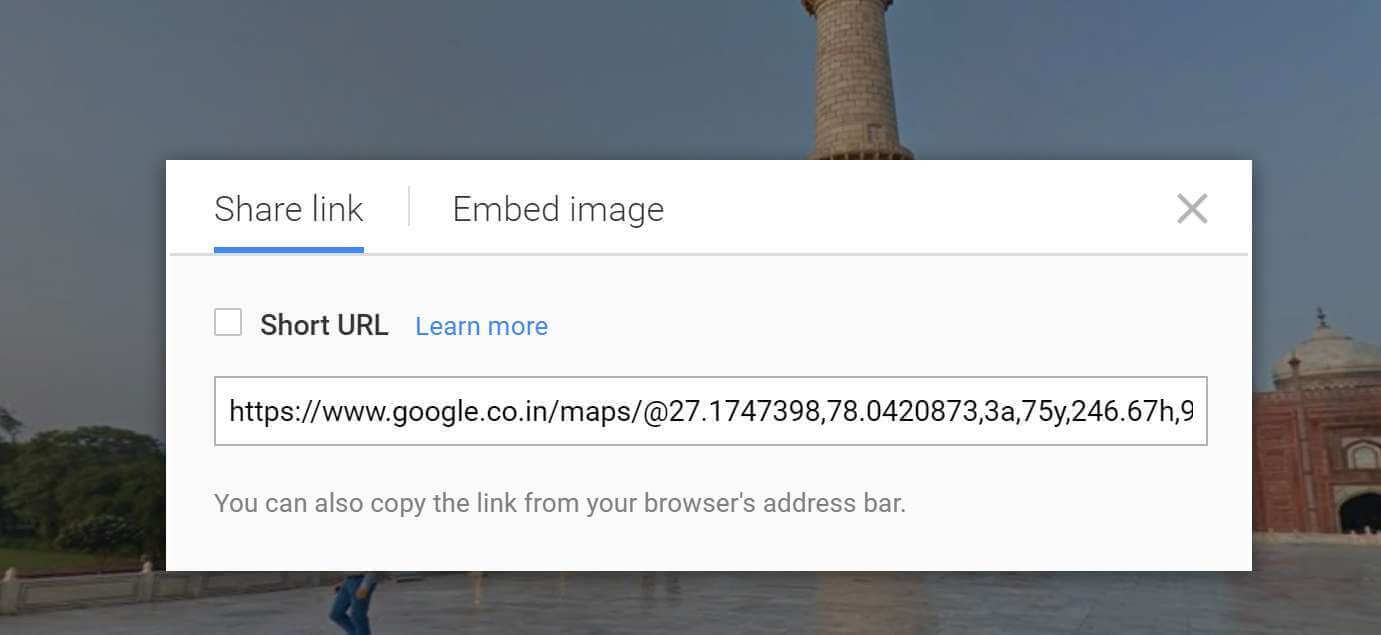
The option of inserting the map or sharing it is intended for those who have created their own website and want to locate it on the map. Something for which Google’s system is very useful. What it does, in short, it is to provide the code that makes it possible to add it to the page. As for sharing the link, it is not something like social network but the URL map , which also has its shortened version.
See Inside a Street
Thanks to its Street View feature. Very useful to get a composition of place, identify benchmarks to identify the place when we are coming, and so on. We can, put ourselves in position and “move” on the ground.
This same provision obviously allows us to reach extremely unusual places which perhaps have not even dreamed of visit- like the pyramids of Giza, Gombe National Park (Tanzania) and endless locations that you want to visit.
Time Travel
Yes, you read that right, photographs of Street View also gives you another possibility of time travel. That is, when you open a certain image on the top left you will find the details but if you see clearly you’ll note that a clock icon is included.
This option is for determining the date of the images you want to see. Some of them date back as far back that can be a trip back in time. We recommend that you opt for landmarks but also by those ruined places, ravaged by earthquakes and like so.
Contribute
For example, we have the ability to share from reviews, opinions from sites we visited and also by your own photos of places. Even we have the option to suggest changes if we detect errors in information and locations. All these contributions, on the other hand, have their own section and are organized in tabs that can get more information if in doubt.
Add a business or landmark
While it is, as in the previous case of contributions, the addition of companies and benchmarks contained in a separate section. Probably because it is something very specific.
To do this , we fill in the various sections of a predefined form : place name, postal address, category (when we started writing suggests some), telephone, official website, and schedule. We can also claim as their own, from the time we just redirect to Google Business to continue introducing more information.
For Details About a Place
By selecting a specific location (a monument, local or the like), the application offers us more details about it . In fact , and sometimes even it allows us to perform a guided virtual tour.
In this feature photographs, web site address, opening hours and until peak hours depending on the day of the week and its corresponding graph to see it more visually also appear.
It also includes summary information and user reviews (with the average rating located on the top). At the bottom we can find similar suggestions.
To know More About a Region
If, instead of a specific address, you type the name of a locality, for example “Delhi” , the platform offers general information directly on it. Some data extracted directly from Wikipedia and links for those wishing to expand. At the top are those related to the local climate -precedence with the National Institutes, photographs and others.The population, area and province to which it belongs (or similar) is also included.
Check Traffic
One of the greatest strengths of the platform is the Mountain View that lets us see the traffic in real time , and not only that, but is able to calculates the time until which it lasts on the route based on this information.
However, traffic on this tab also find the option to check the traffic of typical place. It comes with colored markers that indicate the fluid or slow traffic. Also by integration with Waze, Google Maps lets us know accidents and construction areas.
See The Speed Limit
A collation of the above, we can not fail to mention that today some users have found that Google Maps has begun to show the speed limits of the various routes. Something that is appreciated , and a commitment to safety that is not bad. For more information you can go to this thread on Reddit.
Add Multiple Stops on Your Trip
To add multiple destinations on Google Maps mobile app, simply enter the starting point and final destination and then click on the three points located in the upper right corner of the screen. This will open a popup menu with the option to “add stops”, which will allow us to add as many we want.
Order a Taxi
In addition to everything mentioned, Google Maps also offers the possibility to order a taxi . Yes, it is limited to a few services that is still expanding: Uber, MyTaxi, Hail, Ola Cabs, and other. It depends on the country and region where you are. In fact, this functionality is available from March this year, a tab that even calculates the price and the approximate time taken by cab to reach you.
Becoming a Local Guide
Anyone who leaves comments and suggestions on Google Maps are called local guides. The have the scope to earn points and there is a system that will allow access to different products , meet-ups and other advantages. To become one, you only have to click here , enter your location and accept the terms and conditions of service.
Using Keyboard Shortcuts and See It in Basic Mode

While and in our humble opinion, it is more convenient to use the mouse, the platform includes some basic keyboard shortcuts : press keys + and – to zoom, arrows to scroll left and right, up and down; etc. As to view it in basic mode, we are referring to lite mode , which enables you to optimize resources.
Conduct a Chronological Monitoring
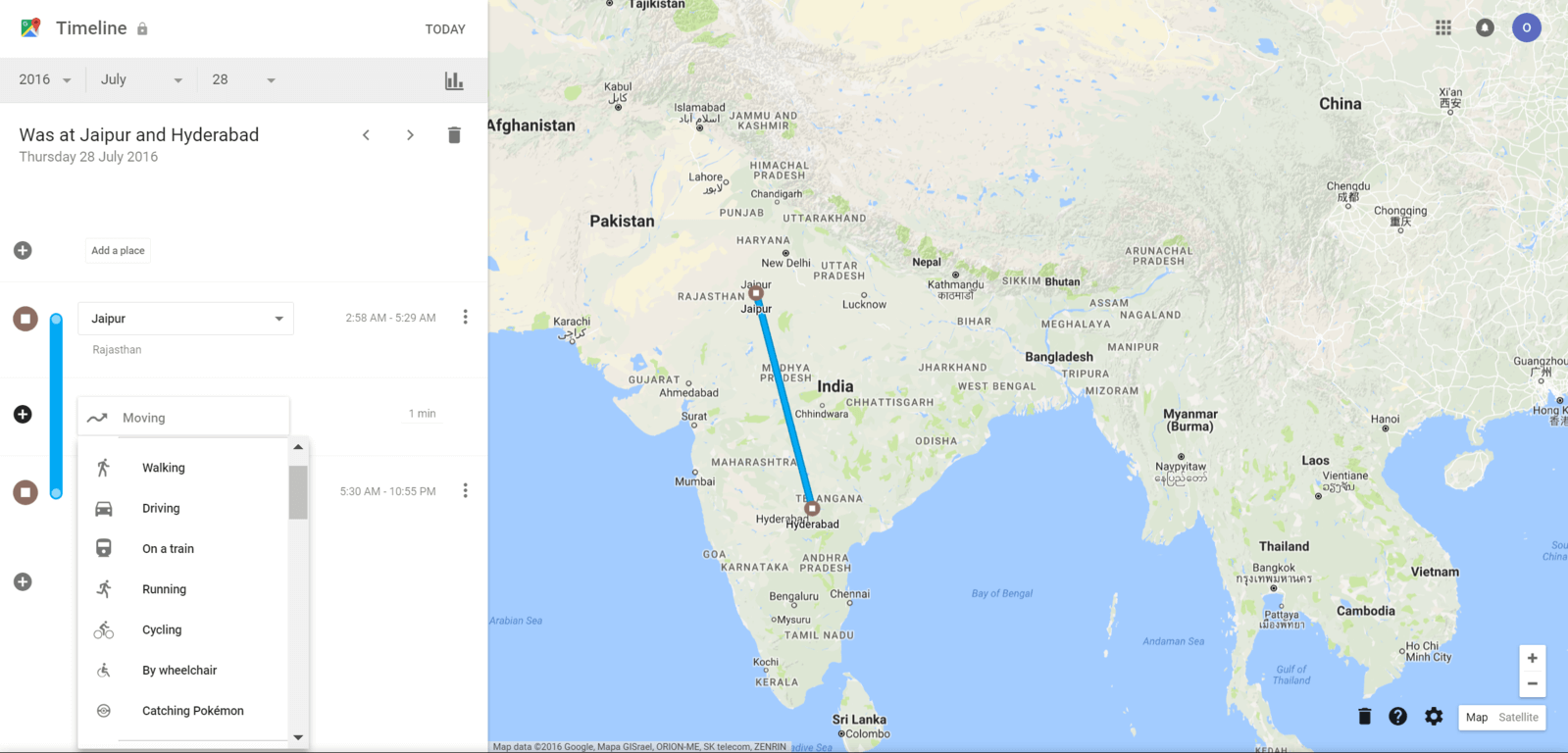
A sort of history where you not only review the places where you have been but also includes statistics, where you can edit the transport means with which you have used.
Namely: running, cycling, wheelchair, hunting Pokémon, drive, bike, bus, metro, on a train, ferry, cable car, in a cabin cable-way, funicular, riding, snowmobiling, flying, skiing, skating, skating with skateboard, swimming, practicing sailing, snowboard and some others you can see for yourself.
Test Your Knowledge of Geography
So, it is because the Google Maps application itself has Smarty Pins , a feature that allows you to test your knowledge of locations. This tool was launched by engineers of Mountain View.
His mechanics are similar to Trivial and allows us to choose between six different categories : sports and games, arts and culture, science and geography, entertainment, history and current events, and so on. yes, always linked to a location. As you answered correctly, the program will give you points. Varied and entertaining, although there appear to have been very successful.
Other Features That Are No Longer Available
Image Credits: BusinessInsider
Moreover, Google also has been including certain benefits on special dates. For example, on the occasion of the last Olympic Games, the company included a feature allowing visitors to see the places where the Olympics athletes made history.
At the end of March last year and the occasion of April Fools Day, Google Maps also included the possibility of playing the legendary Pacman using the streets of our city as a stage. To do so, it was enough to open the application normally and look at the bottom left of the screen.
Finally, Google Maps are also planning to include offers from local advertisers , ie, promotions and specific discounts, an initiative unveiled a few months ago but have not yet been visualize in our country.


















Good article!