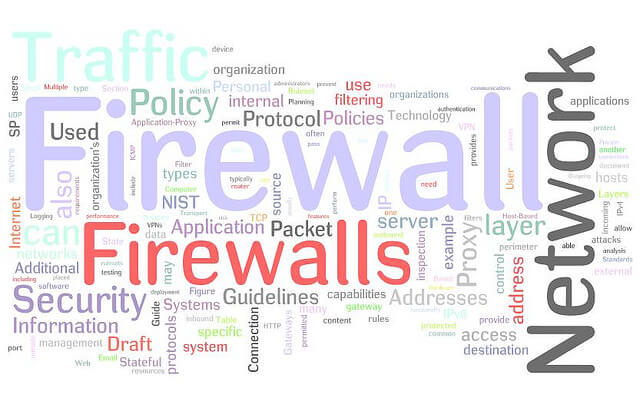Firewalls are that extra layer of security which helps in restricting intruders. It can either be a software firewall or a hardware firewall. They have this unique ability of protecting entire network from the external environment. In this article you will understand what is a firewall and how exactly their implementation will protect the security and integrity of a given network.
Firewall – A Security System
Firewall is a network security system that can be implemented as a hardware device or a software program. A firewall once it is setup effectively filters out all the traffic that flows into a given network (or even a single computer) from some other network, like the Internet. This filtration is done based on the set of rules given to the Firewall.
It means that the resources present in a particular network can now be accessed only by the traffic that is allowed in the policy. And all the other traffic is denied access.
This security system has become more and more necessary with the increasing attacks of intruders, malicious codes and hackers. And if this network is the size of the internet, these unprotected computers become easy prey to hackers. So, one needs to understand the importance of a firewall and select that type of firewall which perfectly suits them. But that’s another lesson for another day.
Rule–Set (or) Firewall Policy:
The functioning of a Firewall is completely dependent on its rule-set. Based on this rule-set the firewall either accepts or denies external traffic. Actually a rule-set is that technical coding a Firewall Administrator does so as to tell the Firewall how he wants it to function. Basically, any firewall has a default setting to reject all traffic and to this policy few modifications are done so as to allow only a defined group of traffic.
The Firewall Administrator hence should have the perfect idea of what all the traffic he wants to allow into the network. If you are using Windows you can modify the firewall rule-set using the firewall setting in your control panel. But we recommend you do so only after understanding all the consequences.
Firewall Rules:
Each of the technical statements of the rule-set can address two types of traffic i.e. inbound and outbound. The rules governing these are the inbound rule and outbound rule.
Inbound Rule:
Inbound rules are those which are used by the Firewall to filter the incoming traffic. Generally, each computer when on the internet gets assigned with an IP address. So a computer on the network can be converted as a web server by defining an inbound rule and made to accept traffic. The aforementioned is one application and the other being the ability to hold video conferences.
Outbound Rule:
Outbound rule blocks or explicitly allows all the traffic that is originating from the host network. For example, you can block traffic from the network from going to a particular IP Address, or the time of day and so on using the firewall. For example, you can block the messages going out from your instant messenger using the outbound rule.
The Bottom Line:
For every computer that goes online, firewall is a must. Like mentioned Windows by default blocks all inbound traffic and allows all outbound traffic but all of that can be changed as per your requirements.