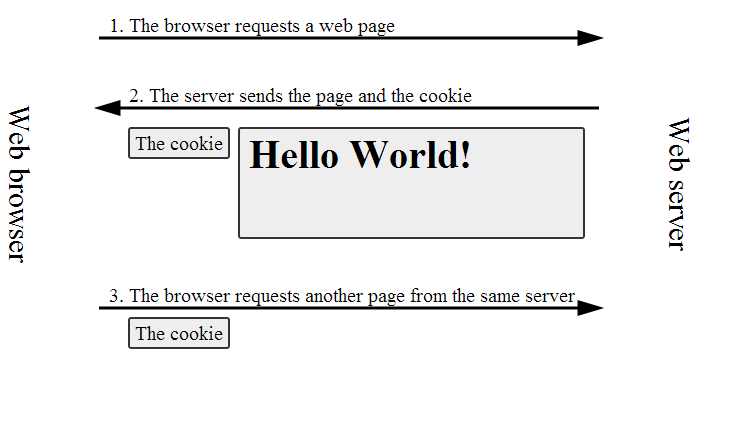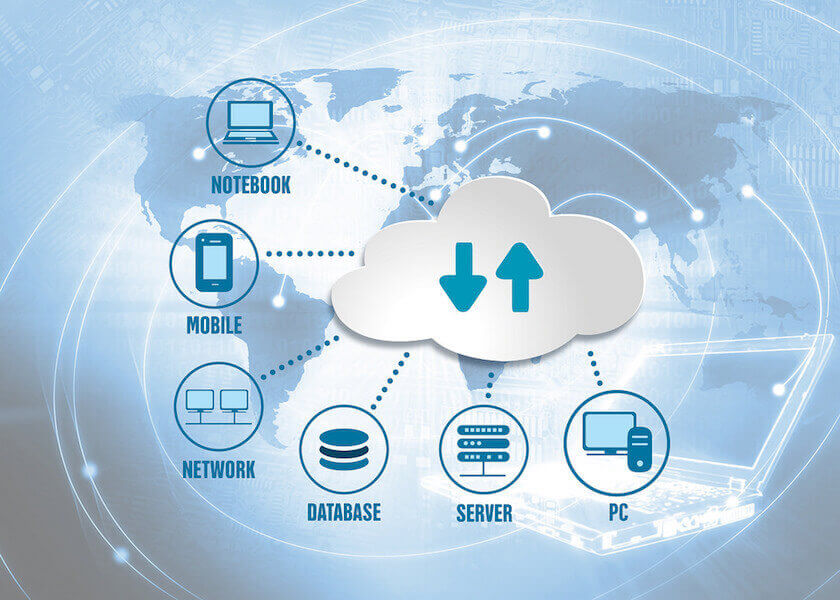Usually, in the Internet, user details like (searches, login data etc.) are stored as cookies. They are responsible for the personalized browsing experience, and it’s the reason why we see advertising related to our browsing history. i.e cookies represent a saving of energy and time for users.
Despite being an absolutely common element, they are just little snippets of text and/or data that is transferred between the web server and browser each time you open a session. That being, they can also become a real problem for security if we do not take the proper precautions.
The first thing to know is that there are two main types of cookies, temporary and permanent. The first, also known as ‘session’, only last for the duration of the session.
Top 10 Ways To Protect Yourself From Cyber Crime & Hacks
How to Control Cyber Crime. Cyber crime refers to any criminal activity that takes place over the Internet. Examples include fraud, malware such as viruses
Once the browser is closed they disappear. Instead, permanent cookies exist for a variable number of sessions or until manually eliminated. Many web applications use these cookies for finding the geo-location of the user automatically.
They are also other cookies, so-called ‘ third ‘, which are present in certain web servers in order to track the online behavior of users for commercial or advertising purposes.
This is how we see ads related products to our interests. According to this description, cookies facilitate and simplify many processes in web browsing.
But there are also many critical voices against them, and against the use that is given to personal information that they collect. In some extreme cases, there have been attacks on computers of users who unknowingly shared their cookies.
That is why we came up with 5 simple tips to protect you from dangers of cookies:
1. Clean or delete cookies:
Nothing is as simple as deleting browsing history and cookies at the end of the session and staying safe. However, if we are forgetful or lazy, there are software that can do this work for you. Like PURE 3.0.
2. Modify browser settings:
So you have control over the information that tracks cookies. Go to privacy settings and configure your browser options. For example, Firefox and Safari offer greater control over that information.
3. Use Add-Ons:
Using this tool you can manage browser cookies more specifically and even enable only those with whom we want to share our online information.
Erase All Your Private and Sensitive Data In A Click
We will show you an application that will help you protect your privacy by easily removing all your private and sensitive data from PC with just a click on
4. Share with moderation:
Like almost everything that happens on the Internet and in everyday life, common sense is our best ally. Thus, it is advisable not to enter personal data in places where cookies can store and always remember not leave open any account or session.
5. Protect:
The best way to protect your online privacy is to have a good security solution ( AntiVirus ) installed. Anyhow even with the most advanced antivirus installed on your computer, you may still be a victim of these attacks.
Your Thoughts
Have you tried these measures before? If so, were you successful in keeping threats due to cookies away? Share with us in the form of comments below. Also, don’t forget to share this article with your friends and stay protected from any potential threats.