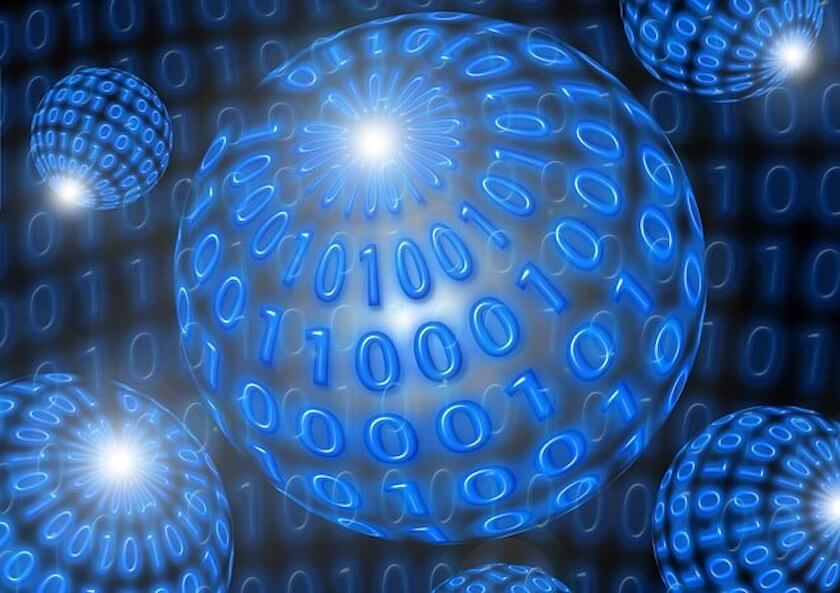The most common misconception is whatever the malware is present in their computer; people simply take it as a virus. In most cases, it isn’t and surely identifying the malware is important in dealing with it.
So for this, developing an understanding of malware and its infection models is important.
Malware Is Malicious Software And Here’s Everything About It
Malware is the more common usage for malicious software; and is the broad term which describes the virus, worms, spyware and almost every such term which ..
A virus is a computer malware which enters your system, replicates itself usually damaging files. Since this is the characteristic feature of all biological viruses, the different types of computer virus are named so.
Although worms exhibit similar behavior, a computer virus is more complex and dangerous as they can take down large volumes of data, deleting the earlier files and occupying entire local drive.
Once this happens, retrieval of these so called infected files is also not possible. Hence it is also very important to understand what the different types of computer virus are.
Different Types Of Computer Viruses
These are how all the different types of computer virus can be categorized into,
#1 File Virus
These viruses are common with the executable files i.e. an .exe, .com, .vbs files. If you are running an infected executable file, you really are doing a big mistake!
Once you do this, you are giving it permission to run your computer as they enter your computer’s memory.
Even when you receive e-mails from an un-trusted source containing an executable file, we recommend you not to run such files and get yourself into trouble.
#2 Macro Virus
These viruses are common with the word processing document and other office tools like the Excel, PowerPoint and so on. Once these files are infected, it is almost impossible to recover such files.
#3 Master Boot Record and Boot Sector Virus
The master boot record file viruses are one of the most destructive types of a computer virus. The master boot record is what contains the code about what your computer is to do before your operating system starts up. This is because, though this virus resides on the hard drive, it isn’t in the windows partition.
How Your PC Can Get Infected Even When Antivirus Software Works Fine
In this article we explore what exactly the capabilities of antivirus software are and help you understand how antivirus software works and why a
This is because, though this virus resides on the hard drive, it isn’t in the windows partition. Due to this reason, you can’t delete this virus by simply re-installing your operating system. Also because they are present in the master boot record, their detection is also difficult.
#4 Multipartite Virus:
These viruses have hybrid nature and affect both the boot sector and program files. Hence are also called the hybrid virus. Since they affect both the areas at a time, multipartite viruses are often considered fast spreading viruses.
These viruses are very tricky and their elimination is difficult. It is because though this virus is cleaned from the infected files, it is confined to the boot sector and again has that chance to spread onto the program files.
Likewise, if you attempt clearing the virus from the boot sector they are still present in the program files and the boot sector can be re-infected. Hence the prevention is the best cure for these viruses.
#5 Polymorphic Virus:
These viruses are a real headache to the antivirus programs. It is because they change their virus signature, i.e. binary pattern every time they make copies of themselves and infects a new file. It affects data types and functions. Because of its nature, it is considered as a complicated virus.
#6 Stealth Virus:
These viruses concentrate mainly on staying undetected. They are capable of altering information about the file they are present in, in the memory. Their trickery can hide changes which are brought about due to their replication.
These are the different types of computer viruses. Note that the best way to fight viruses is to restrict their entrance into the computer itself.
How To Detect Malware Infection on Your Computer
Easy way to Detect Malware Infection On Your Computer. Let’s be honest, no one wants to own a computer that is infected with malicious programs. Therefore..