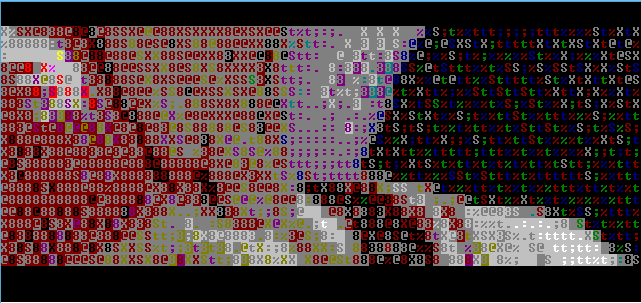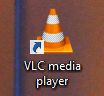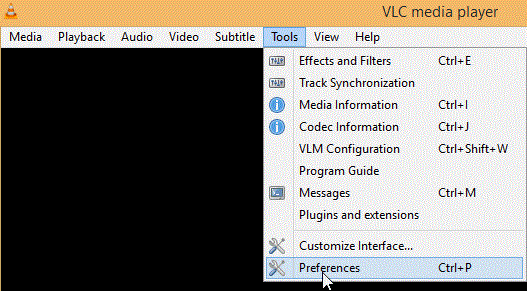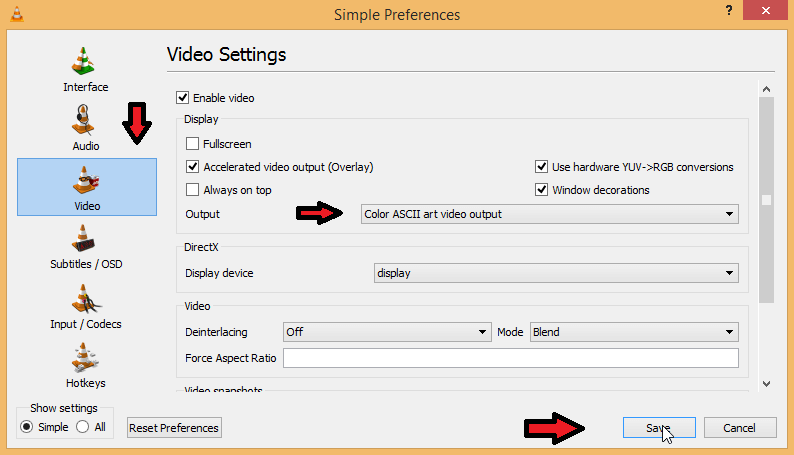Notice: Undefined index: random_ads_start_direction in /home1/ypbkbnmy/public_html/wp-content/plugins/ad-injection/ad-injection.php on line 1087
Have you ever seen a video running in ASCII ? Most probably the answer is NO . Although ASCII version movies like Star wars are pretty famous , But still running a regular movie in ASCII format is some what interesting . Today we are going to show you the process of converting a video to ASCII format .
Steps To Convert A Video to ASCII :
Step 1 : Open Your VLC Media Player :
You can do it by just double-clicking on the VLC Media player icon . If you don’t have a VLC Media player installed then just download it.
Step 2 : Move on to the preference Section :
Click on the ” Tools bar ” from the top main menu and select ” Preference ” Option Or You can even do it by just pressing ” Ctrl + P ” .
Step 3 : Setting The Video Output to ” ACII ” :
Click on the ” Video ” Option which is located in the left panel And Select ” Color ASCII art video output ” Option from the ” Output ” drop-down list . As shown below .
Step 4 : Save And Restart :
Save your changes and Restart your VLC media player .
That’s It . From now all the videos played on the VLC media player will be in ASCII . Watch and enjoy.