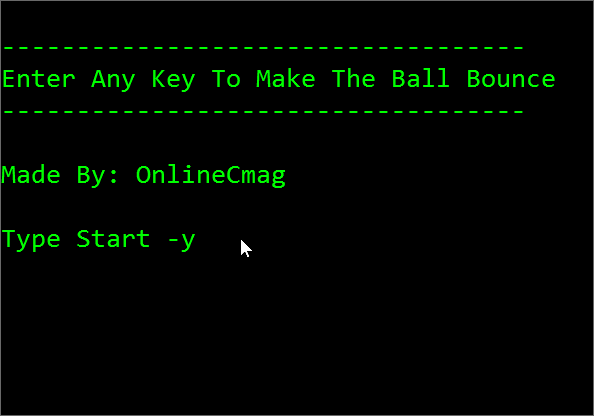Hello Viewers, Today we are going to show you a very interesting notepad trick to make your own animations.
Have you ever tried to design your own animation files? If not then start it know. Follow the steps below to create a simple animation.
Steps For Designing A Simple Animation Using Notepad:
Step 1: Open A New Text Document
Right-click on the desktop and select ” create a new text document ” option or just simply Open a New Text Document.
Step 2: Copy-Paste
Copy the code given below on to your notepad carefully.
Click Here To Download The Codes. Note: This download contains 3 Animations: Bouncing Ball Animation Included.
Step 3: Save The Text File
 Now Save the file with a ” .bat ” extension i.e something like ” OnlineCmag.bat ”. Select the file type as ” All Files ” and encoding To ” ANSI ”.
Now Save the file with a ” .bat ” extension i.e something like ” OnlineCmag.bat ”. Select the file type as ” All Files ” and encoding To ” ANSI ”.
Step 4: Run The File
Execute the file by just double clicking on it. If everything goes well you may see the following out puts.