One of the most common problem in computers is overheating , it can even lead to random shutdowns. There could be many reasons behind this heating like listed in the article in the link.
However, since the most common overheating factor is the blocked heat sink of the PC. In this article we will show you a simple solution to fix this particular problem.
All the Pros and Cons In Liquid Cooling Your Computer
Liquid Cooling is a technique through which heat from the components can be discarded; thereby preventing any damage
Steps To Fix An Overheating Computer :
Step 1 : Unplug your computer before opening it’s case :
For Safety : Wear any static wrist guard if possible, or even touch any metal case before handling the inner parts of CPU ( This is to ground the static charge that you may have).
Step 2 : Consider The alternatives:
Overheating may be also caused due to the poor air circulation in your CPU. In that case you can add another fan to your CPU for reducing this problem .
A small vacuum is a good alternative but you have to be very careful while inserting it . Take your own time and be very thorough with this step. After that take a cotton swab dabbed in some alcohol . Now go over to the internal case components and clean them .
You can go over the external case even with a rag and a little bit of water. Allow your computer case 2 hours to dry out before you turn it on.
Step 3 : Take out the small CPU fan plug from the motherboard :
Hold the plastic end and pull gently until it comes out. Do not pull it by the wires.
Step 4 : Remove the CPU cooling fan :
It is held in place on the circuit board ( motherboard ) by four lock-down levers or by some Phillips screws .
Step 5 : Release the CPU:
Mostly it is held in a place by a small lever that lifts to release the computer’s processor.
Step 6 : Be careful while handling the processor :
Take care not to drop the processor or pull it off if it is stuck . If you Drop the processor then it is likely to be damaged. Instead , it might be stuck to the heat sink by the thermal paste.
Try to separate them very gently . An ID card-type of card may be useful for this task, but be careful that you don’t damage the CPU .
Step 7 : Clean your heat sink :
Blast the compressed air directly on to the heat sink. It only takes a few minutes to clean a blockage. If it’s persistent, Then allow a few seconds before repeating it .
Step 8 : Carefully clean the residual thermal paste :
You can use a clean cotton bud or paper towel for this work . A little rubbing alcohol may help you , but too much usage could cause heavy damage.
Step 9 : Replace the CPU in its socket :
Now replace the CPU in its socket from where you have taken it .
Step 10 :Apply a thin layer of thermal paste :
Use as little as possible because Too much of usage can lead to overheating problems all over again.
Step 11 : Replace the heat sink :
Clip that clip back into the CPU. Secure the fan back on . Plug it back into the motherboard.
Step 12 : Tidy up the case :
Make sure that the stray wires are secured away from CPU fans, then put the cover back in there place.
Step 13 : Test your computer to make sure that everything works fine.
Make sure you write this all down somewhere or open our page in some other computer, so that you don’t do anything other than mentioned.
Your Thoughts:
Is your PC getting constantly overheated too? Discuss with us your issue and we will provide you the best solution. Also send us your suggestions to improve this article in the comments section below. Thanks!

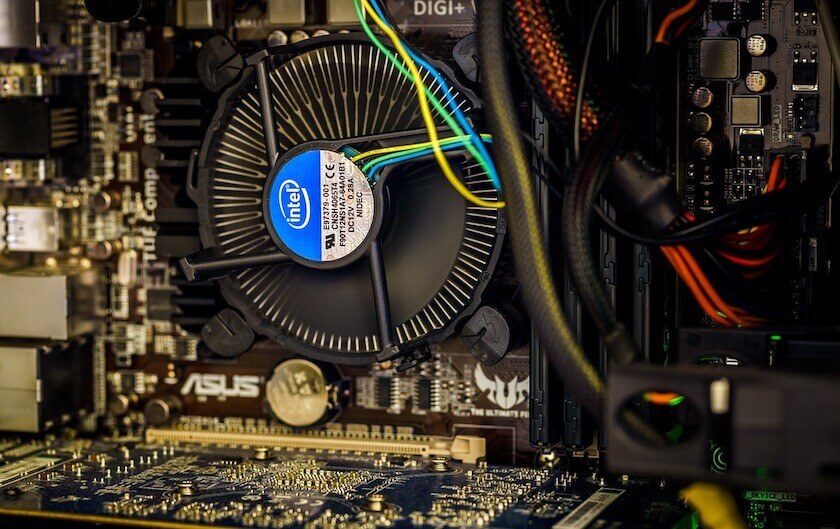
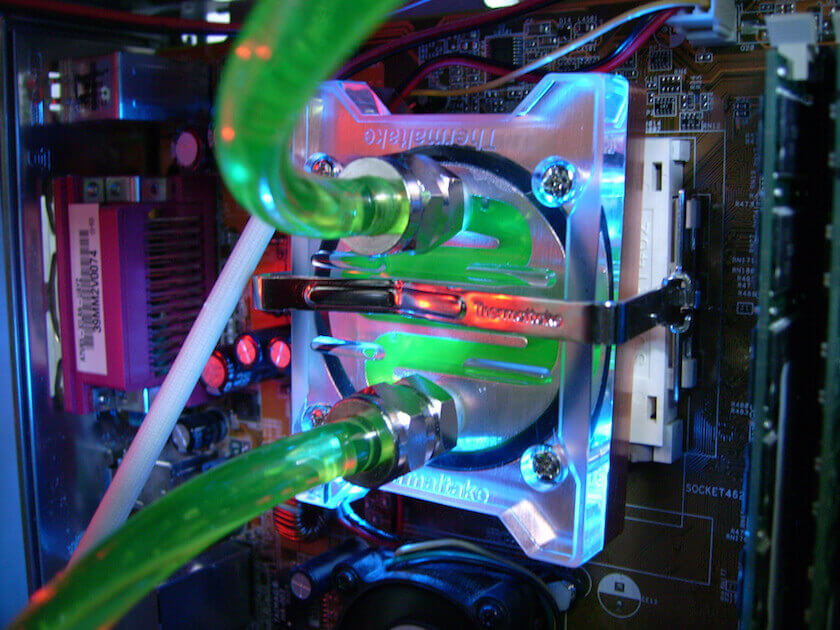
Good Keep Posting.