A mind map is a graphical way of illustrating thoughts, ideas and concepts. Mind mapping is one of the best way of brainstorming or turning ideas into steps needed to make it real. And yeah, that’s the reason these mind map applications are categorized under productivity apps.
Thankfully, there are excellent tools out there for mind mapping brainstorming and organising all the huge chunks of data you collect. Here’s a look at the best mind mapping tools.
XMind
The most popular and professional mind mapping software on this platform. A more elegant way to gather, analyze and utilize knowledge, information and ideas. It has a option to save to Evernote, which allows to access your mind maps from all devices. It’s an open source application and more flexible and versatile for use.
Mindjet
This software is more than a just mind mapping tool—it’s a complete suit of application for those who work more with brainstorming. It has visual framework, information management, Business and project tools. It works with current applications like Word, PowerPoint, Office and Excel. Mindjet has its mobile applications on both iOS and Android devices.
Coogle
A clear way to clear all your complex information. Coggle is a very simple to use mind mapping webapp. It is easy to get started with this tool. Double click on any item to edit it click the plus symbol on both sides to add branches to your mind map. It automatically assigns different colours to branches. You can export it as a PDF or a PNG.
Freemind
It is a premier mind mapping software written in java and it is General Public Licenced (GPU), so it runs just about anything you throw it at. Before XMind, Freemind is the number one mind mapping tool because of its flexibility, features and performance. It is a quite powerful mind mapping tool too. It is easy to operate hierarchical editor with strong emphasis on folding.
MindNode
It is an graceful mind mapping and brainstorming software for iOS and OS X. It’s iOS version is best designed for touch devices like ipad specifically. MAC application is similar and options like exporting as Freemind project or PDF. It automatically hides the branches that has nothing to do with and it even automatically arranges the branches for you when they get messy. It supports linked mind maps.

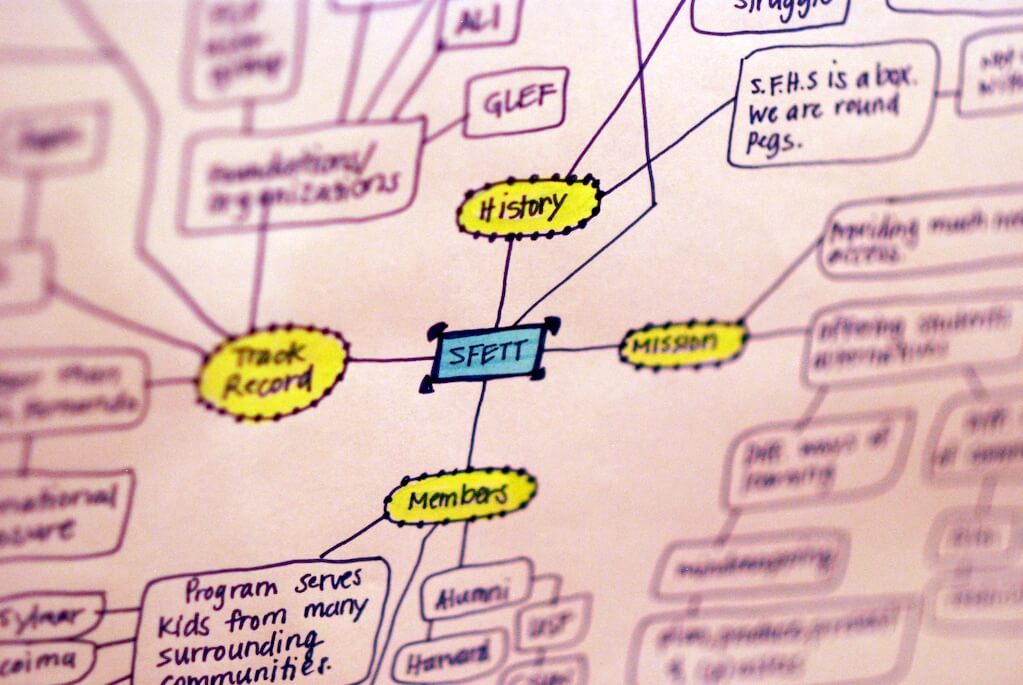
It is addicting, but I arelady would like to change/add few things like for ex. if you accidentally press wrong word you could not unfold it back or also would be nice to have option to delete words from the map.What do you think?
Yes Harvinder, that would be an extra added advantage if we have such option.
First of all, thank you for sharing such a huge list of free mind mapping software. However, I would like to introduce, an another tool that I use for mind mapping (see the link below). The tool is easy to use and does not require one to have an in-depth knowledge of tool before giving it a head start. It has helped me a lot to create maps or flowchart for project planning, study notes, brainstorm ideas, concept development and health tips management. It is available free and paid version.
Thank You!
Hi Prabhat, the new tool you have introduced is pretty worthy and easy to use.