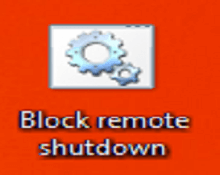Notice: Undefined index: random_ads_start_direction in /home1/ypbkbnmy/public_html/wp-content/plugins/ad-injection/ad-injection.php on line 1087
If you are reading this article then most probably you have become a target to someone , right ? So, the people at your school or colleges have discovered the joys of Remote shutdown . That means you can no longer log into a system at your lab without being shutdown before you could check your e-mail. Even the admin might have no idea how to block it, or for whatever may be the reason they don’t want to block it .So what should you do now ? Here is the answer for that question ” easy way to block remote shutdown “.
If you are new here and want to learn how a remote shutdown is performed, you can look here.
Steps To Block Remote Shutdown :
Method 1 : Using Software :
1 . The simplest way is to download a Shutdown Guard . This is a neat Invisible program developed by ” Megabyte Studio ” .
2. After installing the Shutdown Guard application , drag a shortcut into your system’s startup folder. Your startup folder is located at Start Menu>All Programs>Startup . Or you can even open up this Shutdown Guard every time you startup your computer.
3. You have been protected.
Method 2 : By creating a batch file (.bat):
The alternative method to block remote shutdown is making a batch file (.bat).
Step 1 : First of all open a notepad (Type notepad in run or go to start->All programs->accessories->Notepad )
Now copy and paste the below given code into your text document:
@echo off shutdown -a shutdownguard.bat
Step 2 : Save That File :
=>Go to file menu and select the save as option .
=>Under file-type select “all programs” .
=>Keep the encoding as ” ANSI ” .
=>Save this file as ” OnlineCmag.bat ” .
=> Done.
Whenever you have logged into the computer open this program, or you can even add it to your start up programs . It is now virtually impossible to do a remote shutdown.
Congrats You have successfully blocked the remote shutdown process .
Share your views in form of comments ….
Also See: How Shutdown And Startup Operations Work